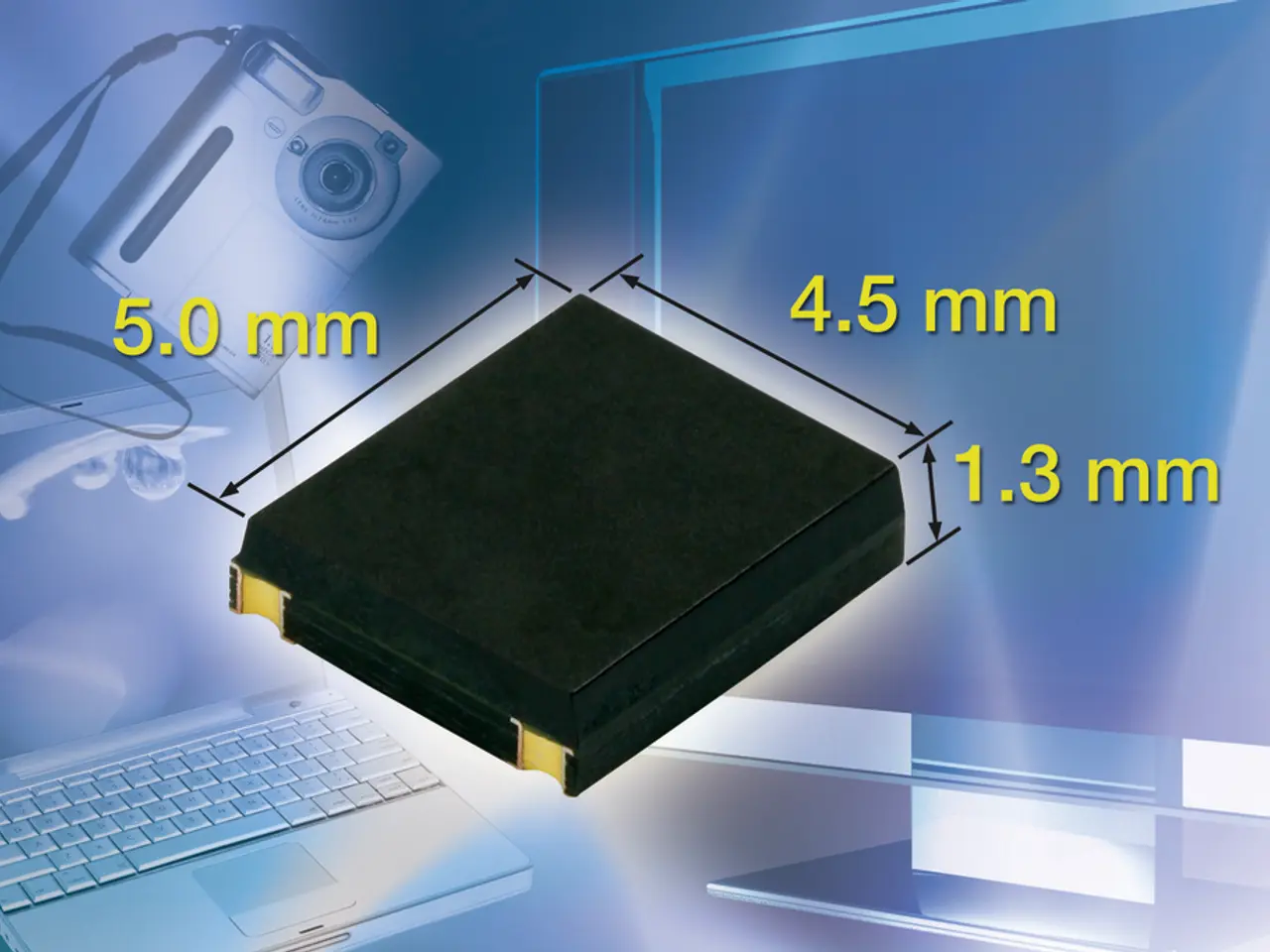Windows11 proactively activates power saving mode during work sessions to conserve battery life, regardless of the current battery level.
Microsoft has introduced a new feature in Windows 11, the Adaptive Energy Saver, designed to provide smarter and less disruptive battery optimization for battery-powered devices like laptops, tablets, and handhelds[1][3][5]. This opt-in feature dynamically adjusts energy-saving settings based on the user's current workload, extending battery life without compromising performance during intensive tasks[1][3][5].
### How It Works
The Adaptive Energy Saver is workload-aware, continuously monitoring the current system load, including CPU and GPU usage, as well as the device's power state. It enters energy saver mode during periods of low workload, such as light web browsing or email, regardless of the battery percentage, and disables it during demanding tasks like gaming or video rendering to preserve performance[1][3]. Unlike traditional battery saver modes that activate at preset battery levels (e.g., 20%), Adaptive Energy Saver offers a more dynamic approach[1][3].
One of the key differences between Adaptive Energy Saver and conventional battery saver modes is that Adaptive Energy Saver specifically avoids lowering screen brightness when activated, addressing a common user complaint about sudden dimming under conventional battery saver modes. Instead, it conserves power by limiting background activity and selectively pausing non-critical app syncs and Windows updates[1][2][3].
### Effects on CPU, GPU, and System Performance
By assessing the current workload, the system can throttle CPU and GPU performance to save energy during lighter tasks, reducing power consumption without manual intervention. During heavy workloads, such as gaming or video editing, the adaptive saver disables itself to allow full CPU and GPU performance[3][1]. The feature balances energy savings with user experience by not impacting active tasks and only limiting background and non-essential processes, ensuring that system responsiveness remains intact during demanding tasks while extending battery life during less intensive use[1][3][4].
### Summary
The Adaptive Energy Saver offers a smarter, non-disruptive approach to battery optimization, dynamically adjusting energy-saving settings based on the user's current workload. Unlike traditional battery saver modes, which activate at preset battery levels, Adaptive Energy Saver is system load and power state-aware, providing a more dynamic and user-friendly experience[1][3][5].
[1] Microsoft Tech Community. (2022). Adaptive Energy Saver in Windows 11. [Online]. Available: https://techcommunity.microsoft.com/t5/windows-insider-program-blog/adaptive-energy-saver-in-windows-11/ba-p/2899166 [2] Windows Central. (2022). Adaptive Energy Saver in Windows 11: What it is and how it works. [Online]. Available: https://www.windowscentral.com/adaptive-energy-saver-windows-11-what-it-and-how-it-works [3] Windows Latest. (2022). Adaptive Energy Saver in Windows 11: What it is and How it Works. [Online]. Available: https://www.windowslatest.com/news/adaptive-energy-saver-in-windows-11-what-it-is-and-how-it-works/ [4] Neowin. (2022). Adaptive Energy Saver in Windows 11: What it is and how it works. [Online]. Available: https://www.neowin.net/news/adaptive-energy-saver-in-windows-11-what-it-is-and-how-it-works/ [5] The Verge. (2022). Microsoft's new energy-saving feature in Windows 11 is a smart way to save battery life. [Online]. Available: https://www.theverge.com/2022/7/27/23279402/windows-11-adaptive-energy-saver-battery-life-optimization
- Microsoft's new feature in Windows 11, the Adaptive Energy Saver, is designed to work seamlessly with battery-powered devices such as laptops, tablets, and handhelds, offering smarter battery optimization.
- The Adaptive Energy Saver is a workload-aware feature, continuously monitoring CPU and GPU usage, as well as power state, to dynamically adjust energy-saving settings based on the user's current workload.
- During periods of low workload, like light web browsing or email, the Adaptive Energy Saver enters energy saver mode to extend battery life without compromising performance during intensive tasks like gaming or video rendering.
- Unlike traditional battery saver modes that activate at preset battery levels, Adaptive Energy Saver offers a more dynamic approach, addressing a common user complaint about sudden dimming under conventional battery saver modes.
- Microsoft's Adaptive Energy Saver specifically avoids lowering screen brightness when activated and conserves power by limiting background activity and selectively pausing non-critical app syncs and Windows updates.
- Microsoft's new Adaptive Energy Saver feature can also be found on gadgets like the Xbox Series X, enhancing the overall gaming experience by balancing energy savings with user experience.
- Technology enthusiasts looking for high-performance systems should consider Microsoft's offerings, including the Microsoft Surface laptop and desktop PCs, which benefit from the Adaptive Energy Saver's advanced battery optimization.