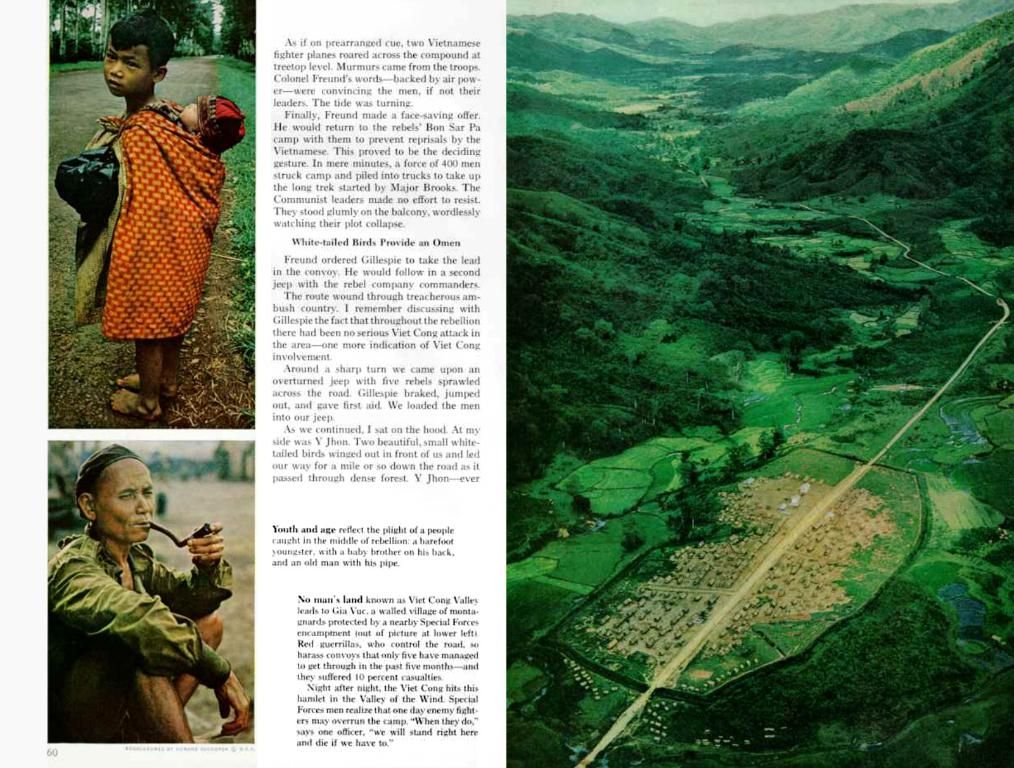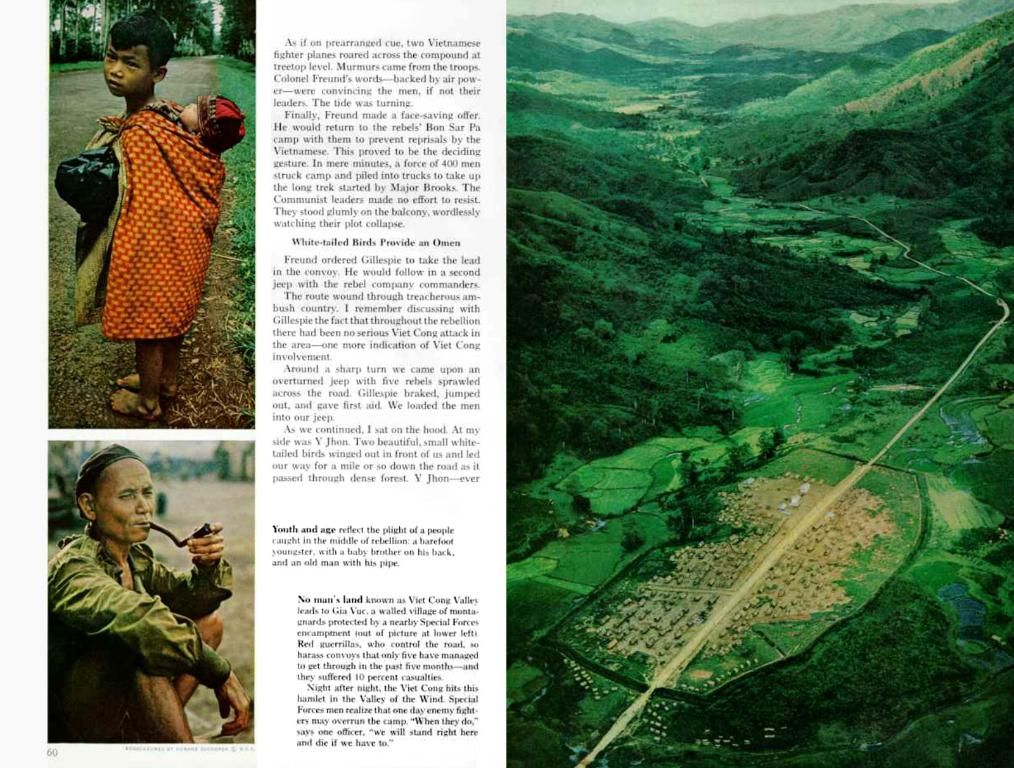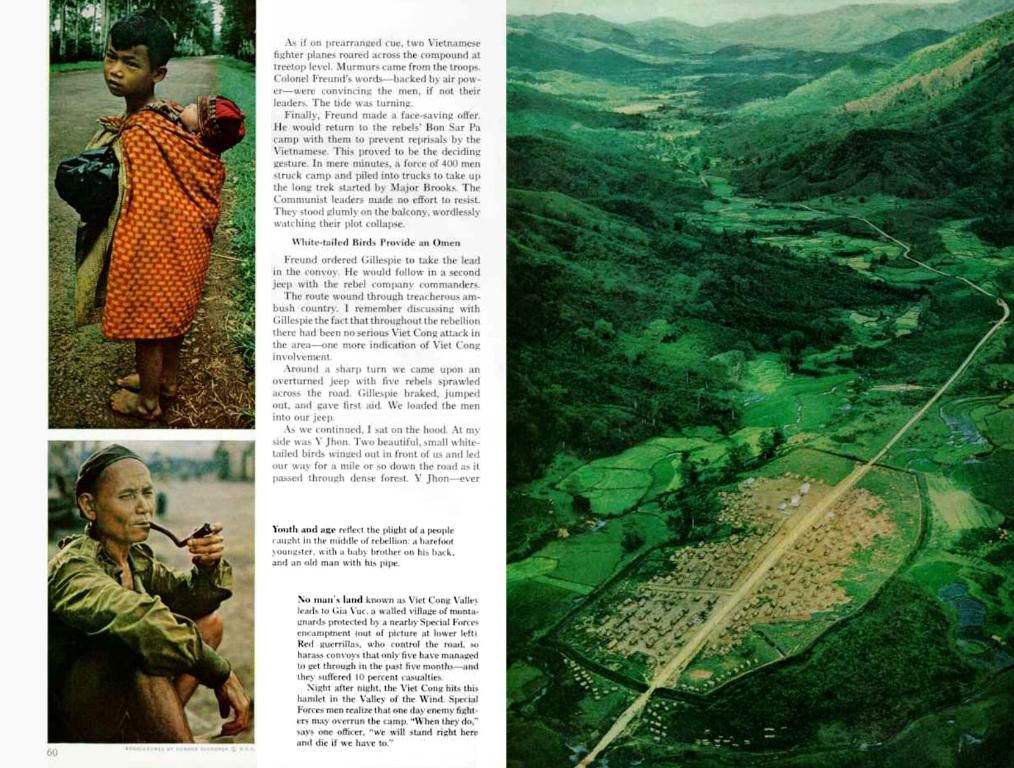Unleashing iOS 26: What's New and What's Missing on Your iPhone
Various iOS 26 functionalities rely on Apple's Intelligence Services - crucial insights for users.
Jump on the bandwagon as iOS 26 graces your iPhone this fall, or even sooner by diving into the beta version! However, brace yourself, as not all the exciting features will be accessible on every iPhone model. The secret lies with Apple Intelligence.
Here's a breakdown of the features that won't function, either partially or completely, on iPhone 15, iPhone 15 Plus, and all older models:
Upgraded Visual Intelligence
The iPhone 16’s superior AI feature now identifies on-screen elements, not just via the camera. While Visual Intelligence has migrated to the iPhone 15 Pro, it's triggered with a different command, as these models lack a Camera Control key[6].
AI-Enhanced Messages
You can still add backgrounds and conduct polls on any iOS 26-compatible iPhone. But for AI-generated backgrounds or AI assistance in poll creation, you'll need Apple Intelligence on board.
Live Translation
Translating messages, calls, or FaceTime captions using Apple Intelligence is another feature that requires the latest iPhones. If you own an older model, you'll have to lean on third-party apps or master a new language for your European vacation[7].
Genmoji and Image Playground Improvements
No joy in experimenting with emoji blending, ChatGPT-style options, or other upgrades using the iPhone's emoji and image tools without Apple Intelligence[8].
Shortcuts with AI
Expect a roadblock when using AI features like text summaries, image creation, or other Apple Intelligence actions via the Shortcuts app on anything earlier than the iPhone 15 Pro or an iPhone 16. The traditional Shortcuts app is still accessible on all iPhones[9].
Advanced Reminders
If you're an avid user of the built-in task manager app, be prepared to say goodbye to iOS 26's auto-suggested tasks, task categorization, and other features tied to Apple Intelligence[10].
Apple Wallet Order Tracking
Believe it or not, the built-in order tracker for Apple Wallet call for Apple Intelligence. This is because the system relies on data from your emails rather than a formal tracking link[11].
It's a bummer that so many of the features Apple showcased for iOS 26 are off-limits for users with older iPhones. But remember, iOS 26 brings other exciting changes like the new Liquid Glass design, improved Spatial Scene photos (for iPhone 12 and later), upgraded CarPlay, call screening, and the resurrected Games app[12].
Want More from Tom's Guide?
- I've got the lowdown on how to refine Liquid Glass in iOS 26
- Siri's AI upgrade may not arrive until next spring - here's what we know
- Score a free Samsung Galaxy S25 Plus from T-Mobile right now - no typo!
- Despite the upgraded Visual Intelligence feature in iOS 26, older iPhone models like the iPhone 15, iPhone 15 Plus, and all models preceding them will be unable to use this feature fully due to the lack of a Camera Control key.
- When it comes to using AI-generated backgrounds or AI assistance in poll creation within Messages, you'll need an iPhone 15 Pro or newer to access these features as they require Apple Intelligence.