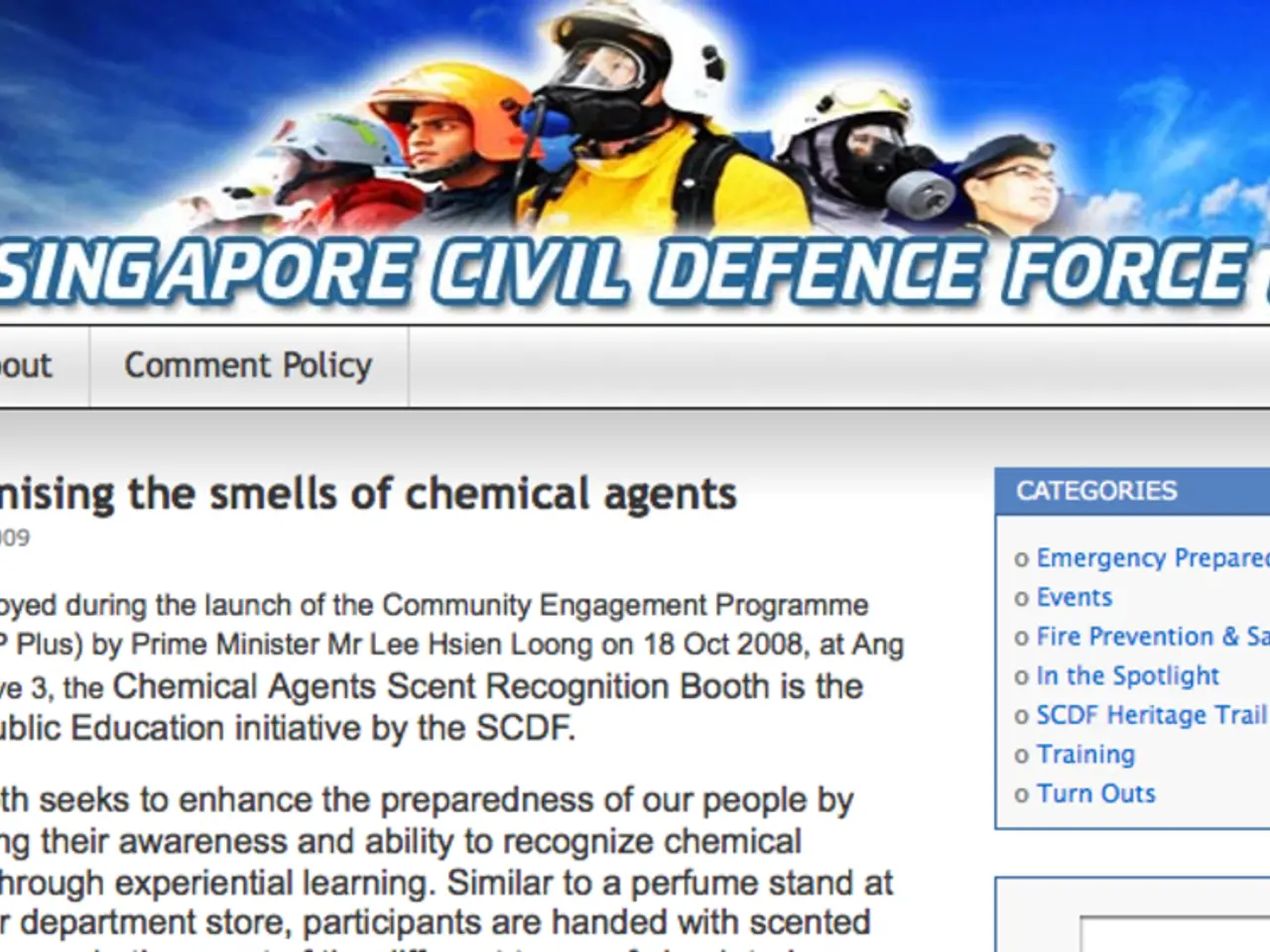Utilizing the BuddyPress Member Blog Feature: A Guide
The BuddyPress Member Blog plugin, a free tool for WordPress, brings personal blogging capabilities to your social network community. Here's a step-by-step guide on how to install, configure, and use this plugin effectively:
Installation and Activation
- Install the Plugin: Navigate to the WordPress plugin repository or upload the BuddyPress Member Blog plugin manually via your WordPress admin dashboard. Activate it once installed.
Configuration
After activation, head to the plugin's settings area, usually found under the BuddyPress or Settings menu in the WordPress dashboard. Configure options such as:
- Enable member blogs for user profiles.
- Choose where member blog posts will appear (profile tabs, activity streams, etc.).
- Set permissions for who can create, view, or edit member blog posts.
User Blog Management
Members will have a dedicated section in their profiles to write and manage their blog posts. Ensure the blog editor interface is user-friendly by testing it yourself or with users.
Integration with BuddyPress Features
The plugin works best when integrated seamlessly into BuddyPress components such as activity streams and notifications. This way, members' blog posts can be easily discovered and interacted with by others.
Customization
Use a BuddyPress-compatible theme and consider enhancing the member blog presentation by customizing profile and blog page templates. Also, consider user role and content access management plugins to control visibility and editing rights for richer community management.
Additional Features
- Social/Login Features: Enabling social login and seamless registration can boost member engagement and activity on member blogs. Plugins like WP Social Login facilitate this integration with clear settings for login location and button placement.
- Post Moderation: Administrators can moderate user-submitted posts.
- Restricted User Roles: User roles allowed to create posts can be restricted. Available options include Editor, Author, Contributor, Subscriber, Tutor Instructor, Customer, and Shop Manager.
- Custom Categories: Administrators can specify the categories that members can associate with their blogs and select categories to exclude from member blog associations. Members can create new blog categories while submitting posts.
- Media Management: Media files associated with blog posts can be set to be permanently deleted when the post is removed.
Testing and Iteration
After setup, thoroughly test the member blog functionality from both admin and user perspectives. Gather user feedback and iterate on configurations, permissions, and UI to improve usability and engagement.
For detailed technical settings, consult the plugin documentation or support forums directly associated with the BuddyPress Member Blog plugin. This plugin enhances community engagement by allowing members to create and manage their own blogs directly from their BuddyPress profiles. To enable post creation, ensure the page contains the shortcode .
- Embracing technology advancements, the BuddyPress Member Blog plugin, a digital tool for WordPress, introduces personal blogging capabilities to your social network community, thereby enhancing community engagement.
- To ensure seamless integration of member blogs with various BuddyPress features, technology integration is crucial, allowing members' blog posts to be easily discovered and interacted with by others.