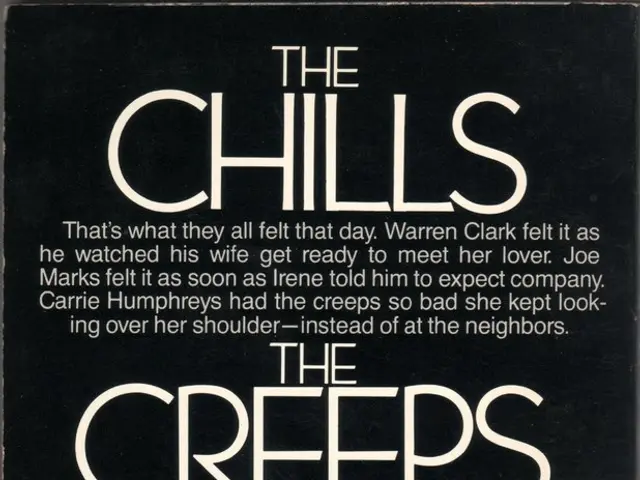Unveiled Dangers: Your Photos, Finances, and Passwords at Risk due to this Configuration
May 31, 13:35
Anastasia Konovalova
Why Your Phone is a Soft Target for Cyber criminals: Common Mistakes We All Make
Your smartphone isn't just a handy gadget anymore; it's a treasure trove of sensitive data like banking apps, personal snaps, work emails, and more. But with careless settings, it turns into an irresistible bait for hackers. From stealing your hard-earned cash to spying on your private conversations, cyber threats are no longer theoretical. Let's navigate the common pitfalls that make your phone a soft target.
The Silent Enemy: App Permissions
Cyber threats don't always come wrapped in malicious software. It's often the apps themselves that can put you at risk. They sometimes ask for unnecessary permissions, like peeking into your messages, reading contacts, or collecting location data. For example, an innocent flashlight app could snoop around your messages or a game app could secretly track your whereabouts. According to research, nearly half of all apps collect unnecessary user data[1].
Leaving these open doors unchecked is like inviting a burglar into your house. You unwittingly allow a program to monitor you or share your data with shady third parties.
The Background Menace and Out-of-date OS - A Deadly Duo
Apps working in the background can silently send data even when you're asleep. This drain on your battery life and privacy is not worth the risks. Moreover, outdated versions of Android or iOS are like unguarded doors waiting to be exploited. Hackers are actively taking advantage of these known vulnerabilities, and up to 30% of data breaches are due to this[2].
The Hidden Danger Hiding in Bluetooth
Leaving Bluetooth on in bustling public places gives sneaky cybercriminals a backdoor into your device. By connecting to your device, they can intercept traffic or even install malware. Remember to turn off unnecessary wireless interfaces whenever you can.
Potential Consequences of Negligence
Neglecting your phone settings can lead to severe repercussions:- Loss of your savings from bank cards;- Public exposure of personal photos and passwords;- Eavesdropping through the camera and microphone;- Device slowdowns and rapid battery drain due to harmful software.
Securing Your Smartphone: A Simple Five-Step Plan
- Check the permissions of your apps through "Settings" → "Apps" - trim unnecessary accesses, like a flashlight's contact snooping.
- In the "Privacy" section, shut off background activity for unnecessary apps.
- Welcome the latest system updates via "Settings" → "About Phone" - be patient for the freshest version.
- Turn off Bluetooth when it's not in use.
- Install a reliable antivirus, such as Bitdefender, to scan shady apps.
Daily Protection Tips
- Review your permissions at least once a month.
- Download apps only from the App Store or Google Play.
- Avoid clicking on fishy links in messages.
- Save your fingertips from the strain of typing passwords by using password managers.
- Limit location data access for apps that don't require it.
Quick Security Check - Sweet Dreams Garunteed!
A careless setting is like a ticking time bomb when it comes to your digital assets. Don't wait; follow these straightforward steps, and you'll be shielding your digital life from potential threats.
Reference:1. App Permissions: A Privacy Risk You Might Not Be Aware Of2. App Permissions: Keeping Your Smartphone Secure3. Understanding App Permissions and Why They're Important4. Securing Your Mobile Device: Essential Privacy Tips5. How to Protect Your Smartphone
- Neglecting the data-and-cloud-computing aspects of a phone, specifically the app permissions, can lead to unnecessary data collection and potential cybersecurity threats, as proven by research stating that nearly half of all apps collect unnecessary user data.
- The outdated technology, such as an outdated operating system in the device, poses a significant cybersecurity risk, with up to 30% of data breaches attributable to these known vulnerabilities.