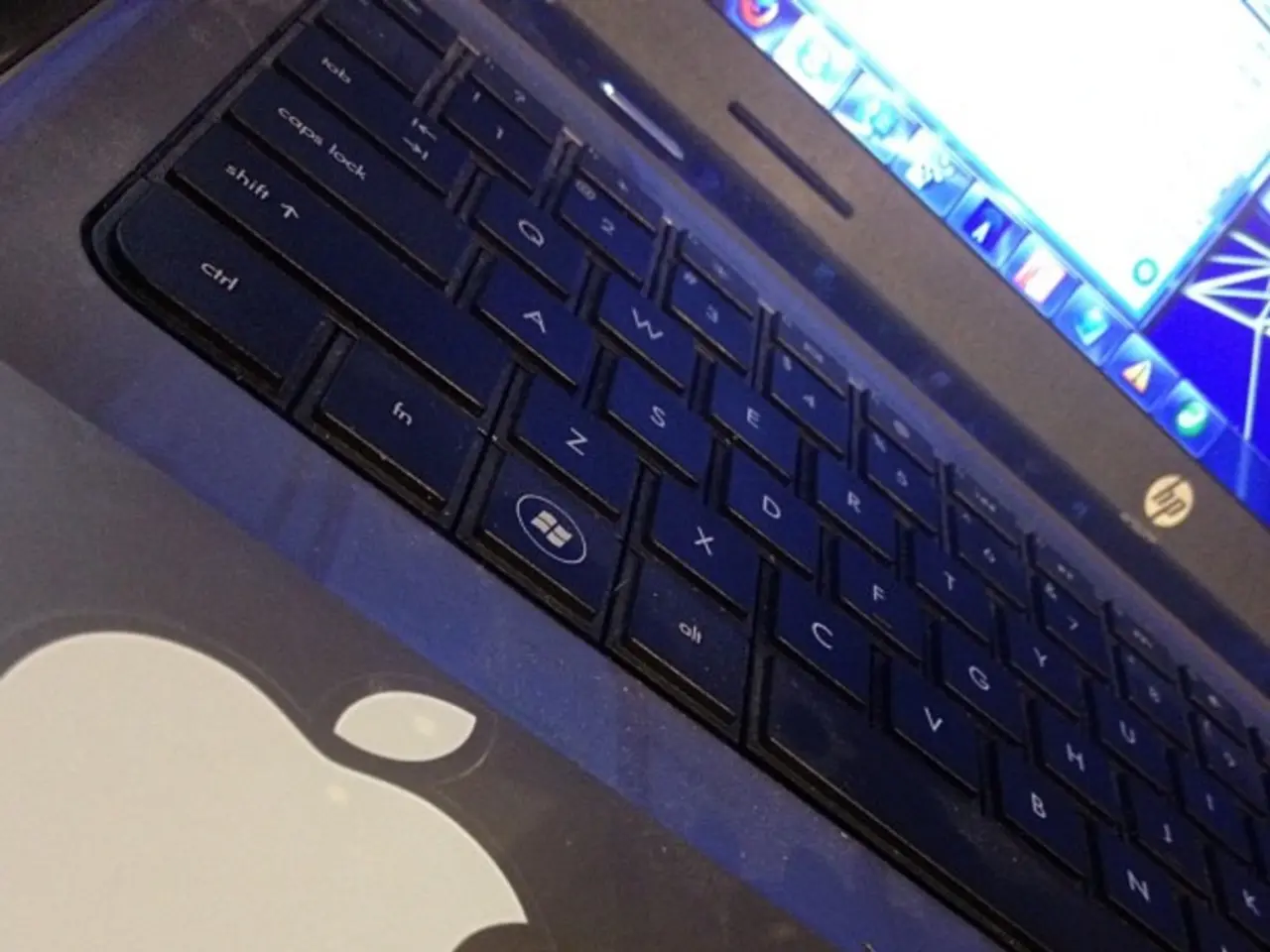Uncovering Windows 10's Memory Demands: A Look at Its True RAM Needs
When it comes to ensuring a smooth and responsive Windows 10 experience, RAM (Random Access Memory) plays a crucial role. While the minimum hardware requirements for Windows 10 specify 1 GB for the 32-bit version and 2 GB for the 64-bit version, these specifications often fall short for comfortable multitasking in today's digital world.
Recommended RAM for Different Usage Patterns
To help you determine the ideal amount of RAM for your specific needs, we've outlined recommended RAM levels for various usage patterns:
- Basic computing (web browsing, email, documents): 8 to 16 GB of RAM is recommended for smooth multitasking and future-proofing.
- Gaming (modern titles at 1080p to 4K): 16 GB is the standard recommendation, with 32 GB preferred for high-end or enthusiast setups.
- Professional multimedia editing, heavy workstations, or advanced multitasking: 32 GB or more is ideal.
Factors Affecting RAM Requirements
The amount of RAM required for optimal performance depends on several factors, including the type of applications you use, the complexity of those applications, and your individual usage patterns.
- Each application you open consumes RAM, with the amount depending on the complexity of the application.
- Many applications continue running in the background even when they're not actively in use, silently consuming RAM.
- The type of RAM (DDR3, DDR4, DDR5) affects the RAM requirements. Newer RAM standards like DDR4 and DDR5 offer significantly faster data transfer rates and lower power consumption compared to older standards like DDR3.
- Malware can consume significant system resources, including RAM. Run a full system scan with your antivirus software to ensure that your system is clean.
Tips for Managing RAM
- Check your motherboard's specifications to determine the type of RAM it supports, the maximum RAM capacity, and the number of RAM slots available.
- Consult your motherboard's manual for instructions on how to install RAM in the correct slots to enable dual-channel or quad-channel mode.
- Monitor your page file usage and adjust the size accordingly. If you have a fast SSD, consider moving the page file to the SSD for improved performance.
- Disabling unnecessary startup programs can significantly reduce RAM usage and improve boot times.
- Uninstalling software you no longer use not only frees up disk space but also reduces the number of background processes that can consume RAM.
- Ensure that your drivers, especially those for your graphics card and network adapter, are up to date. Outdated drivers can sometimes cause memory leaks, leading to excessive RAM usage.
- When upgrading RAM, ensure that the RAM you purchase is compatible with your motherboard.
By following these tips and understanding the recommended RAM levels for your usage pattern, you can ensure a smoother, more responsive Windows 10 experience.
In the realm of enhanced multitasking, gadgets such as advanced games, professional multimedia editing software, or heavy workstations may necessitate 16 GB or more of RAM for smooth operation. On the other hand, for basic computing tasks like web browsing, emailing, and document creation, having 8 to 16 GB of technology like RAM ensures a comfortable multitasking experience and future-proofs your system.