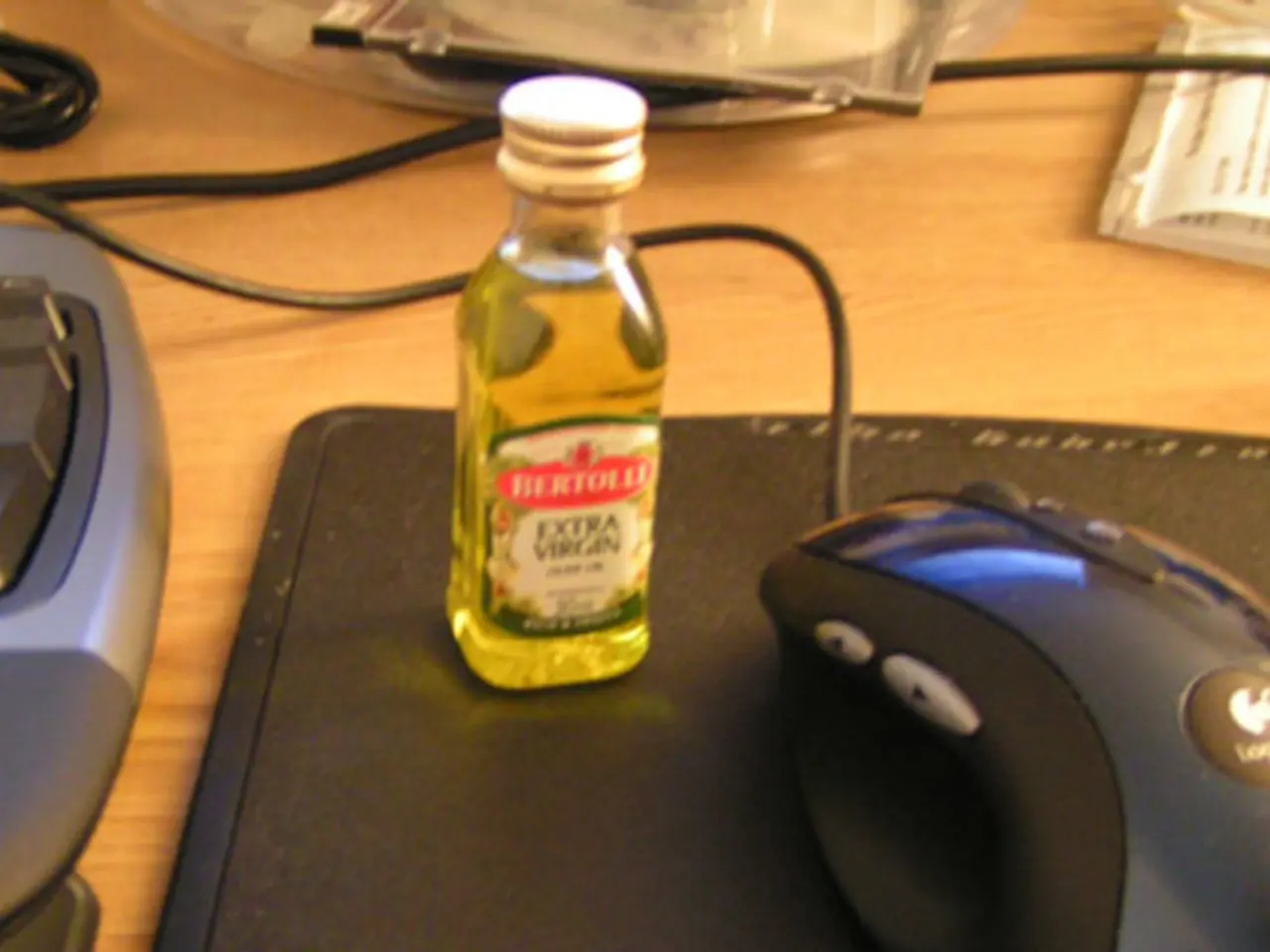Top-Tier Mouse Pads 2025: Smooth Navigation, Attractive Illumination
In the realm of gaming accessories, a high-quality mouse pad can significantly enhance your gaming experience. Here's a guide to help you make an informed decision when selecting the ideal mouse pad for your needs.
Material
Gaming mouse pads are typically made from fabric, rubber/silicone, or polyurethane (PU). Fabric pads offer good control and sensor compatibility, especially for optical mice. Rubber or silicone provide durability and non-slip bases, while PU offers a smooth glide and durability, serving as a middle ground. Thicker materials (around 5mm rubber base) help reduce issues like "mouse drag" and improve comfort.
Size
The size of your mouse pad is crucial, depending on your desk space and gaming style. Larger pads offer more room for broad movement, important for low DPI gamers, while smaller pads save space and increase portability.
Texture and Surface
The texture of your mouse pad affects aim and glide. Cloth/fabric pads usually provide good control and are preferred for optical sensors, which track better on non-glossy surfaces. Hard or reflective pads work better for laser sensors but might cause jitter for optical sensors. Matching your mouse sensor type with the pad surface improves tracking accuracy.
Thickness
Thicker pads enhance comfort, reduce strain, and prevent desk surface irregularities from affecting mouse movement. Consumers report better durability and glide on thicker pads.
Portability and Environmental Use
If you participate in LAN events or move frequently, a lightweight, foldable, or rollable mouse pad made of durable materials is desirable. Also, consider your desk surface and environmental factors like moisture, which can affect pad performance.
Aesthetic Appeal
Features like RGB lighting, custom designs, or large extended pads that accommodate the keyboard can help create an organized and immersive setup but are secondary to performance.
Compatibility with Mouse Sensor
Ensuring your mouse sensor and pad surface are compatible can prevent tracking issues during gameplay. Optical sensors perform best on cloth or non-reflective surfaces, while laser sensors can work well on hard or reflective pads.
Notable Mouse Pads
- The Razer Strider Chroma, with its hybrid surface that is harder and slicker than a cloth mouse pad, offers enough texture for controlled, precise movements. Despite its price, it is water-resistant and easier to keep clean than a standard cloth mouse pad. However, after around two years of use, its RGB lighting started to discolor slightly.
- The Razer Atlas, made of tempered glass, offers a hard, smooth, low-friction surface designed to work with optical sensors. Its oleophobic coating provides just the right amount of friction for maximizing speed without sacrificing precision. However, after a year or so of consistent use, the coating started to come off slightly around the edges.
- The Steelseries QCK Heavy is an extra-thick, non-RGB cloth mouse pad with a micro-woven cloth surface and a non-slip rubber base. It comes in three sizes and provides good control and sensor compatibility, making it a great choice for most people.
- The Cooler Master MP750 (M) is a budget-friendly RGB-infused mouse pad with a spill-resistant cloth surface and a detachable cable. Its finely textured cloth offers a "slick texture and smooth maneuverability."
- The HyperX Pulsefire mouse mat is HyperX's first RGB mouse mat in its rectangular XL size, offering good control and sensor compatibility. However, it might be a little too big for some setups.
- Razer's Firefly V2 Pro is a hard-surface RGB backlit mouse pad with 15 RGB lighting zones, a sturdy frosted plastic primary layer, and a micro-textured surface optimized for optical sensors. It comes in black and white colorways, and only in one size, medium.
- The HyperX Wrist Rest features cool gel-infused memory foam under a layer of soft fabric to cushion and support your wrists. It comes in four widths to fit a variety of keyboards.
- The Skypad Mousepad 3.0 comes in two sizes: regular and XL. It is not quite as smooth as the Razer Atlas, but it works just as well for mice tracking.
- The Best Budget-Friendly RGB Mouse Pad is the Cooler Master MP750 (M), a budget-friendly RGB-infused mouse pad with a spill-resistant cloth surface and a detachable cable.
- The Best RGB Mouse Pad is Razer's Firefly V2 Pro, a hard-surface RGB backlit mouse pad with 15 RGB lighting zones.
- The Best Wrist Rest is a plush, affordable memory foam wrist rest with cooling gel. Its standard height should work with most mainstream keyboards.
- The Corsair MM350 is an XL-sized cloth mouse pad with a luxurious feel and a battle-damaged gunmetal gray pattern. It now comes in a plain black version for the same price, as well as a pink cherry blossom version that retails for $10 more.
- The Best Hard Surface Mouse Pad details are not provided in the paragraph.
- The Best Alternate Size Hard Surface Mouse Pad details are not provided in the paragraph.
- The Best XL Mouse Pad details are not provided in the paragraph.
- The Best XL with RGB Mouse Pad details are not provided in the paragraph.
Gadgets like the Razer Strider Chroma and the Razer Atlas are examples of technology-rich gaming mouse pads, incorporating features such as RGB lighting and hybrids surfaces. When considering a mouse pad, it's essential to match its surface with your mouse sensor to ensure compatible tracking and maintain performance.