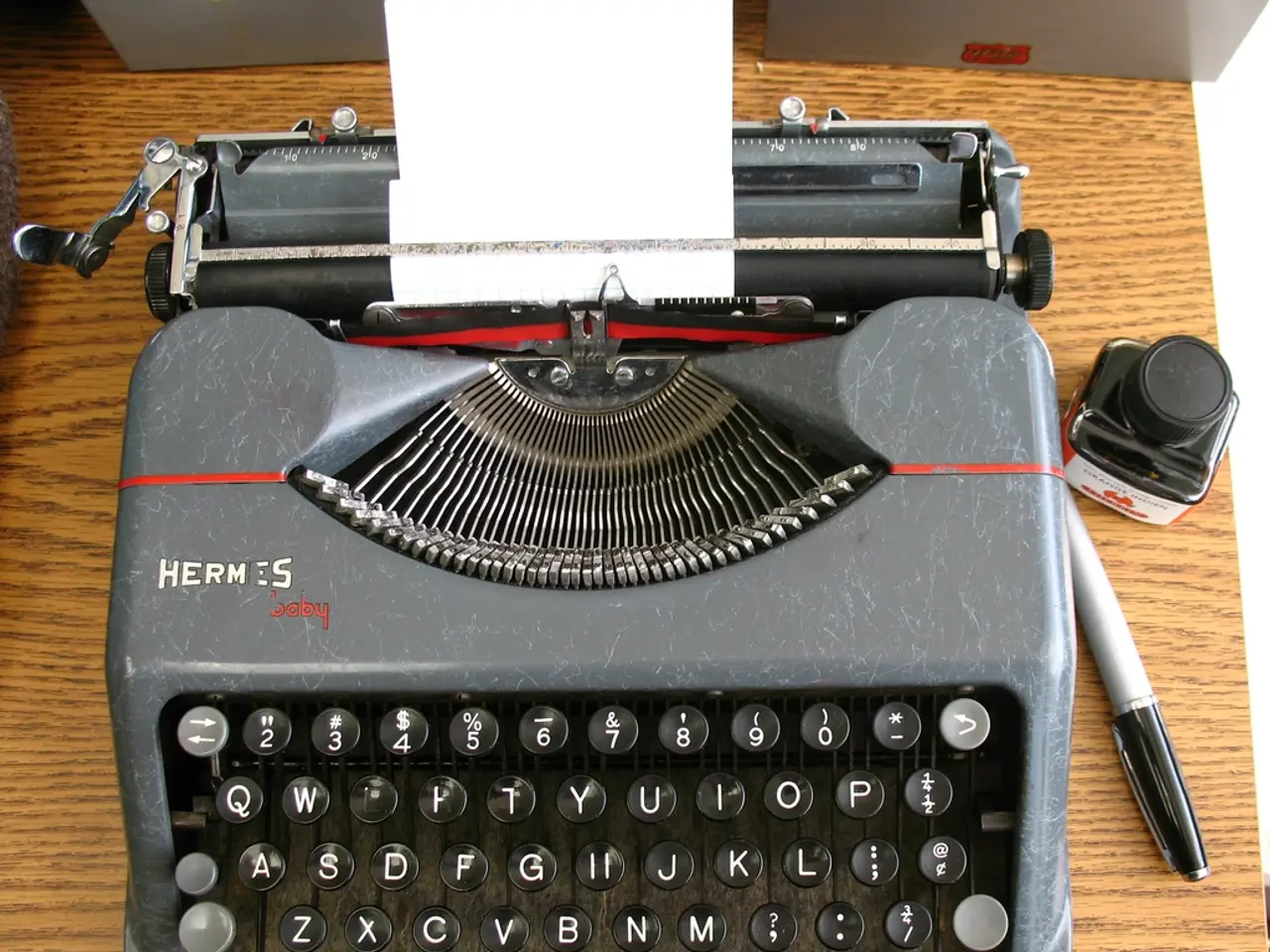TikTok Typography: Understanding the Fonts Used and How to Obtain Them
In the ever-evolving world of social media, TikTok has emerged as a platform that thrives on creativity and unique content. As users strive to create engaging videos, the choice of fonts plays a significant role in enhancing the visual appeal of their content. While TikTok's in-app text editing features primarily use TikTok Sans, creative users often seek fonts that embody the spirit of TikTok-style content.
To cater to this demand, we have compiled a list of **royalty-free alternatives** that closely resemble the popular fonts seen on TikTok. It is essential to note that these fonts are not exclusive to TikTok, as the platform does not officially list multiple creative fonts for user-generated text overlays.
| TikTok-Style "Look" | Closest Royalty-Free Alternatives | Description & Notes | |----------------------|---------------------------------------|----------------------------------------------------------| | **Modern/Clean** | Lato, Open Sans, Montserrat | Clean lines, excellent readability, wide support | | **Playful/Bold** | Poppins, Fredoka One, Baloo Bhai | Rounded, friendly, attention-grabbing | | **Tech/Viral** | Bungee, Orbitron, Rajdhani | Edgy, high contrast, “Internet-native” feel | | **Handwritten** | Patrick Hand, Annie Use Your Telescope | Casual, personal, mimics popular TikTok captions | | **Decorative/Alt** | Pacifico, Lobster, Dancing Script | Flowing, stylish, often used for viral challenge titles |
## Achieving the Looks
For users who wish to incorporate these fonts into their TikTok videos, there are a few options:
- **For in-app text:** TikTok uses TikTok Sans by default, and customisation is limited to text size adjustment via Settings > Universal Access. - **For custom looks:** Utilise external tools like ON4T Font Generator or Kapwing to generate and copy-paste stylish, royalty-free text overlays into your videos. - **For design consistency:** Combine bold sans-serifs (Poppins, Lato) with playful or handwritten options (Pacifico, Fredoka One) to match the energetic, casual TikTok aesthetic.
## Key Takeaways
- **No official custom fonts** are available in TikTok’s text feature beyond TikTok Sans. - **Royalty-free alternatives** above can replicate the look of popular TikTok video styles. - **For truly creative text,** use external generators and copy-paste into TikTok, or design in video editors that offer a wide font selection.
**Bottom line:** To achieve the "TikTok font" look, mix and match popular, free, and legible sans-serifs with a few playful or handwritten options, and use external tools for true stylistic diversity. For official TikTok communications, the sole font is TikTok Sans—designed for clarity and brand consistency.
To mimic the look of TikTok's Neon font, Abel, a free Google font, is recommended. The process involves duplicating the text, blurring the colored text, and lining up the text boxes. It is important to note that TikTok uses a custom font called TikTok Sans, introduced in May 2023. The font is available in English, Spanish, Portuguese, French, German, Italian, Indonesian, Turkish, Vietnamese, and more languages will be added in the future.
Using royalty-free alternatives such as Lato, Abel, and Poppins can help users achieve the modern and clean look, similar to the popular fonts seen on TikTok. To replicate the neon font used on TikTok, Abel, a free Google font, can be used by duplicating the text, blurring the colored text, and aligning the text boxes. It is crucial to note that TikTok has its own official font, TikTok Sans, introduced in May 2023, and available in various languages.