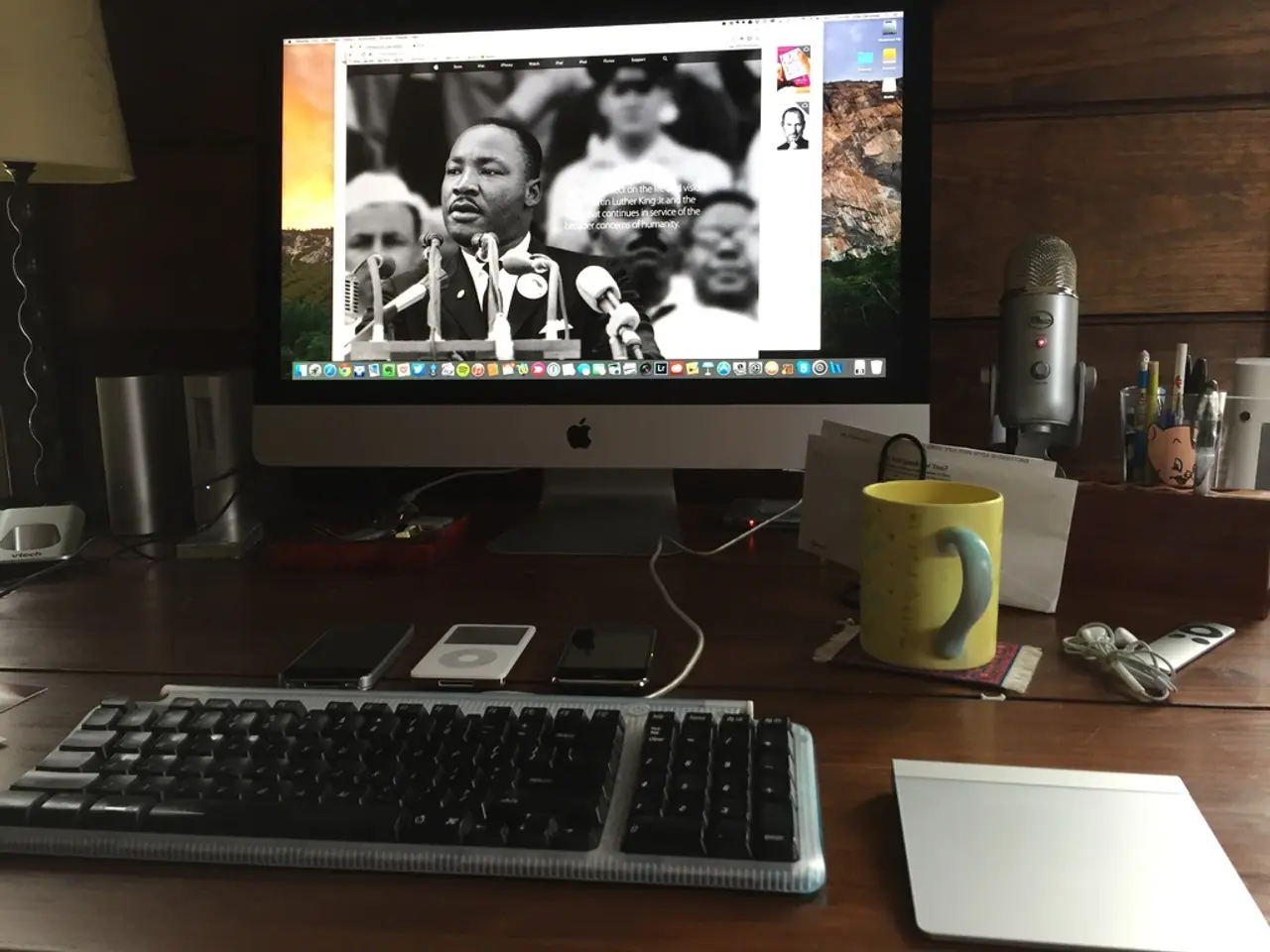Television viewers now gain direct access to major highlights on YouTube.
YouTube Premium users can now enjoy the convenience of the Jump Ahead feature on their TV screens. This feature, which was previously exclusive to mobile and web apps, offers a smarter way to navigate videos, skipping over unnecessary content and getting straight to the main parts.
On TV devices, the Jump Ahead feature is integrated into the progress bar with a visual marker. A distinct dot appears on the bar, marking the point where most viewers tend to jump to. Users can tap the fast-forward key on their remote to highlight the dot and jump straight to that moment, bypassing the skipped section. When activated, a message notifies users they are "jumping over a commonly skipped section."
Unlike mobile and web apps, which have a dedicated "Jump Ahead" button, the TV version of the feature relies on a visual cue. This makes it easier and more intuitive for users to navigate videos on their big screens.
Currently, the feature is available on several TV streaming platforms, including the Nvidia Shield TV and Google TV streamers. These devices have started receiving the Jump Ahead feature as part of the YouTube app update for Premium subscribers.
Mishaal Rahman from Android Authority and Android Police have already observed the Jump Ahead feature working on their Nvidia Shield TV and Google TV streamer respectively. However, the feature is not yet popping up on every screen, and there's no clear rollout timeline for other TV devices.
The Jump Ahead feature uses AI to track viewing habits and determine the best skip points. It studies where most people skip (sponsors, fluff, awkward intros) to help users avoid unnecessary content and get to the main parts of a video more quickly.
This tool is an additional benefit for those who subscribe to YouTube Premium. It's designed to help users save time and focus on the content they care about, making the streaming experience more enjoyable.
[1] Mishaal Rahman. (2021, October 19). YouTube's new Jump Ahead feature is live on Nvidia Shield TV. Android Authority. Retrieved from https://www.androidauthority.com/youtube-jump-ahead-nvidia-shield-1144383/
[2] Chris Welch. (2021, October 19). YouTube's new Jump Ahead feature is now live on Nvidia Shield TV and Google TV. The Verge. Retrieved from https://www.theverge.com/21608845/youtube-jump-ahead-feature-nvidia-shield-tv-google-tv
[3] Chris Welch. (2021, August 26). YouTube's new Jump Ahead feature helps you skip past the boring parts. The Verge. Retrieved from https://www.theverge.com/21506926/youtube-jump-ahead-feature-release-date-info
[4] Mishaal Rahman. (2021, August 26). YouTube's new Jump Ahead feature lets you skip past the boring parts of videos. Android Authority. Retrieved from https://www.androidauthority.com/youtube-jump-ahead-feature-1134329/
[5] Chris Welch. (2021, August 26). YouTube's new Jump Ahead feature lets you skip past the boring parts of videos. The Verge. Retrieved from https://www.theverge.com/21506926/youtube-jump-ahead-feature-release-date-info
- With the integration of YouTube's Jump Ahead feature on smart-home-devices like Nvidia Shield TV and Google TV streamers, users can now control the progress of videos more efficiently, utilizing the latest gadgets and technology to access more enjoyable streaming experiences.
- As a useful addition to the array of smart-home-devices, the Jump Ahead feature, which employs AI to bypass smothering content, represents an innovative smart-home-device application, making the streaming of videos on big screens more efficient and user-friendly.