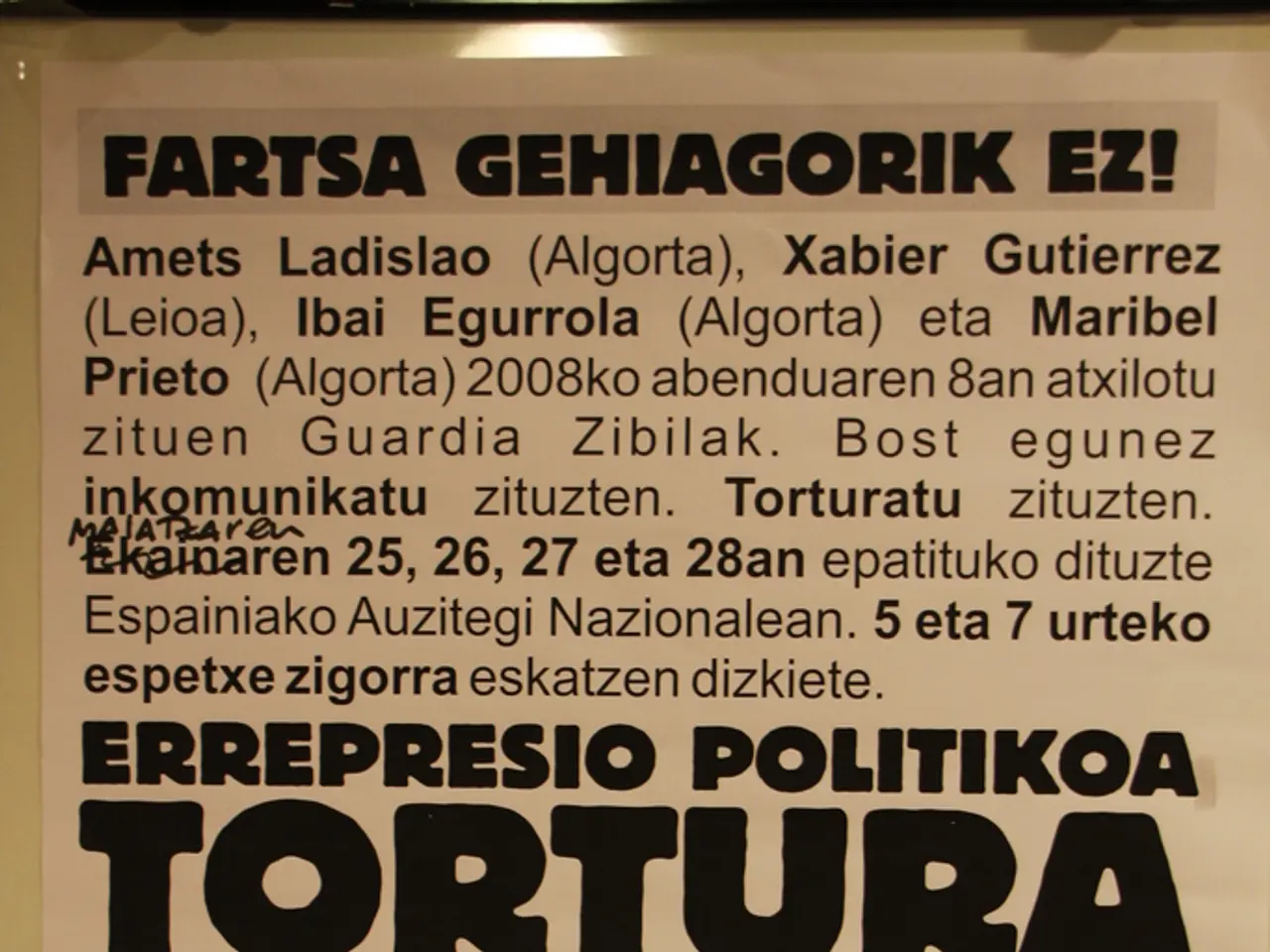Simplified vernacular:
In today's interconnected world, accessing information in different languages has never been easier. This article will explore various methods for translating websites using browser features and translation software/apps.
Using Browser Settings
Modern browsers like Firefox, Google Chrome, and Safari offer built-in translation tools to help you navigate foreign language websites seamlessly.
Firefox
Firefox includes a built-in translation feature called Firefox Translations. This feature downloads language models locally for privacy and translates the entire webpage in real-time without sending data to the cloud. To use it, simply open a webpage, and Firefox will prompt or allow you to translate it into supported languages such as Spanish, French, German, Chinese, and many more. This keeps your browsing data private since translations are processed on your device [1].
Google Chrome
Google Chrome has a built-in translation feature that is usually enabled by default. To check or enable it, go to Settings > Languages, then turn on the toggle for "Use Google Translate." When you visit a webpage in a foreign language, Chrome automatically offers to translate it to your preferred language. If translation isn’t working, clearing the cache, updating Chrome, or disabling conflicting extensions can help restore this function [5].
Safari
Safari provides a built-in translation feature as well, accessible via the address bar or a dedicated translate button. This tool can translate most webpage content without additional software, making it useful for quickly translating webpages on Apple devices [3].
Using Translation Software or Apps
For more control over translation, consider using translation software or apps like Weglot. This website translation management tool automatically translates 100% of your website content using major machine translation engines like DeepL and Google Translate. Once integrated, it creates a translated version of your site under a language-specific URL (e.g., yoursite.com/es for Spanish). It requires minimal technical setup and allows you to customize and manage translations post-creation [2].
Many browsers also support translation add-ons or plugins if built-in features are insufficient. For Firefox, you can install dedicated translation add-ons via the Add-ons menu to get enhanced control over selection and translation of words or phrases [3][4]. Chrome and Brave browsers also offer extensions that can translate selected text or entire pages.
Summary Steps to Translate a Webpage Using Browser Features
- Visit the foreign language website in the browser.
- If using Firefox with built-in Translations, accept or select the translation option when prompted.
- In Google Chrome, ensure the translation feature is enabled in Settings > Languages. If prompted, click "Translate" when the translation bar appears.
- On Safari, tap the translate icon or option in the address bar.
- Alternatively, install and activate translation add-ons for more control over translating specific text or pages.
- For full site translation and management, use platforms like Weglot for automated and SEO-friendly multilingual site deployment.
In all cases, these methods enable quick and easy translation without manual copy-paste, providing either immediate on-page translation or fully localized website versions depending on your needs [1][2][3][5].
Additional Resources
To learn more about the translation methods for specific browsers, search for the keywords "Browser Translation [Browser Name]" on Google or watch videos on YouTube. Happy browsing!
[1] Mozilla Support: Firefox Translations [2] Weglot: What is Weglot? [3] Apple Support: Translate webpages in Safari on Mac [4] Mozilla Add-ons: Translate Web Pages Right In Your Browser [5] Google Chrome Help: Translate webpages
- Integrating translation software like Weglot into your website can provide a more controlled translation experience, enabling automatic translation of 100% of your content using major machine translation engines such as DeepL and Google Translate.
- Employing browser features is an efficient way to navigate foreign language websites, with modern browsers like Firefox, Google Chrome, and Safari offering built-in translation tools for real-time translation on webpages.