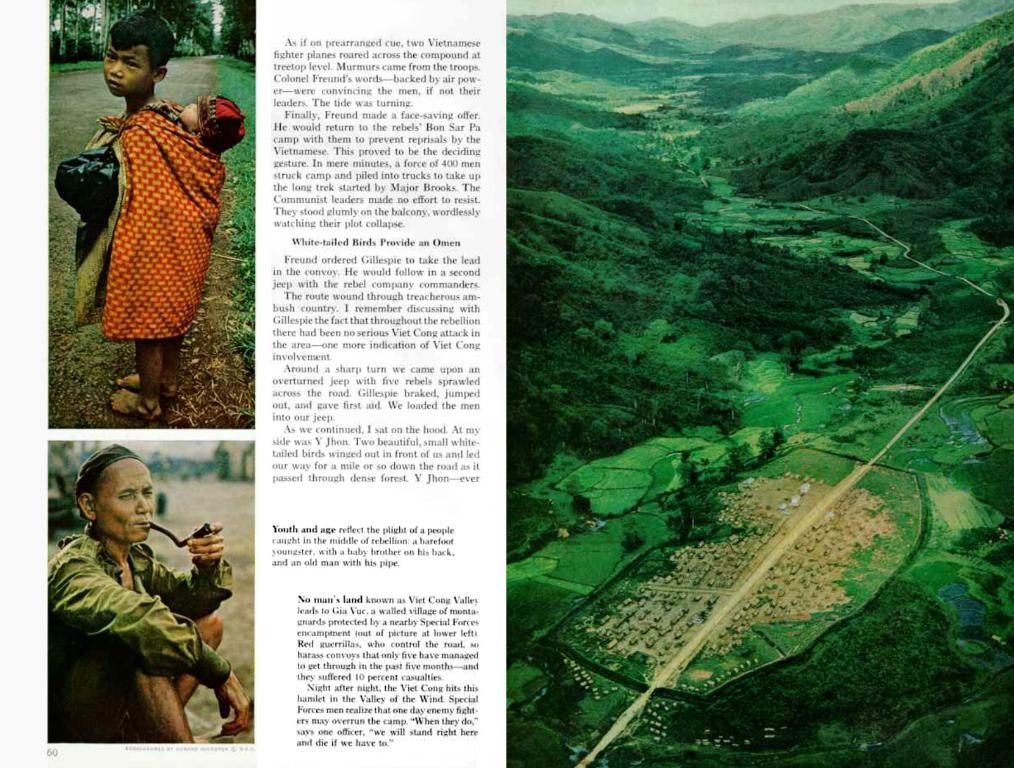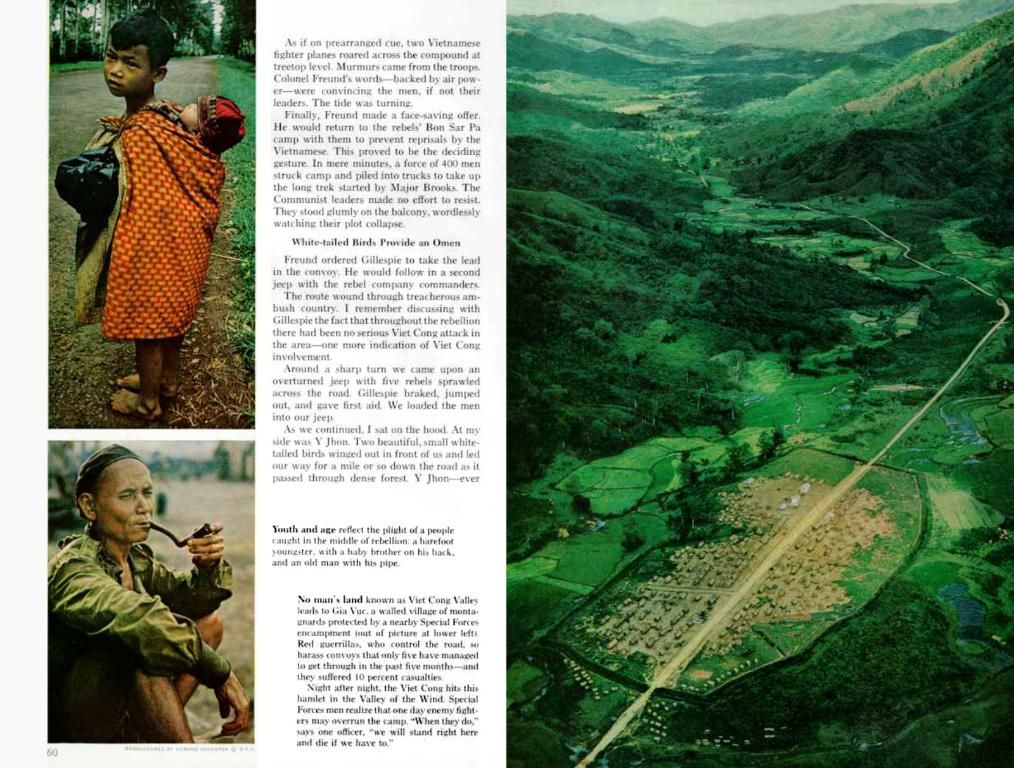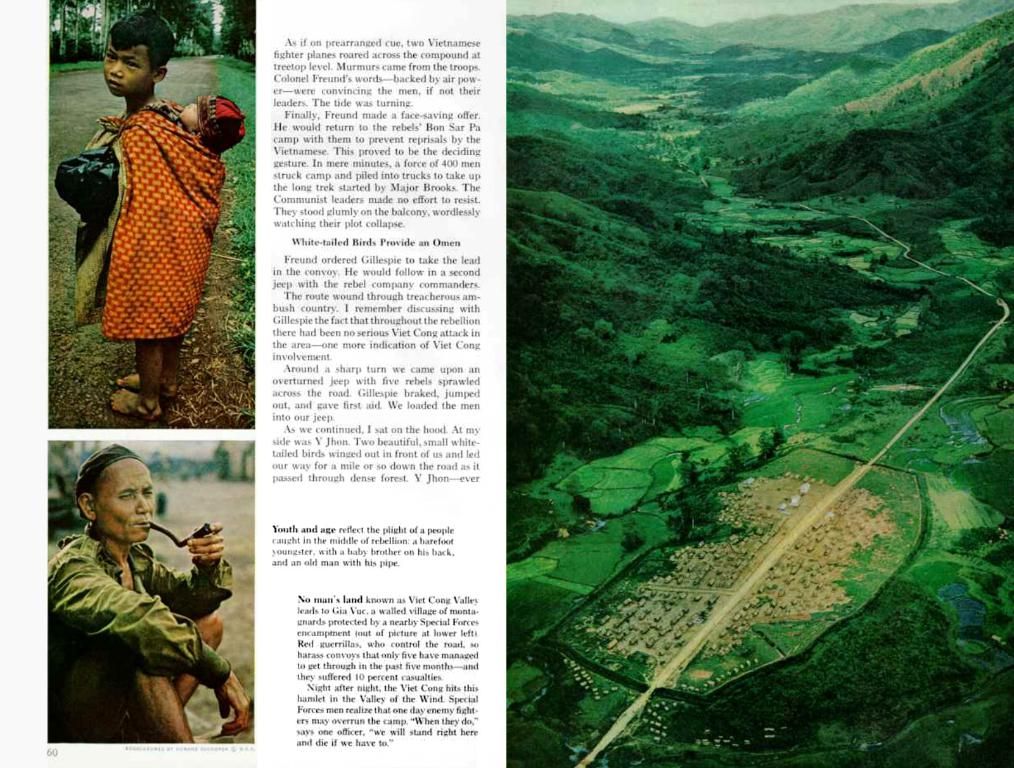Simple Steps to Setup Kafka on Amazon Web Services (AWS) - A Comprehensive Guide
Revamped Guide:
Hey, there! Dive into the world of real-time data streaming with this easy-peasy guide to deploying a robust Kafka cluster on Amazon Web Services (AWS). We'll hold your hand through essential steps, from configuring your AWS environment to deploying Kafka brokers and ZooKeeper—all without a single shred of stress. By the end, you'll be ready to unleash the power of data-driven apps!
First things first: what's Kafka, you may ask? Simplified, it's a central nervous system for your data. It lets apps publish and subscribe to streams of records like a message queue or enterprise messaging system, but with the twist of handling humongous amounts of data in real-time, and storing it reliably!
To better understand how Kafka fits into modern data architecture, let's break it down:
Key Kafka Concepts
- Topics: Categories to store all your diverse data types like files in a folder
- Partitions: Topics divided into smaller chunks for parallel processing, and to boost throughput
- Producers: Apps that write data (publish) to Kafka topics
- Consumers: Apps that read data (subscribe) from Kafka topics
- Brokers: Kafka servers that store data
- ZooKeeper: Keeps track of and coordinates Kafka brokers; helps the cluster to function smoothly
Kafka's edge over traditional messaging systems lies in its ability to separate producers from consumers, enabling different apps to stand on their own, making the system more flexible and scalable. Imagine an e-commerce website that tracks user activity for analytics and personalized recommendations: Instead of directly hooking the site to the analytics and recommendation engines, it publishes user activity events to a Kafka topic. The engines can then process the data independently without affecting the website's performance.
So, why invest in AWS for your Kafka deployment?
Amazon Web Services (AWS) provides a scalable and reliable infrastructure to aid your Kafka journey. The allure of deploying Kafka on AWS boils down to:
- Scalability: AWS's diverse selection of instance types and services easily takes care of scaling your Kafka cluster to handle increasing data volumes
- Reliability: AWS's reliable infrastructure ensures that your Kafka cluster keeps running even in the face of hardware failures
- Managed Services: AWS offers Amazon Managed Streaming for Kafka (MSK), a simplified, fully managed Kafka service to ease deployment, management, and scaling
- Integration: Kafka on AWS integrates seamlessly with most AWS services such as Amazon S3, Lambda, Kinesis, and CloudWatch, allowing you to generate comprehensive data pipelines
- Cost-Effectiveness: With pay-as-you-go pricing, you pay only for the resources you actually use
While AWS MSK makes deployment easier, getting hands-on with deploying Kafka on EC2 instances offers more control and customization. This tutorial will focus on the EC2 deployment.
Before you dive in, preparation is crucial. Key factors to consider:
- Number of Brokers: At least three brokers for fault tolerance
- Instance Type: Choose an instance type based on your CPU, memory, and storage requirements
- Storage: Determine the necessary storage space for Kafka topics; use EBS volumes for persistent storage
- Network: Deploy within a Virtual Private Cloud (VPC) for enhanced security and privacy
- Zookeeper Configuration: Determine Zookeeper nodes required, typically 3 or 5 for a quorum
- Kafka Version: Opt for a stable, widely supported version based on your feature set, performance, and community support preferences
Let's set up the AWS infrastructure!
Step 1: Create a VPC
- Set up a Virtual Private Cloud (VPC) in the AWS Management Console if you haven't already. Define your desired CIDR block, for example, 10.0.0.0/16
Step 2: Create Subnets
- Create multiple subnets within your VPC, ideally spread across multiple Availability Zones for increased resilience
- Separate your Kafka brokers, storing them in private subnets for enhanced security
Step 3: Create Security Groups
- Create security groups to control network traffic to your EC2 instances
- Allow inbound traffic on port 22 (SSH) for administration, port 9092 (Kafka broker), 2181 (ZooKeeper), and any other necessary ports
- Restrict access only to specific IP addresses or CIDR blocks to prevent unauthorized access
Step 4: Launch EC2 Instances
- Launch the required number of EC2 instances for your brokers and ZooKeeper nodes in private subnets. Select appropriate Amazon Machine Images (AMI) such as Amazon Linux 2 or Ubuntu
Time to put on your coding hat!
Installing ZooKeeper
Step 1: ZooKeeper Download
Step 2: Configuration
Step 3: Configuration Files
Edit the zoo.cfg file as follows:
Step 4: Starting ZooKeeper
Step 5: Ensuring ZooKeeper is Running
Installing Kafka
Step 1: Kafka Download
Step 2: Configuration
Create a configuration file called exampl.properties:
Edit the server.properties file:
Configure Kafka with the following settings:
Replace the placeholders with your actual public IPs for the brokers and ZooKeeper private IPs.
Step 3: Starting Kafka Brokers
Launch as many Kafka brokers as needed. You can do this for each instance:
Step 4: Checking Kafka Brokers
Verify that Kafka brokers are running fine:
Step 5: Creating Topics
Step 6: Producing and Consuming Messages
Create a simple producer and consumer script to test data transfer:
Producer script:
```pythonfrom kafka import KafkaProducer
producer = KafkaProducer(bootstrap_servers='your_broker_public_ip:9092') produced = producer.send("test", "Hello, Kafka!")```
Consumer script:
```pythonfrom kafka import KafkaConsumer
consumer = KafkaConsumer("test") for msg in consumer: print(msg.value)```
You now have a solid foundation for building a production-ready Kafka cluster on AWS infrastructure!
Be sure to regularly secure, optimize, and monitor your Kafka cluster to maintain its effectiveness and to avert potential issues. Here are some key measures for a secure Kafka cluster:
- Network Segmentation: Manage and control access to Kafka through Virtual Private Clouds, private subnets, and Security Groups
- Authentication: Secure access through authentication processes such as SASL/PLAIN, SASL/SCRAM, SASL/GSSAPI (Kerberos)
- Authorization: Manage access permissions via Access Control Lists (ACLs)
- Encryption: Secure data in transit with Transport Layer Security (TLS)
- Data Encryption at Rest: Encrypt Kafka data during storage using EBS encryption to protect against unauthorized access or data leaks
Once your cluster is up and running, dive deeper into Kafka's magic by exploring Kafka Streams for real-time data processing and Kafka Connect for seamless database integration. Have fun!
Some common hurdles to watch out for:
- Ensure strict security group rules to prevent unauthorized access
- Mind your selection of a well-designed instance type for optimal performance
- Pay close attention to DNS settings and internal routing in a complex VPC setup
- Regularly back up your Kafka data to protect critical information
Questions, anyone?
1. I'm new to Kafka. Why should I even bother installing it on AWS in the first place?
Simple! AWS provides a reliable and scalable infrastructure that can aid Kafka in streaming massive amounts of data. With AWS, you can focus on building powerful applications without getting swept up in managing the underlying hardware.
2. What AWS services are involved for this Kafka setup?
You'll primarily work with EC2 instances for the Kafka brokers and potentially Zookeeper nodes, whereas VPC plays a role in networking. IAM takes care of access control.
3. How complicated is it to set up Kafka on AWS, honestly? I'm not exactly proficient in Linux.
Never you fear! While it's not a walk in the park, it's achievable if you follow proper tutorials step by step. The tricky part generally lies in understanding networking and security group rules in AWS; patience and a bit of Googling will help clear up any roadblocks!
4. Is ZooKeeper essential for a Kafka cluster? Can I skip it?
ZooKeeper plays a crucial role in managing Kafka brokers and cluster coordination. While newer versions of Kafka are moving away from ZooKeeper, understanding its role is essential for most deployments.
5. I've heard about Kafka security concerns; what precautions should I take when setting it up on AWS to keep my data safe?
Security is paramount! Network segmentation, strict security group rules, authentication, authorization, encryption for data in transit and at rest, and regular backups are crucial security measures. Treat your Kafka cluster like it houses valuable, top-secret details!
Technology plays a significant role in the setup of a resilient Kafka cluster on AWS, as it allows for seamless real-time data streaming and handling substantial data volumes. Kafka's technology, with its producer and consumer applications, servers, and ZooKeeper coordination, ensures data-driven apps can function efficiently and flexibly. Additionally, integrating AWS managed services such as Amazon MSK for simplified deployment, management, and scalability harnesses cutting-edge technology for streamlined Kafka implementation.