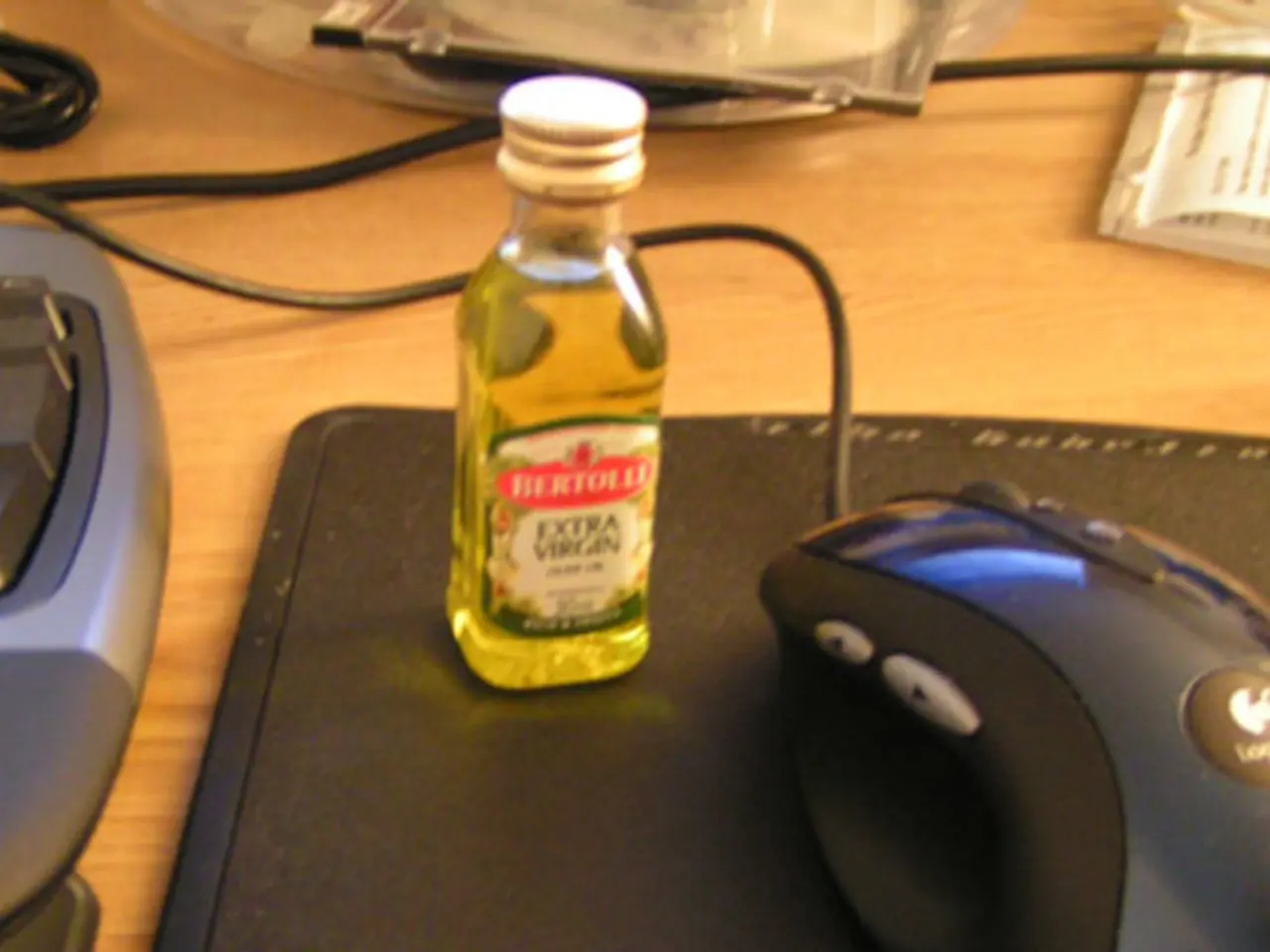Scaling Google Business Profile Management: Strategies and Techniques
Managing multiple Google Business Profiles (GBPs) for local businesses can be a daunting task, but it is crucial for enhancing visibility, improving customer experience, and boosting local SEO. Here's how to effectively manage multiple GBPs using a centralized Google Business Profile Manager.
A Google Business Profile is the first thing users see when they search for a local business. It provides potential customers with essential information such as hours, directions, reviews, and contact details. To streamline GBP management, businesses can create Business Groups within Business Profile Manager. This allows for shared access and structured permissions, making it easier to update and track analytics across multiple locations.
Consistency is key when it comes to GBP management. Standardize formatting of addresses, phone numbers, business names, and categories across all profiles to build trust and prevent confusion. Choose a primary category that precisely matches the business’ core offering and aligns with commonly searched terms in the local area. Craft compelling business descriptions incorporating relevant keywords and clear calls to action to improve engagement and local search context.
Regularly review and update profiles to maintain accuracy and reflect any operational changes. Routine audits and training staff or assigning team members dedicated to profile management can help ensure that information remains up-to-date.
Bulk verification can be used to verify multiple locations under one account, while bulk uploads or the API can be used to keep information consistent across multiple GBPs. For businesses with more technical resources, the Business Profile API offers greater flexibility, allowing for automation of updates, syncing with internal systems, and programmatic review of listings.
Responding to Google reviews is also crucial. It signals that you value feedback, take concerns seriously, and care about delivering great service. Third-party tools like BrightLocal's GBP Post Scheduler or Planable can be used to schedule posts in advance, customize content by location, and publish in bulk from a single interface.
Managing GBPs at scale can be challenging due to compounding complexity and room for error. Outdated hours, mismatched info, unanswered reviews can hurt both customer experience and local SEO. Tools like Chatmeter or Birdeye can be used to surface new questions across all listings in one place for efficient response.
A review management platform can simplify the process of tracking feedback, responding promptly, and surfacing recurring issues across locations. The Q&A feature on Google Business Profiles acts like a public bulletin board and should be monitored regularly to address customer confusion and reinforce business credibility.
In conclusion, effectively managing multiple Google Business Profiles is essential for local SEO and customer experience. By using a centralized Google Business Profile Manager with Business Groups, businesses can streamline listing management, ensure consistent and accurate NAP data, select precise business categories, and regularly update information. This approach enhances local SEO by improving relevance and visibility in local search results and Google Maps while providing customers consistent and trustworthy information, enhancing their experience and increasing the likelihood of visits or inquiries.
Leveraging technology can simplify the process of managing multiple Google Business Profiles (GBPs). Automation tools like Chatmeter or Birdeye can help surface questions from all listings in one place, making it easier to respond efficiently.
To boost visibility and improve local SEO, it is vital to create Business Groups within Business Profile Manager. This feature enables shared access and structured permissions, streamlining updates and tracking analytics across multiple locations.