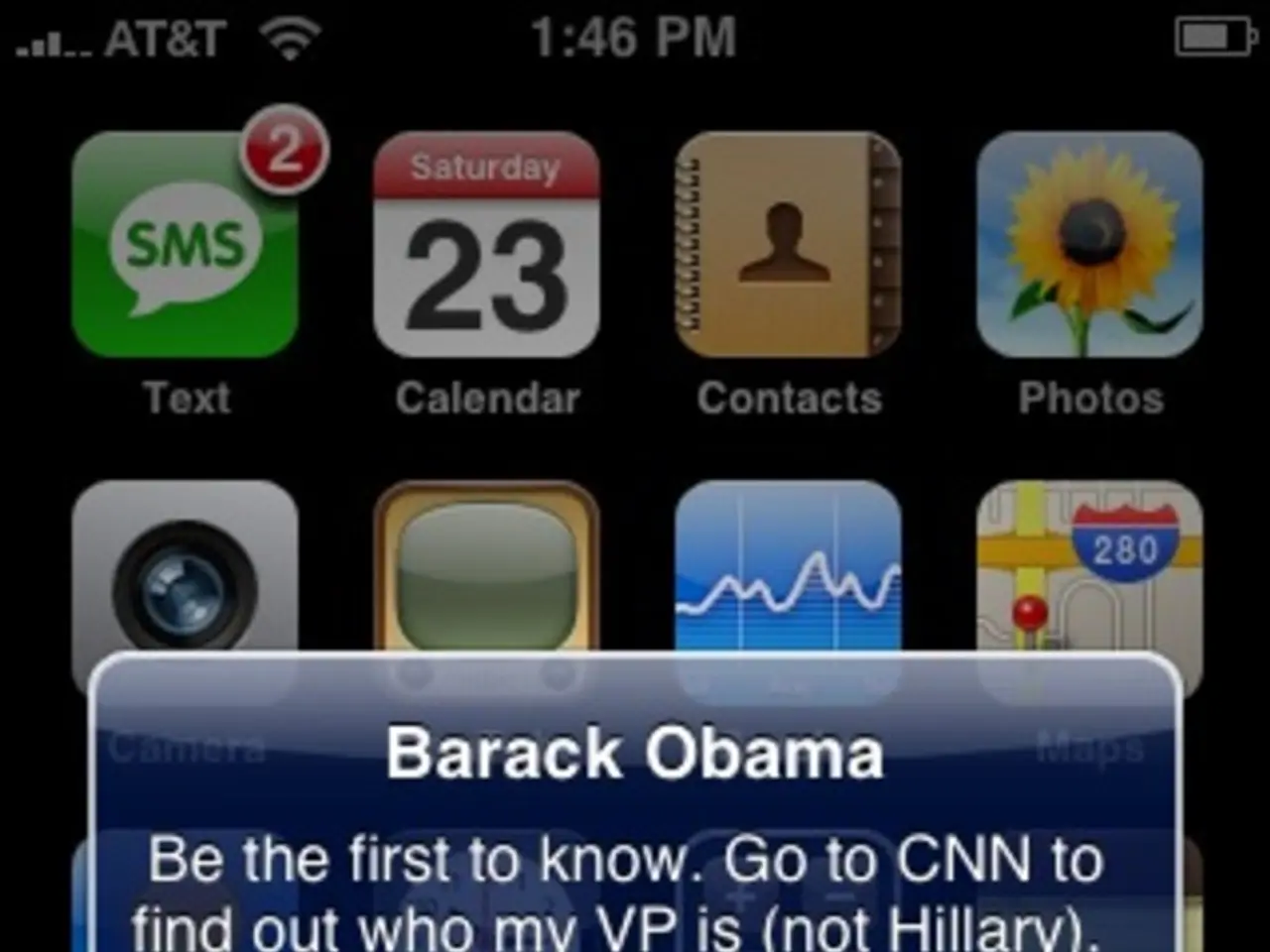Microsoft Pluton Event Log Error in Windows 11 24H2
Overview
Recent Windows updates trigger a fake alarm error to show up in the event viewer
A recent issue has been reported in Windows 11 version 24H2, where the Event Viewer displays an error related to the Microsoft Pluton processor security architecture. The error, identified by Error ID 57, is caused by updates starting from the July 2025 non-security preview update (KB5062660) and later updates, including the August 2025 security update (KB5063878).
Cause
The root cause of this issue is linked to a feature under active development. The CertificateServicesClient, a Windows component that deals with certificate enrolment and renewal, is involved in the problem. This issue results in a harmless error log entry in the Windows Event Viewer[1][2][3].
Impact
Despite the error message, this issue does not affect the normal operation of Windows or any associated processes. It only manifests as an entry in the Windows Event Viewer and does not impact active apps or certificate management[1][2][3].
Resolution
At present, no action is necessary to resolve this issue. Microsoft is working on a fix, which will be included in an upcoming release[3][4]. Users are advised to simply disregard the error until a resolution is implemented.
Affected Platforms
- Client: Windows 11, version 24H2
- Server: None
Workaround
No specific workaround is required, as the error does not cause any operational issues. Users should continue checking for future updates to resolve the issue[4].
It's worth noting that this is not the first time Microsoft has inadvertently allowed development code to appear in production versions of Windows. However, it's important to remember that the error itself does not pose any immediate threat to the system[5].
[1] https://docs.microsoft.com/en-us/windows-server/security/troubleshoot/errors/57-the-microsoft-pluton-cryptographic-provider-provider-was-not-loaded-because-initialization-failed [2] https://www.bleepingcomputer.com/news/microsoft/microsoft-pluton-event-id-57-error-in-windows-11-24h2-is-harmless/ [3] https://www.neowin.net/news/microsoft-pluton-event-id-57-error-in-windows-11-24h2-is-harmless/ [4] https://www.techradar.com/news/microsoft-pluton-event-id-57-error-in-windows-11-24h2-is-harmless [5] https://www.theverge.com/2022/1/14/22879059/microsoft-pluton-event-id-57-error-windows-11-24h2-harmless
- The Microsoft Pluton Event Log Error in Windows 11 24H2 is related to data-and-cloud-computing, specifically the CertificateServicesClient Windows component responsible for certificate enrolment and renewal.
- This issue, while causing security (Error ID 57) Event Viewer log entries, does not impact the normal operation of Windows nor any associated processes, making it harmless.
- Despite the error, there is no need for patches or updates to fix the issue since Microsoft is working on a solution and users are advised to simply disregard the error.
- The issue with crypto in Windows 11 24H2 impacting hardware is not as relevant in this case because, unlike hardware components, software solutions like AI are not directly affected by the Microsoft Pluton Event Log Error.