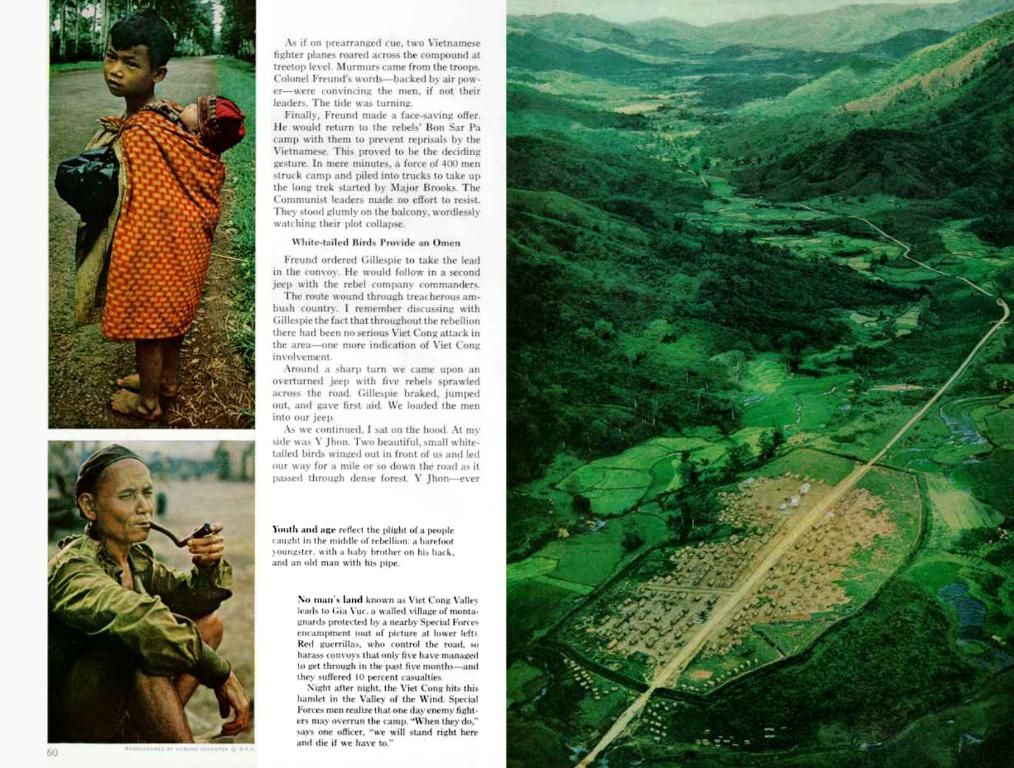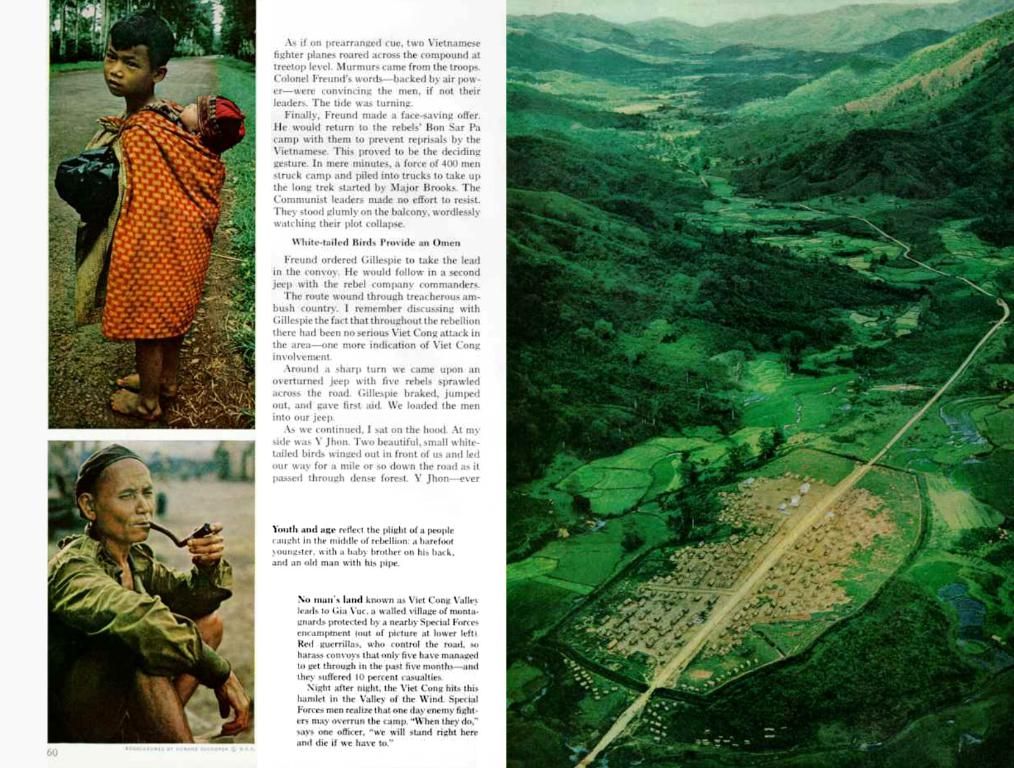Query method for filtering Mongoose documents based on specified conditions in a Model.
Using Mongoose, a popular ODM library for MongoDB and Node.js, makes dealing with data a breeze, thanks to its user-friendly syntax for interacting with MongoDB. One of its most useful querying utilities is the Model.where() method.
This method enables developers to perform conditional queries to fetch documents from MongoDB collections based on specific criteria. Let's dive into the nitty-gritty of the Model.where() API, understand how it operates, and explore some examples in real-world applications.
What is it?
Mongoose's Model.where() is an advanced query builder that lets us query MongoDB documents based on conditions. It is part of Mongoose's Query API and plays a crucial role in building efficient queries for MongoDB collections.
This method can be chained with various operators to filter data dynamically and flexibly. The method returns a Mongoose query object that can be further refined with conditions, like , , , and more, to match specific document values.
Syntax
The syntax is straightforward:
Parameters
- fieldName: A string that represents the field name in the MongoDB collection that you wish to apply a condition on.
- condition: An operator or value used to filter documents (such as , , , , etc.)
Return Value
- The method returns a Mongoose query object that can be executed using methods like , , or . The result is an array of documents that match the specified condition.
Setting Up Your Node.js Application
Before diving into examples, let's quickly set up Mongoose in your Node.js application:
Step 1: Initialize Your Node.js Application
Create a Node.js application using the following command:
Step 2: Install Mongoose
After creating the NodeJS application, install the required module using the following command:
Project Structure
The project structure will look like this:
Example 1: Basic Usage
Suppose we have established a database connection using mongoose and defined a model over , which has two columns "" and "". In the end, we are using the where method on the Customer model which will give us an array of objects based on the condition we provide. In this example, we are finding documents where "" value is greater than 10:
customerController.js
```javascriptconst Customer = require('../models/customerModel');
module.exports.getCustomersByCount = (req, res) => { const count = req.params.count; Customer.where('orderCount').gt(count).exec((err, results) => { if (err) return res.status(500).send(err); return res.status(200).send(results); });};```
app.js
```javascriptconst express = require('express');const customerController = require('./controllers/customerController');
const app = express();app.get('/customers-by-order-count/:count', customerController.getCustomersByCount);
app.listen(3000, () => console.log('Server is running on port 3000.'));```
Output:
Run in the terminal, then visit in your web browser. You'll see an array of customers with an order count greater than 10.
Explanation:
In this example, we used the method to query the collection where the is greater than the provided count ( in this case).
Example 2: Using Multiple Conditions
In this example, we are finding documents where the "" value is greater than 5 and less than 20:
customerController.js
```javascriptconst Customer = require('../models/customerModel');
module.exports.getCustomersByMinMaxCount = (req, res) => { const minCount = parseInt(req.params.minCount); const maxCount = parseInt(req.params.maxCount); Customer.where('orderCount') .gt(minCount) .lt(maxCount) .exec((err, results) => { if (err) return res.status(500).send(err); return res.status(200).send(results); });};```
app.js
```javascriptconst express = require('express');const customerController = require('./controllers/customerController');
const app = express();app.get('/customers-between-count/:minCount/:maxCount', customerController.getCustomersByMinMaxCount);
app.listen(3000, () => console.log('Server is running on port 3000.'));```
Output:
Run in the terminal, then visit in your web browser. You'll see an array of customers whose order count falls between 5 and 20.
Explanation:
In this case, we used the conditions to find all customers with an between 5 and 20. The query successfully returns all customers that meet this criteria.
Practical Use Cases
- Range Queries: Utilize , , , and to execute range queries for example, retrieving users who have made more than a given number of orders.
- Field Matching: You can combine with to search for exact matches in string or numeric fields. For example, retrieving all customers with a specific city name.
- Effective Query Construction: The Model.where() method lets you construct queries dynamically by adding conditions depending on user input or business needs.
Conclusion
The function within Mongoose is a powerful query method for fetching documents according to specific conditions. It allows you to create dynamic queries through multiple operators, making it simple to handle MongoDB data in a streamlined manner. By learning how to apply and combining it with other operators, you can develop effective queries for your Mongoose-based applications, enabling you to fetch data according to your precise needs.
Next Article Mongoose Document Model() API by kartikmukati Web Technologies * Node.js * MongoDB * Databases * Mongoose * Mongoose-Model-API * Mongoose-API
The Model.where() method, belonging to Mongoose's Query API, is a sophisticated query builder that allows users to query MongoDB documents based on conditions using differential and flexible operators. This technique is particularly useful for building efficient data fetching operations in MongoDB collections.
Notably, the Model.where() method can be chained with a variety of operators such as , , , , and more to dynamically filter data based on specific document values.
To delve deeper into this topic and explore practical examples, you may want to check the subsequent article titled "Mongoose Document Model() API". This article will provide a comprehensive insight into the Model API, illustrating how to effectively use it for establishing connections, creating, reading, updating, and deleting Mongoose documents in your Node.js applications.