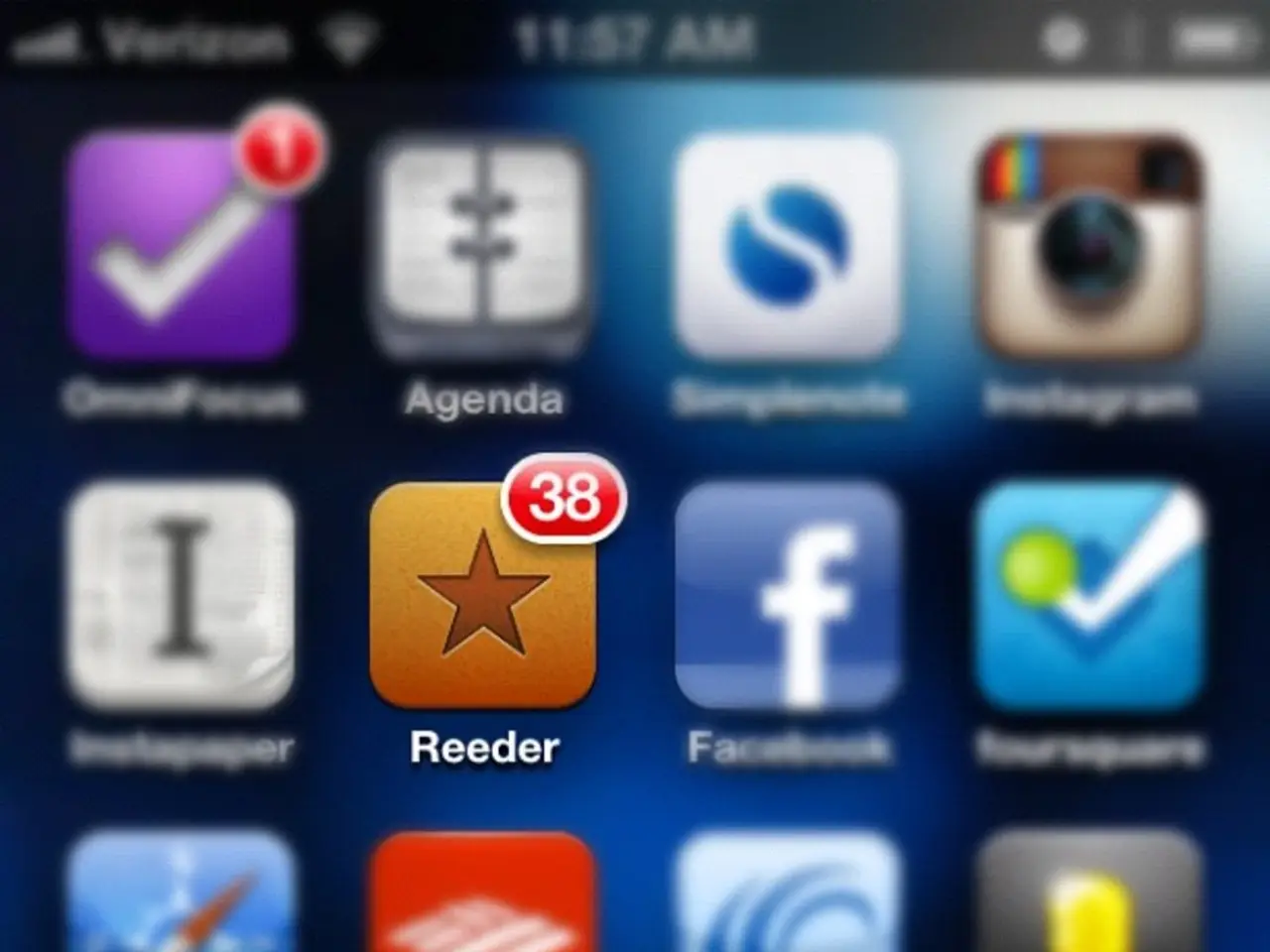OnePlus 13's latest feature-packed update deployed for Android users
The OnePlus 13's latest firmware update (CPH2655_15.0.0.832) brings **several notable new features and improvements**, designed to boost productivity and enhance gaming experiences.
One of the standout additions is the **Remote Control Support for Windows PCs**. This feature allows users to control their PCs remotely using the OnePlus 13. Users can access PC files, use the mouse and keyboard, switch displays, open the task manager, lock the PC, restart or power it off, and even send files directly from the phone to the PC. Privacy settings are also included, such as the ability to turn off PC display while using the phone remotely, adjust resolution, and manage sound output between the devices.
Another exciting addition is the **Game Camera Feature**. This function enables users to record 30-second flashback video clips during gameplay, allowing them to capture important gaming moments after they occur without needing to pre-record entire sessions. Users can also take screenshots directly from the game interface, simplifying the process of sharing gaming highlights on social media.
The update also introduces a **Speaker Cleaner feature**, designed to help remove dust from the phone's speakers, potentially improving sound clarity and quality.
In addition to these features, the update improves cellular network stability and other system optimizations to enhance overall user experience. The animation when exiting Quick Settings and the Notification drawer has been improved for better responsiveness and smoother transitions. The optimization of the display order of search results in Settings, the incorporation of a Drag & drop feature for third-party apps, and the ability to search for app names in Settings to quickly view details or manage apps are also part of the update.
When notifications are stacked, the latest notification will now display a summary showing the number of undisplayed notifications and their sources. Users can now open an app from Quick Functions when the screen is locked. The floating bar responsiveness of floating windows has also been improved.
The OnePlus 13 update weighs 7.47GB and includes the June Android security patch. The update is currently rolling out in the U.S. A similar update, including the June security patch, has also started rolling out to the OnePlus 13R.
As the OnePlus company prepares for a new event, users can look forward to further enhancements and potential new features for their OnePlus devices.
[1] OnePlus (2023). OnePlus 13 June Security Patch and Feature Updates. [Online]. Available: https://www.oneplus.com/us/news/oneplus-13-june-security-patch-and-feature-updates [2] OnePlus (2023). OnePlus 13R June Security Patch and Feature Updates. [Online]. Available: https://www.oneplus.com/us/news/oneplus-13r-june-security-patch-and-feature-updates [3] OnePlus (2023). OnePlus 13's Game Camera Feature. [Online]. Available: https://www.oneplus.com/us/news/oneplus-13-game-camera-feature [4] OnePlus (2023). OnePlus 13's Remote Control for Windows PCs. [Online]. Available: https://www.oneplus.com/us/news/oneplus-13-remote-control-for-windows-pcs [5] OnePlus (2023). OnePlus 13's System Optimizations and Improvements. [Online]. Available: https://www.oneplus.com/us/news/oneplus-13-system-optimizations-and-improvements
- In addition to the enhancements for gaming and controlling PCs remotely, the OnePlus 13's latest update also includes a new feature called Speaker Cleaner, designed to improve sound quality by removing dust from the speakers.
- The Game Camera Feature is another exciting addition to the OnePlus 13's suite of tech offerings, allowing users to capture important gaming moments after they occur by recording 30-second flashback video clips during gameplay, and even taking screenshots directly from the game interface.