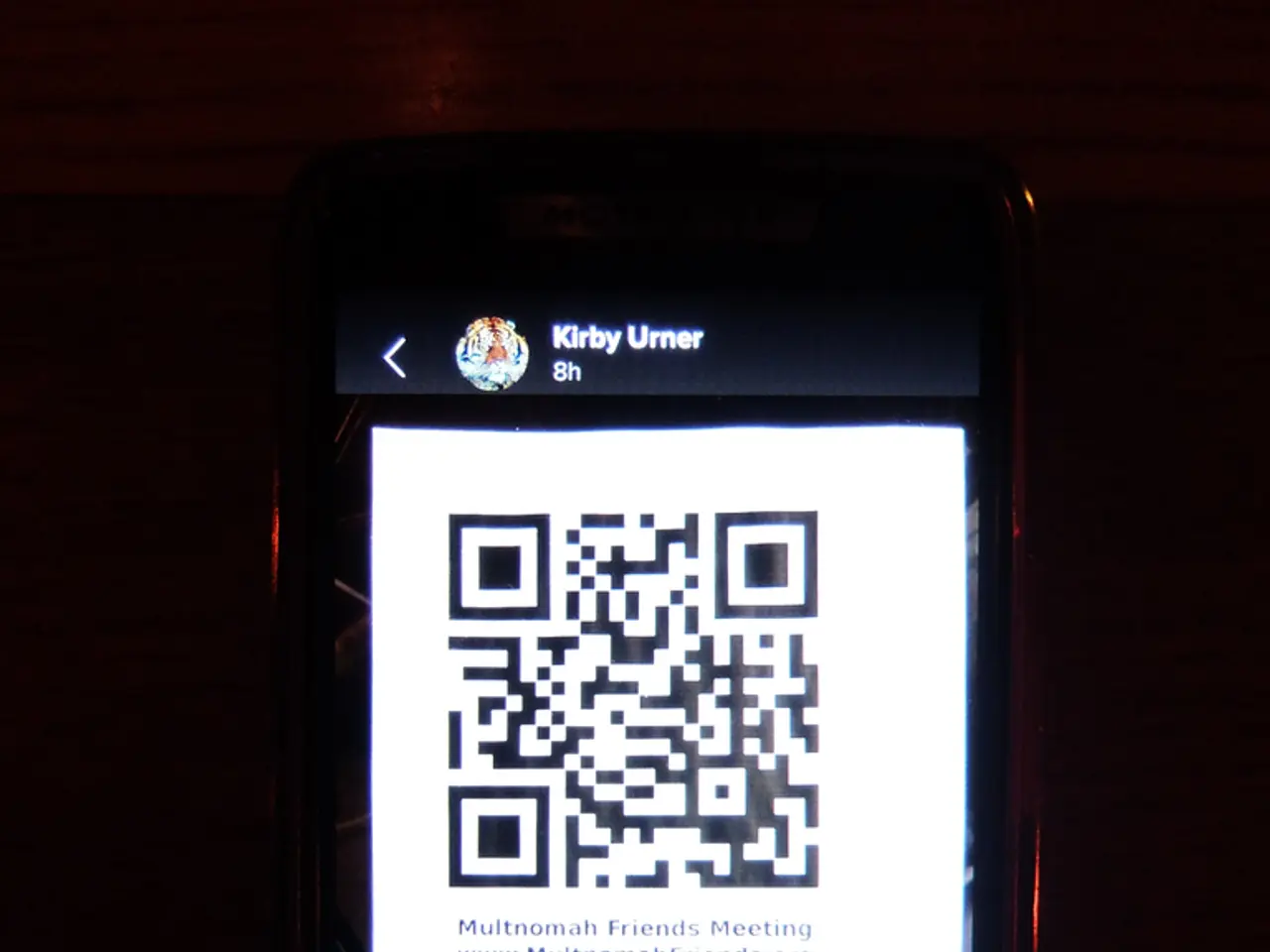Obtaining a Verification Code Without a Phone: Extensive Guidebook
In the digital age, securing online accounts is more important than ever. Two-factor authentication (2FA) and multi-factor authentication (MFA) are crucial security measures that add an extra layer of protection to your online presence. This article explores alternative methods for accessing your accounts when you lose access to your primary 2FA method, specifically your phone.
**1. Utilizing Backup Codes**
Most services that offer 2FA provide backup codes when you set up the feature. These one-time use codes can be saved or printed ahead of time to access your account if you lose your phone or can’t receive codes via SMS or an authenticator app. If you have these backup codes, simply enter a backup code instead of the verification code.
**2. Email-Based Verification**
Some platforms, like 23andMe, offer an option to receive verification codes via your registered email address rather than a phone or authenticator app. This allows you to access the code directly from your email inbox if you have access to your email account.
**3. Security Keys or Built-In Authenticators**
Certain services support security keys (like YubiKey) or built-in device authenticators (such as Apple Touch ID, Android fingerprint, or Windows Hello). If you have previously configured one of these, you may use it to authenticate without needing your phone’s verification code.
**4. Account Recovery or Reset Procedures**
If you lose your phone and didn’t save backup codes or set up alternative methods, check if the service offers an account recovery process. Services like NerdWallet guide users on how to request resets or recover access if locked out due to MFA issues like lost phones or new phone numbers. This usually involves identity verification steps with customer support.
**5. Setting Up Multi-Device or Alternative Authentication Methods in Advance**
To avoid being locked out in the future, set up multiple 2FA methods when possible—for example, link both SMS and authenticator app methods, download backup codes, or register security keys.
**6. Using 2-Step Verification Without a Phone**
Certain services enable signing in with 2FA without a mobile phone by using email codes or security keys, or by using 2FA apps on tablets or computers. It’s important to check whether your service supports these options and configure them in advance.
The following table provides a summary of the situations and possible solutions:
| Situation | Possible Solution | |----------------------------------|---------------------------------------------------------| | No phone access but have backup codes | Use backup codes to sign in | | No phone access, backup codes lost | Use email-based verification if available | | Security key or built-in authenticators configured | Use security key or device biometrics | | Lost phone & no alternatives set up | Contact support for account recovery/reset process | | Want phone-less 2FA in future | Enable email verification, security keys, or multiple methods |
By preparing backup codes and alternative methods in advance, you can avoid lockouts when you lose access to your phone for 2FA. If you’re currently locked out, your best step is to use backup codes or email codes if set up, or contact customer support for recovery options.
Hardware security keys are easy to use once configured, but they can be expensive. SMS-based 2FA is not foolproof, as it can be bypassed through SIM swapping attacks. Authenticator apps are software applications that generate time-based one-time passwords (TOTP) for 2FA, providing a more secure alternative to SMS-based 2FA. Recovery Questions are pre-defined and answered by you when you set up your account, but they can be easily guessable or findable through social media or other online sources.
Popular authenticator apps include Google Authenticator, Microsoft Authenticator, Authy, LastPass Authenticator, and Duo Mobile.
- If you have backup codes and you've lost access to your phone or can't receive verification codes through SMS or an authenticator app, enter a backup code instead of the verification code to access your account.
- For platforms that offer verification codes via email instead of a phone or authenticator app, utilize this feature to access the code directly from your email inbox when you have access to your email account.