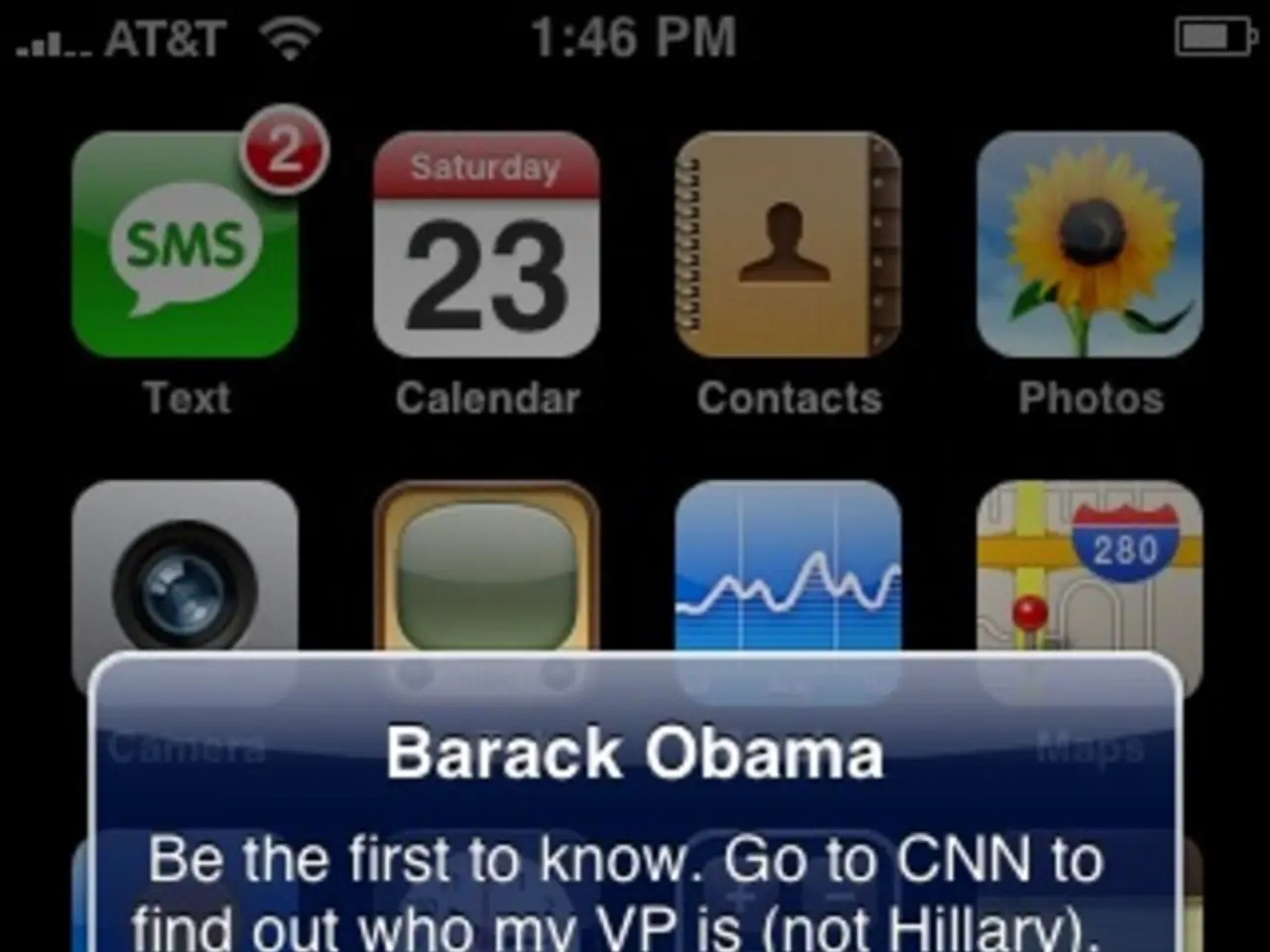Microsoft Teams Toggle Prompt: Permanent Fix for Users
Users have been grappling with persistent problems with Microsoft 365 Teams, notably the frequent appearance of toggle prompts. The root cause lies in the local system configuration, with conflicting references to different Microsoft 365 Teams versions.
Microsoft's official solution, using Settings to toggle versions, does not permanently resolve the issue for many users. This is because the process does not automatically remove the old Microsoft 365 Teams icons from user systems. Administrators must manually ensure these icons are updated or removed, which can be overlooked.
To fix the issue at its source, remove the old Microsoft 365 Teams icon from the Start menu and Taskbar. Then, locate the alternative version of Microsoft 365 Teams, labeled 'work' or 'Microsoft 365 Teams (work and home)', and pin it to both the Start menu and Taskbar. This prevents the toggle prompt at its source by addressing the conflicting system references to different Microsoft 365 Teams versions.
By following these steps, users will no longer encounter toggle prompts, ensuring clean Microsoft 365 Teams launches, reduced user frustration, and improved team productivity. This solution directly addresses the system configuration issue, providing a permanent fix that Microsoft's official solution does not inherently offer.
Read also:
- Development of Restaurant Apps: Expenses and Essential Elements
- European transportation's sustainability and competitiveness rely on a "green industrial agreement" that serves the interests of both corporations and residents, as discussed in an Editorial from August 2024.
- Germany's Auto Production Plunges 29% as Production Shifts East
- Karyn Coates Named ASI's Executive Director for LogoMall, Affiliate Relations, and Membership Information