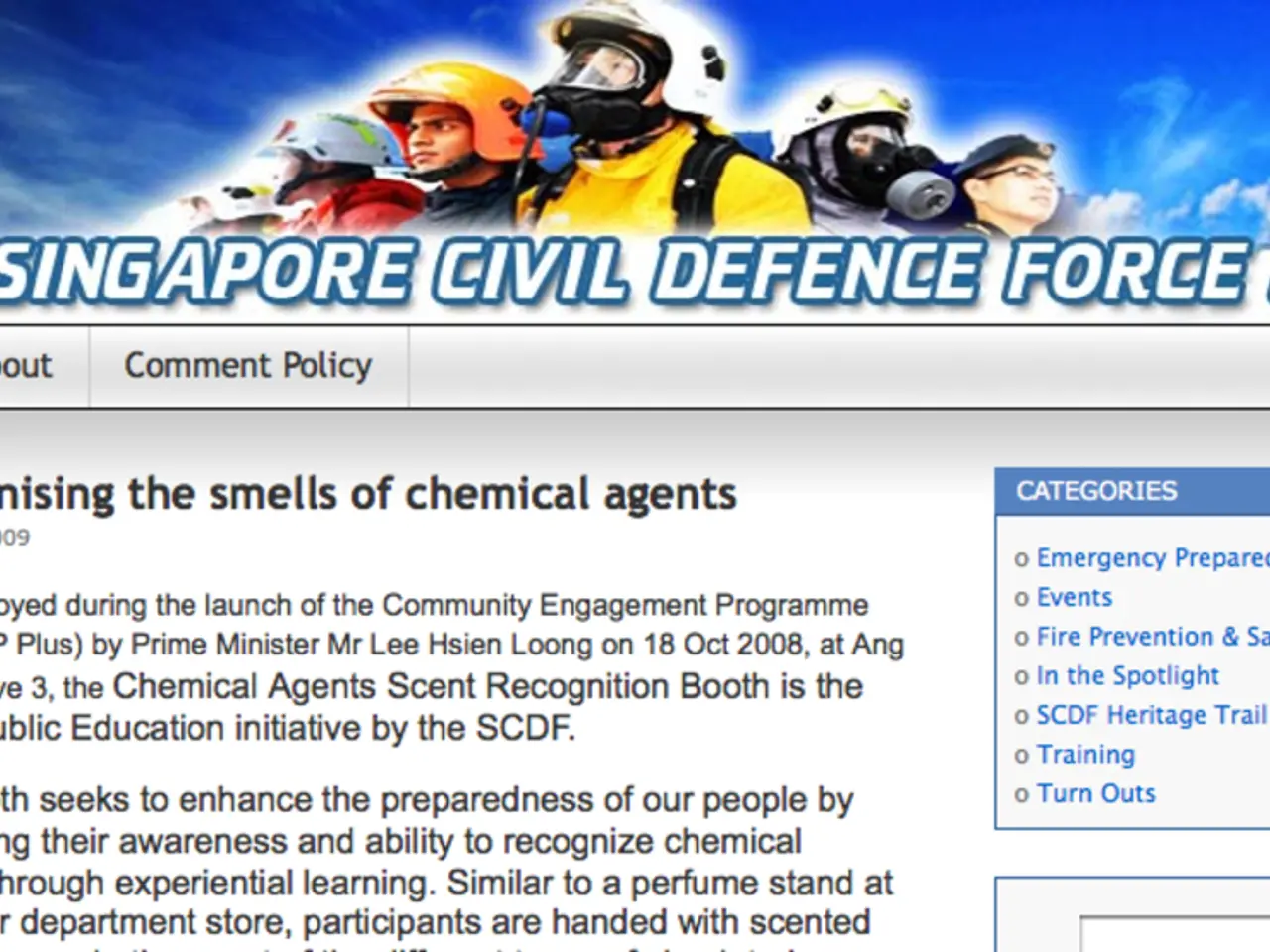Methods Used by Hackers to Extract Admin Emails from WordPress Sites and Strategies to Safeguard Your Own Account
In the digital world, WordPress sites are a prime target for hackers seeking to exploit vulnerabilities, particularly admin email addresses. These email addresses can be mined using various methods, making it crucial for WordPress users to prioritise security measures.
Hackers often employ techniques such as author archive enumeration, where they access author archives or URLs like `example.com/?author=1` to retrieve usernames and, subsequently, the associated admin email addresses. Another common approach involves exploiting WordPress features like XML-RPC and REST API endpoints, which can inadvertently expose user data, including usernames and emails, if not properly secured. Hackers may also use automated tools or scripts to gather information from WordPress themes, plugins, or site metadata where admin emails might be exposed.
Once they have the admin email, attackers might send phishing emails, password reset requests, or launch targeted brute-force attacks to gain admin access.
To counter these threats, WordPress users can implement several security measures:
1. **Hide or restrict author and user info:** Prevent user enumeration by disabling author archives or blocking URLs like `/?author=1`. Security plugins can assist with this.
2. **Use strong passwords and change them regularly:** This reduces the risk of brute-force success.
3. **Implement multi-factor authentication (MFA):** Adds an extra layer of login security beyond just passwords.
4. **Limit user privileges:** Assign only necessary permissions to users to minimise risk exposure.
5. **Keep WordPress Core, themes, and plugins updated:** Regular updates patch known security vulnerabilities that hackers exploit.
6. **Use a firewall and malware scanning:** Protect your site from common attack vectors and detect suspicious activity early.
7. **Disable or restrict XML-RPC and REST API if not used:** This reduces avenues for information leakage.
8. **Use SSL encryption:** Secures data between your users and the website, reducing interception risks.
9. **Regular backups:** Ensure recovery options in case of a breach.
Additional protective measures include using a Gravatar privacy plugin like Simple Local Avatars and moderating comments to protect your admin email from Gravatar exploits. Regularly using security plugins can help block potential exploits before they become problems. Enabling two-factor authentication (2FA) adds an extra layer of security to your admin email.
It's worth noting that email marketing plugins like Mail Mint or tools such as OptinMonster, when properly configured and updated, do not expose admin emails to hackers.
By following these security best practices and using protective plugins and configurations, WordPress users can significantly reduce the risk of their admin emails or other sensitive data being exploited.
Technology plays a crucial role in maintaining cybersecurity for WordPress sites, as attackers often leverage digital tools and techniques to exploit vulnerabilities. To counter these threats, implementing measures like hiding or restricting author and user info, using strong passwords, implementing multi-factor authentication, limiting user privileges, keeping WordPress Core, themes, and plugins updated, using a firewall and malware scanning, disabling or restricting XML-RPC and REST API if not used, using SSL encryption, conducting regular backups, and enabling two-factor authentication can assist in securing admin emails and reducing the risk of cyberattacks.