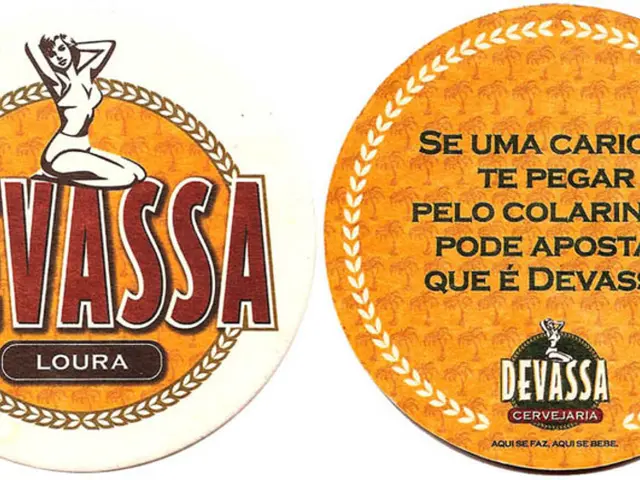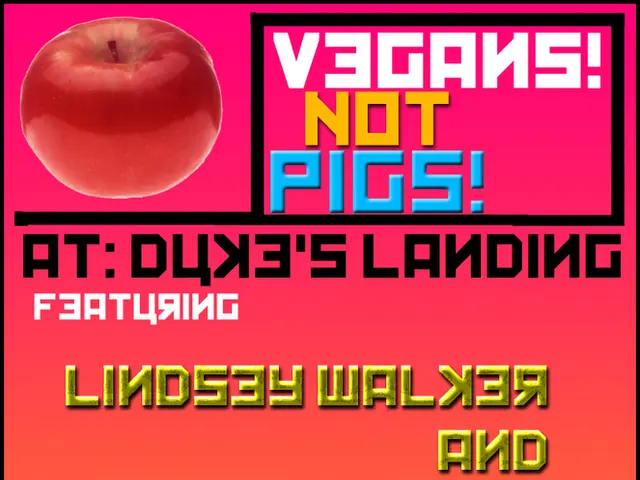Mastering LFOs Like a Pro: Comprehensive Guide for LFO Manipulation in 2025
Low-frequency oscillators (LFOs) are a staple in electronic music production, providing movement and variation to tracks. This guide covers everything you need to know about LFOs, including how they work, their basic parameters, and how to set them up in popular DAWs like Ableton Live and FL Studio.
What is an LFO? 🤔
LFOs are electronic signals that oscillate at low frequencies, below the range of human hearing (under 20 Hz). Despite being inaudible, they are essential for modulating other parameters like volume, pitch, and panning, creating sweeping and pulsing effects.
Parameters of an LFO 🎛️
The main parameters of an LFO include:
- Shape: Also called waveform, the shape determines how the LFO oscillates, with options like sine, triangle, square, pulse, and saw.
- Rate: This parameter controls the speed of the modulation, ranging from extremely slow to quick rhythms.
- Amount: The level or depth sets how much modulation should occur, with adjustable values (% or 0-100).
- Mode: The mode specifies when the LFO starts, with options like trigger (on note start) and envelope (continuous).
How to set up LFOs 🧐
LFO routing can be done internally (within the synth) or externally (using external devices).
Internal Routing
In internal routing, you use the synth's built-in LFOs to modulate its parameters. Examples of popular synths include Serum and Vital.
External Routing
External routing involves using devices outside the synth to modulate its parameters. FL Studio's Peak Controller and Ableton Live's Max4Live LFO 2.0 can be used for this purpose.
Dedicated Plugins
Some producers prefer using dedicated LFO plugins like LFO Tool, Midishaper, and STFU for more control and customization options.
Use cases for LFOs ⚙️
LFOs are flexible tools that can be used in various ways to add movement, rhythm, and complexity to sounds:
- Wavetable Mover: Modulating the wavetable position for subtle variations, particularly effective with pads.
- Frequency Cutter: Automating the frequency cutoff, ideal for bass and the neuro bass sound.
- Space Widener: Creating width in sounds by modulating the panning of background arps or transitional effects.
- LFO Inceptor: Using one LFO to modulate a second, creating intricate rhythmic patterns or inception-like effects.
- Arp Acceleretor: Modulating the speed of an arp for building tension in deep house and progressive house tracks.
So there you have it! LFOs are powerful tools in sound design, offering endless possibilities for musicians and producers seeking to add dimension and movement to their tracks. Now go forth and experiment!
Disclaimer: Always be mindful of copyright laws when using presets or sounds created by others. It is essential to respect the work and intellectual property rights of others. Use presets as a starting point for inspiration, but remember to create your unique sounds and identify them appropriately.
- Sample packs often include pre-designed soundscapes that utilize low-frequency oscillators (LFOs) for adding movement and variation, demonstrating the importance of LFOs in sound design for music production.
- In the realm of technology and entertainment, dedicated LFO plugins like LFO Tool, Midishaper, and STFU provide producers with greater control and customization options, expanding the possibilities of synthesis within music production.
- The entertainment industry leverages LFOs not only in electronic music production but also in other forms of music, such as using LFOs to create width in sounds or building tension through modulating the speed of arps in deep house and progressive house tracks.