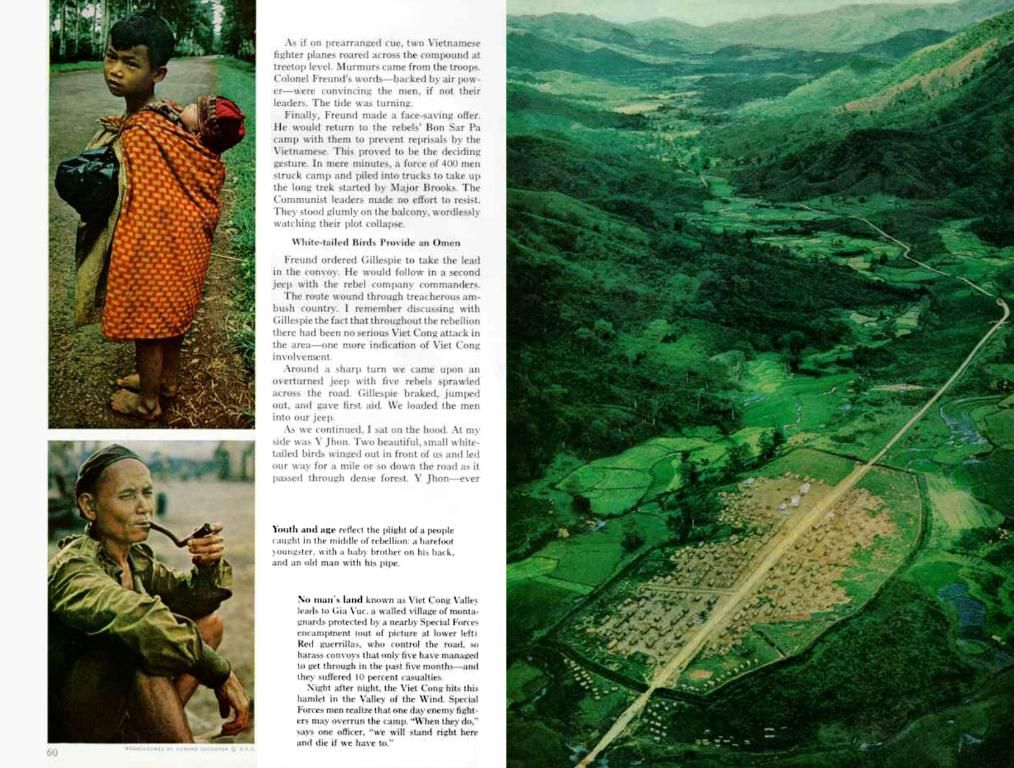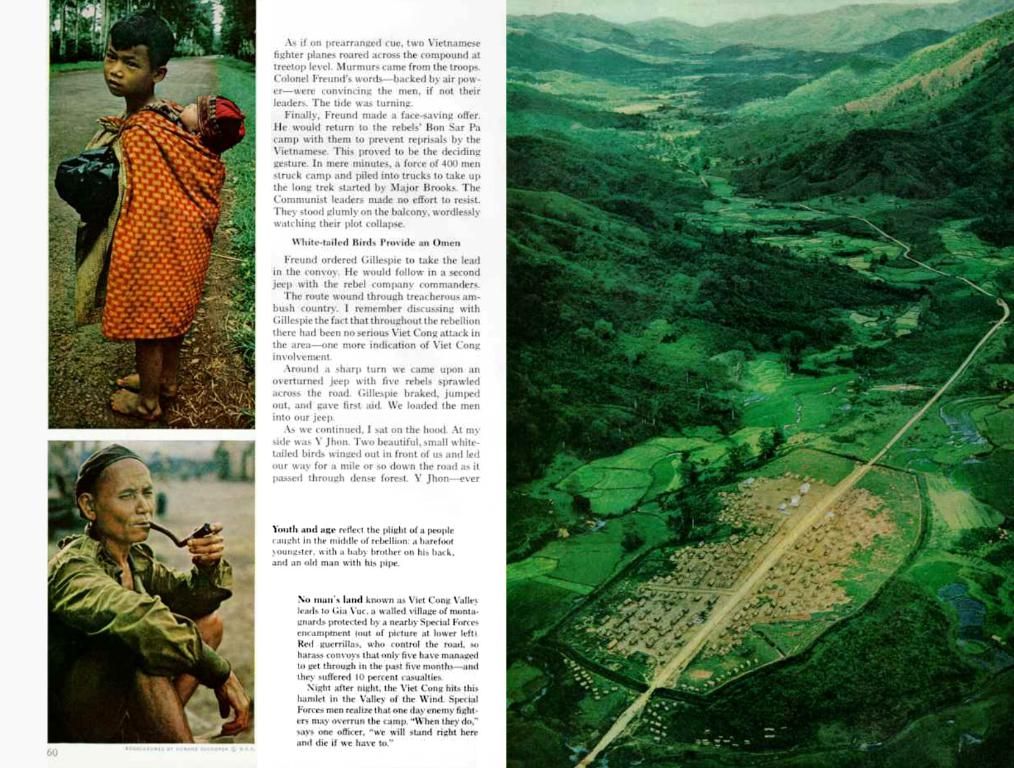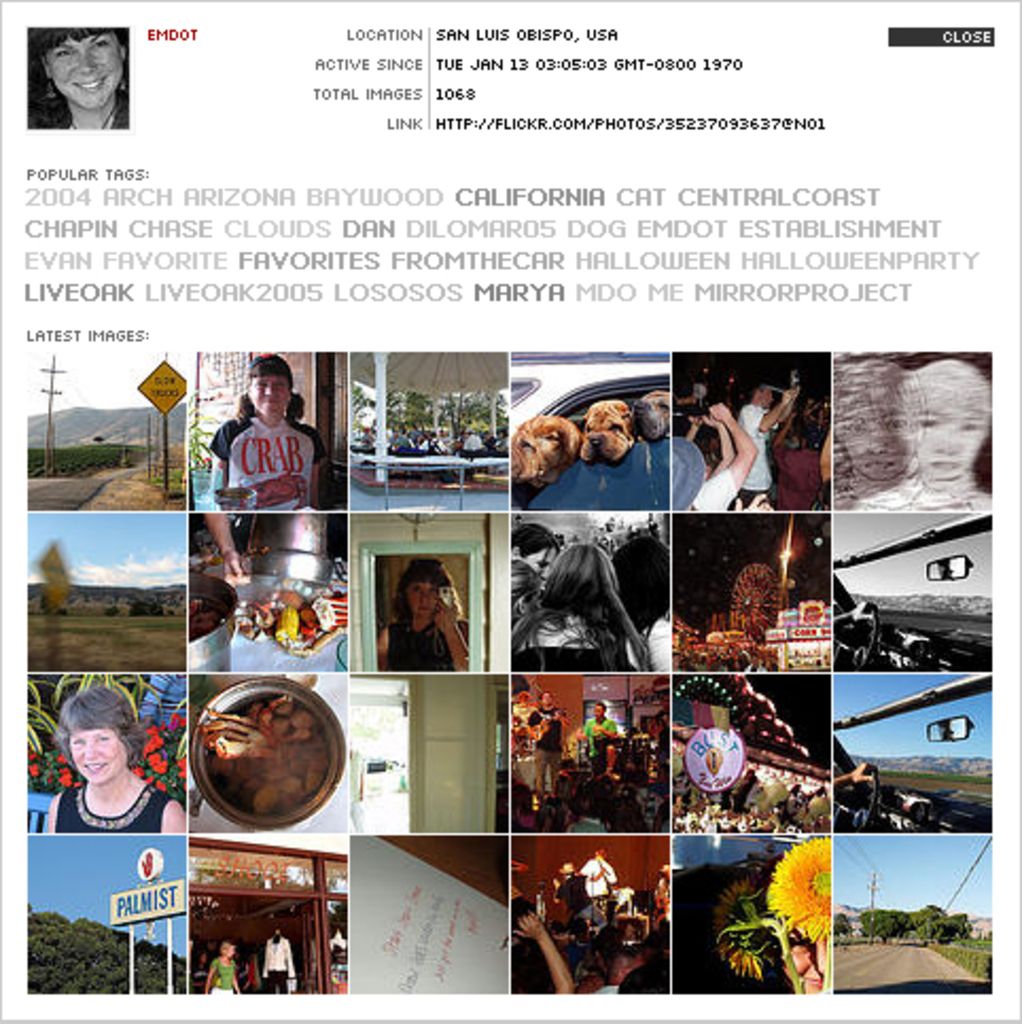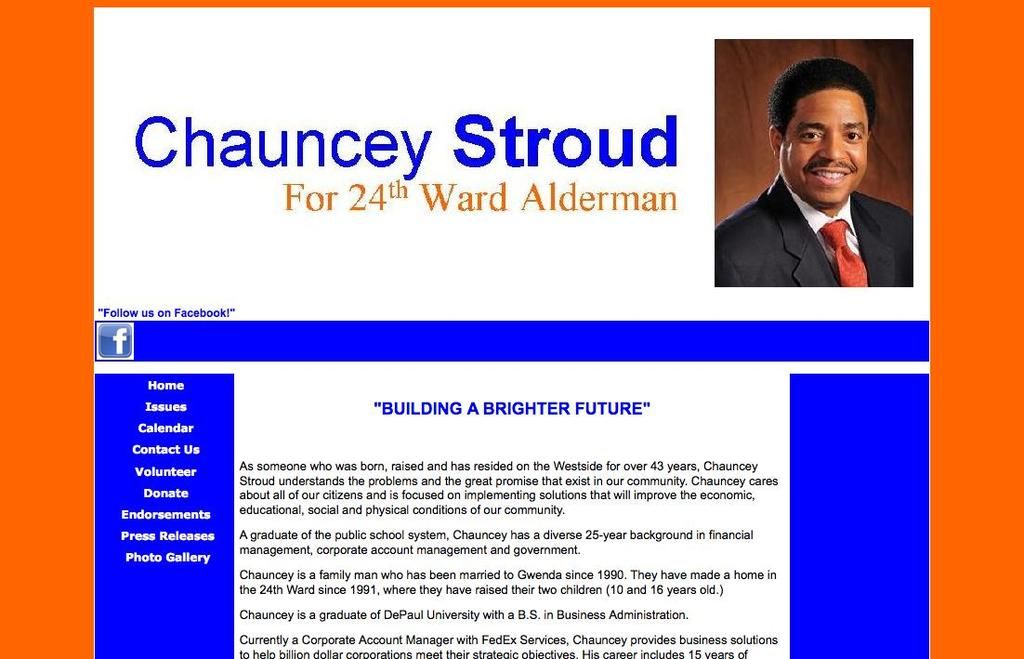Mastering 3D Character Creation for Gaming: A Comprehensive Guide to Modeling Your Own Digital Characters
Vibrant 3D Character Crafting: Decoding the Magic Behind Game Characters
Welcome, Adventurers! Delve into the enchanting world of 3D character modeling as we unravel the secret sauce behind creating captivating game characters. Here's a glimpse at the fascinating workflow:
Crafting your Characters' Vision: The Key Stages
Sketching the Dream - 2D Concept Art
- Brainstorming and visualizing the character's appearance, pose, materials, and style direction in a 2D format give birth to a clear and captivating 3D character.
- Essential tools: Sketching kits, art paper, or digital drawing tools such as Procreate or Adobe Photoshop.
Sculpting: Building the Dream
- The 2D concept art transforms into a high-poly, detailed 3D model that showcases the character's intricate details.
- Sculpting wonders: ZBrush, Blender, or other top-tier sculpting software.
Size Matters - Retopology
- Time to create an optimized low-poly version of our character, ensuring compatibility with game engines and maintaining a smooth gaming experience.
- Tools of the trade: Maya, 3ds Max, or Blender for retopology bliss.
UV Mapping: Tattooing a Two-Dimensional Structure onto our Character
- Flattening our character onto a 2D canvas to apply textures, compose the scene, and adjust lighting.
- Packing tools: Maya, 3ds Max, or Blender for impeccable UV mapping sessions.
Painting, Texturing, and Accessorizing
- The character's attire, color, and details are layered on, breathing life into our 3D friend.
- Painting the town (or the digital world) red: Substance Painter, Quixel Suite, or Adobe Photoshop for texturing pleasure.
Time to Get Flexible: Rigging and Animating
- Adding a skeleton allows posing, animation, and movement to create captivating expressions and actions.
- Tools of the trick: Maya, 3ds Max, Blender, or specialized animation tools like Unity or Unreal Engine.
Time to Shine: Final Output and Integration
- Exporting the character in the game-ready format and integrating it into the world of games.
- Bringing it all together: Unity, Unreal Engine, or other game engines for final integration.
Creating Game-Ready Assets: The Extras
- High-poly models for normal maps.
- Optimized geometry for superior performance.
- Level of Detail (LOD) models for varying distances from the camera.
- Pivot points for easy rotations and transformations.
- And a well-chosen pose for the final output.
This intricate process guarantees visually impressive characters and seamless integration into their unique game universes. So, extend a helping hand to aspiring artists and let them immerse in the fantastical realm of 3D character modeling. It's an exhilarating journey awaiting you, Join us, fellow explorers!
Gadgets like digital drawing tools and sculpting software, such as Procreate, Adobe Photoshop, ZBrush, and Blender, play a crucial role in crafting captivating game characters by enhancing the process of sketching, sculpting, texturing, and animating these characters. Artificial intelligence, being the driving force behind advanced software, helps in optimizing geometry for superior performance and creating Level of Detail (LOD) models for varying distances from the camera, ultimately contributing to seamless gaming experiences.