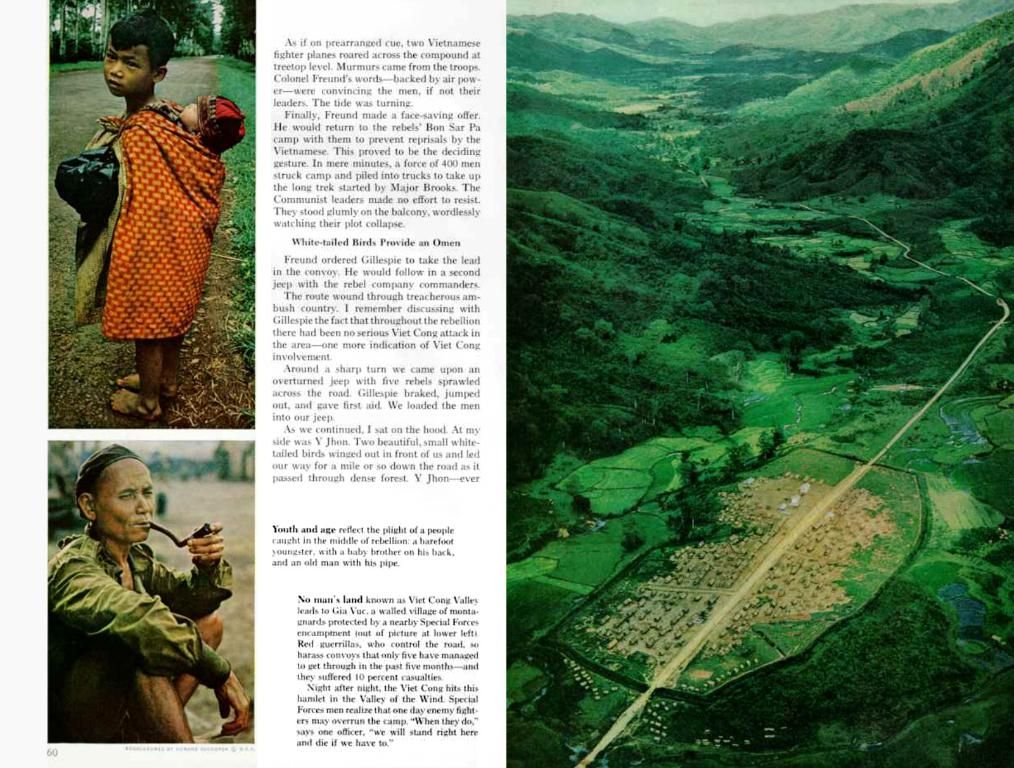Latest Nintendo Switch Update Unveils Fresh Features
The Nintendo Switch 2 Era is Upon Us!
Snagged a preorder for Nintendo's long-awaited Switch successor? You'll be cruising down tracks in Mario Kart World and swinging through banana hassles in Donkey Kong Bananza starting June 5. To whet your appetite, Nintendo recently released a spiffy software update for its existing lineup of Switch consoles - the original Switch, Switch OLED, and Switch Lite. This isn't just any update, version 20.0.0, is a significant one, chock-full of exciting changes and features.
Brace Yourself for Game Swapping and Sharing
The update introduces some major modifications to digital game management. Now, Nintendo offers virtual game cards, a neat workaround that allows users to swap games between two of their Switches just like physical game cards.
With the introduction of "Virtual Game Card" icon on the Switch Home menu, managing these cards is a breeze. The update also permits playing downloaded digital titles or DLC when connected to the internet, even without the virtual game card loaded. What's more, you can now lend these game cards to family members for two weeks at a time, as long as you're part of the same Nintendo Account family group. Although, if they decide to go offline, you'll have to wait until the two-week time limit runs out to retrieve your cards.
Sharing games gets even better with the update's introduction of GameShare, exclusive to the Switch 2. This feature allows you to share specific software titles between Switch 2 consoles, provided they're within the same local wireless network. Important to note, GameShare doesn't work with any of the original Switch consoles.
Stepping Up for the Switch 2
Post the update, you'll find a key new function under System Settings > System: System Transfer to Nintendo Switch 2. This feature comes in handy if you decide to buy a Switch 2, as it allows the transfer of contents from your current Switch console to your new one. If you intend to trade in your existing Switch prior to gaining access to the Switch 2, the feature lets you upload your data to a Nintendo server, which you can download onto your new console at a later date. Just remember that using this method will reset your original Switch console to factory settings, so make your decisions wisely.
You can also choose multiple save data files to transfer all at once. You'll find this option under the "Transfer Your Save Data" menu.
A Few More Noteworthy Adjustments
For parents managing their kid's Switch, the update includes an excellent new setting to protect access to the Virtual Game Card menu with a PIN or Nintendo Account login. This setting can be found under User > User Settings.
Nintendo has also given a fresh coat of paint to the Nintendo eShop and Nintendo Switch News icons, along with "some user icons," although they've kept tight-lipped about which exact ones.
All in all, this update introduces significant improvements to game management and sharing, making it a must-grab for Switch users. Enjoy the newfound flexibility and get ready to dive into the exciting world of the Nintendo Switch 2!
- Despite the upcoming Nintendo Switch 2 release, the tech giant has rolled out a new switch update for its existing models, which includes virtual game cards for game swapping and sharing.
- The new switch update introduces GameShare, a feature exclusive to the Switch 2, enabling users to share specific software titles within the same local wireless network.
- To facilitate a seamless transition to the Nintendo Switch 2, the update includes a System Transfer function, allowing users to transfer contents from their current Switch console to the new one.
- Especially for parents, the update offers a setting to protect access to the Virtual Game Card menu with a PIN or Nintendo Account login, adding an extra layer of sure to child safety.