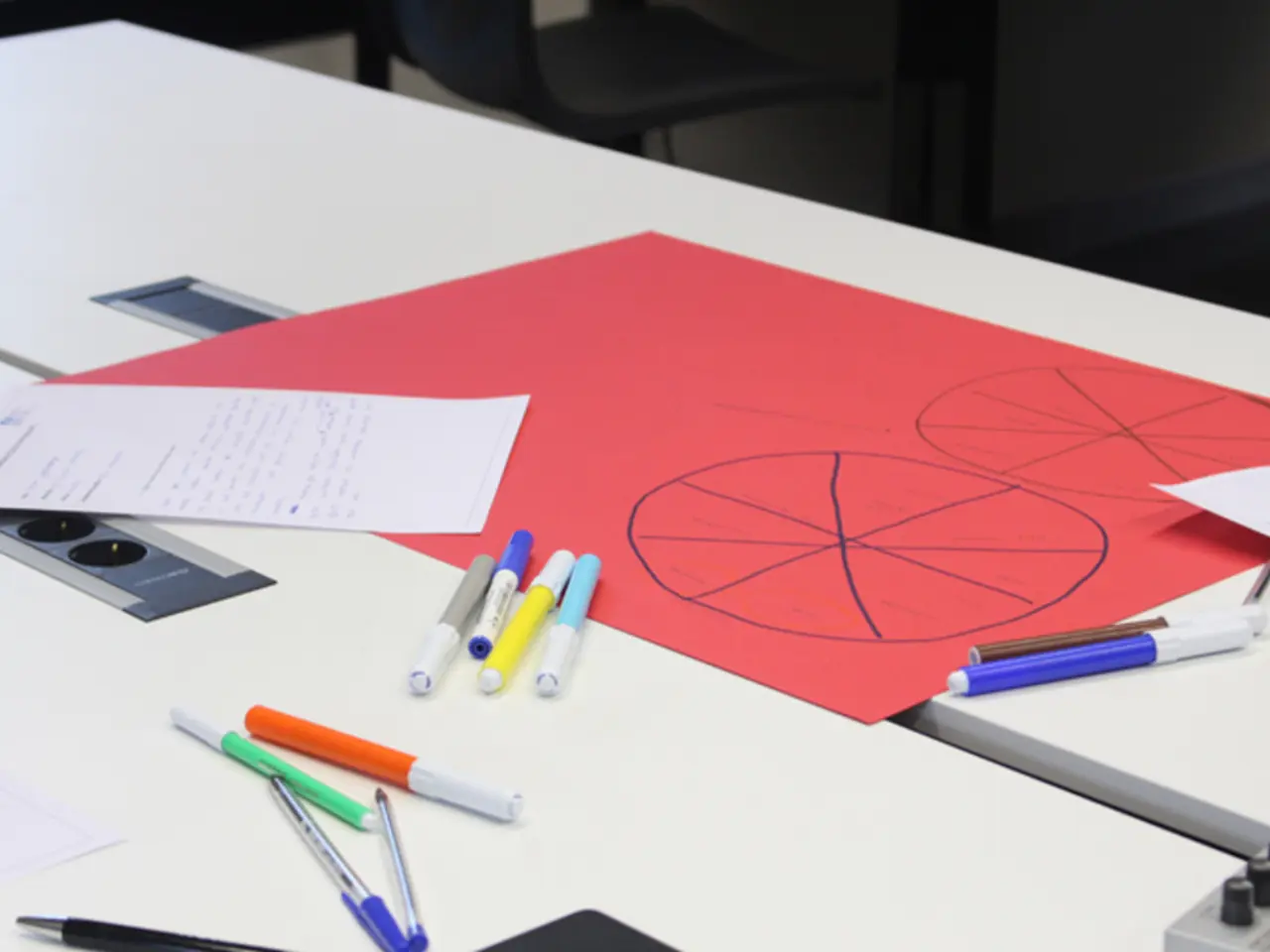JavaScript Error Handling: Throwing an Error and Catching It
In the world of JavaScript, managing errors gracefully is essential to creating robust applications. One effective way to achieve this is by creating and handling custom errors. Here's a step-by-step guide on how to do just that.
Creating a Custom Error
To define a custom error class, you need to extend the built-in class. This allows you to create error objects with specific properties, such as a custom message and additional details like a status code.
Throwing Errors
Once you've defined your custom error class, you can use the statement to create and throw instances of it. This could be done for your custom error or any built-in error.
Handling Errors with
To handle errors, wrap the code that might throw an error in a block. If an error is thrown, it will be caught in the block. The block, if present, will always run after and , making it perfect for cleanup code that needs to execute regardless of error occurrence.
Putting it All Together
By using , , and custom error classes, you can handle errors cleanly. For example, you can check for division by zero and throw a custom error when it occurs.
Using Custom Errors in Node.js/Express Applications
In Node.js/Express applications, you can use custom errors with middleware to provide uniform error responses.
```js app.get("/error-demo", (req, res, next) => { try { throw new CustomError(400, "This is a custom error!"); } catch (error) { next(error); // Pass the error to the Express error handler middleware } });
app.use((err, req, res, next) => { const statusCode = err.statusCode || 500; const message = err.message || "Internal Server Error"; res.status(statusCode).json({ success: false, error: { statusCode, message }, }); }); ```
By employing custom error types, you can achieve more specific error handling. The block ensures that the message can be overridden if necessary, and custom error types can be created by extending the built-in class. This approach allows for a more structured and manageable error handling system in your JavaScript applications.
Utilizing the built-in error class, you can create a trie (a tree-based data structure for searching) of custom error types, each with distinct properties like a custom message and status code. This allows for more granular error handling in your JavaScript applications.
In the event of a divide-by-zero operation, for instance, you can push the division's operands onto a stack, check for this specific scenario, and if it occurs, throw a custom error with detailed information to assist in debugging.