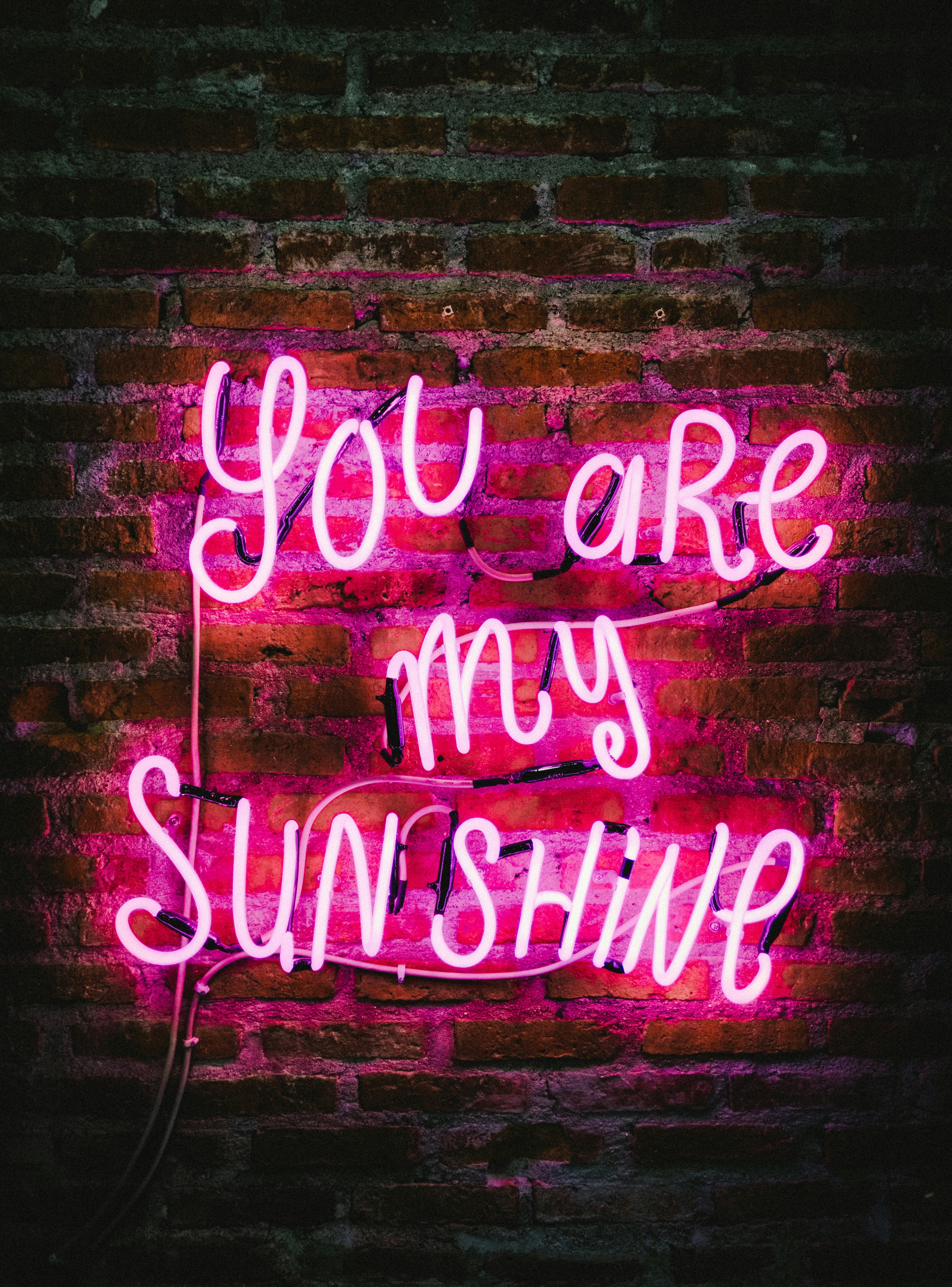Improved Start Menu and Significant Upgrades Newly Announced for Windows 11
Break the latest from Microsoft: Windows 11's future updates are coming thick and fast, focusing on AI integration and enhancing core utilities like the Start menu, Copilot AI, and even Paint, among others. Buckle up as we deck out your PC experience with a bunch of cool new features!
The revamped Start menu is a game-changer, offering more customization options than ever before. You'll be able to see all your apps at a glance, and there are multiple ways to arrange them on your screen. If you're looking to streamline your Start menu, you can hide suggested shortcuts, such as recent files. You can also expand the pinned apps panel for easy access. A bonus addition is the Phone Link app on the right of your Start menu, making it a breeze to manage your phone's features right from your PC.
Mark your calendars, as these updates will hit the Windows Insider channel within the upcoming month. Are you a fan of AI-powered features? Get ready for AI actions in File Explorer and Notepad! File Explorer will offer AI-powered features from the right-click menu, empowering you to summarize documents, edit images, and more. Notepad, meanwhile, is getting a major upgrade, with the ability to create text from prompts, AI-powered summarizing, and lightweight formatting. Get ready to say goodbye to plain old Notepad and embrace the new and improved version.
As for Copilot+ PCs, they will be the first to get their hands on some of the latest updates. With their Snapdragon chipsets, these devices will boast an AI agent inside the settings menu that can help you find and adjust settings with ease. You'll be able to use natural voice commands, and the AI agent can even change settings for you with permission.
The Click to Do feature is also getting an upgrade. Essentially an AI-powered, context-sensitive right-click menu, it's expanding with more actions like scheduling meetings in Teams or launching the Immersive Reader mode for text. Windows search is getting a boost too, with greater coverage for photos, settings, and the Microsoft Store.
The Photos app built into Windows is getting better and better, with a relight feature for dynamic lighting control. You'll be able to set up to three lighting sources, adjust brightness and intensity, and see changes in real-time.
Paint is also upping its game, with the ability to create custom stickers from text prompts and a new object select tool that uses AI to select objects with a single click. With the new object select tool, moving or removing objects from images will be a breeze!
The Windows Snipping Tool is adding more features too, such as intelligent screenshot cropping, text extraction, and a color picker. Finally, the Narrator on Copilot+ PCs is being enhanced to offer rich image descriptions, so it can describe charts, photos, and other visual elements on screen.
Stay tuned for more updates as we delve deeper into the world of Windows 11 on Copilot+ PCs! These updates are only the beginning of a bigger, brighter, and smarter PC experience!
- Tech enthusiasts can anticipate upgrades to the Windows 11 Insider channel, where they'll find the revamped Start menu, offering more customization options than before, including a way to hide suggested shortcuts and expand the pinned apps panel.
- get ready to explore AI actions in File Explorer and Notepad, as these apps are set to receive significant upgrades in the near future, allowing for AI-powered features like summarizing documents and creating text from prompts.
- The Photos app integrated into Windows is seeing enhancement with dynamic lighting control through the relight feature, which allows users to set up to three lighting sources, adjust brightness, and see changes in real-time.
- The evolution of Paint continues as it introduces the capability to create custom stickers from text prompts and a new object select tool that uses AI to single-click select objects within images for easy manipulation.