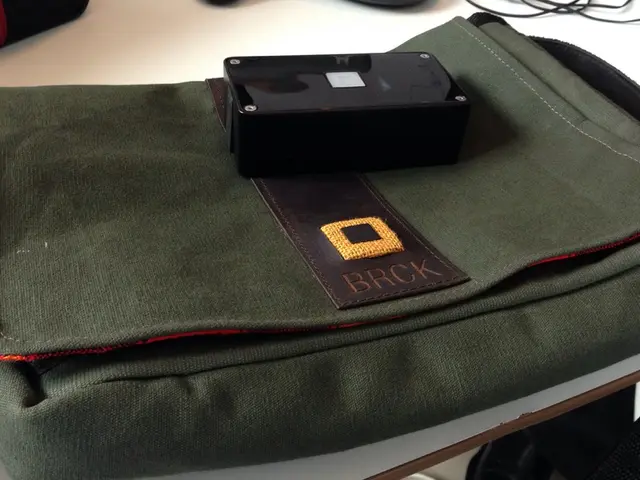Guidelines for Overdubbing a Production
Kapwing, a popular video editing platform, has unveiled a new feature that allows users to dub their videos in different languages using cutting-edge AI technologies. The service, available for Business and Enterprise Workspaces, offers realistic dubbing with synchronized timing, voice cloning, and subtitle translation across many languages.
Key Features of Kapwing's Dubbing Tool
The dubbing tool transcribes, translates, and generates synthetic voiceovers that closely match the original video timing. It extracts dialogue via speech-to-text, translates captions and embedded text, and uses premium text-to-speech engines to create highly realistic dubbed audio.
For Business and Enterprise users, Kapwing can clone the original speaker's voice for more authentic dubbing. The platform automatically detects speaker changes to assign distinct voices. To maintain natural synchronization with the video, it adjusts the timing of the dubbed audio using generative AI. Optionally, it offers lip sync to create a new video layer that matches speaker lip movements to the dubbed audio.
Customization Options
Customization options include turning on Lip Sync to sync lip movements with dubbed audio (optional), preserving original audio and background sounds alongside the new voiceover, editing subtitles and audio timing with basic editing tools, and voice cloning for realistic speaker voices (Business/Enterprise plans only). The platform supports over 70 languages to generate multilingual dubbing.
While Kapwing provides basic editing for subtitles and audio, it does not offer extensive dubbing customizations compared to some specialized TTS platforms. However, it prioritizes ease of use and fast, accessible multilingual dubbing for creators.
Usage
To use the dubbing feature on Kapwing, upload your video, click the "Translate" tab, click "Dub Video", and follow the steps. Users can select the original language of the video and the language they want to translate the audio and subtitles to. They can also choose the target language and dialect for a new dubbed project.
Limitations
Each video must be uploaded and exported individually. The platform does not support bulk import or export, programmatic dubbing API, emotive controls or adjustments, or voice cloning in some languages, marked with an asterisk (*). Users can upload an SRT file to Kapwing to use as the basis for the dubbed voice.
Quality and Supported Languages
Kapwing supports over 40 languages for dubbing and text-to-speech. The dubbing tool offers stock voices and the option to clone the voices of the assets. It uses the latest technology in voice cloning to ensure high-quality, natural-sounding dubs. The automatic dubbing tool supports 180+ different voices.
Business plan customers can save up to 2 voice clones in their Brand Kit. Users can add a voice clone by being a Business customer and uploading an example of the speaker whose voice they want to clone.
Kapwing offers voices from Google AI and ElevenLabs. It supports Slavic, Arabic, and RTL languages, and users can upload SRT files and work with these languages.
Conclusion
Kapwing's AI-powered dubbing tool offers a straightforward, accessible solution for multilingual video content creation. With its synchronized timing, voice cloning, and subtitle translation across many languages, it delivers natural-sounding, well-timed dubbing with straightforward customization options. Whether you're a content creator, marketer, or educator, Kapwing's dubbing tool can help you reach a wider, more diverse audience.
The dubbing tool offered by Kapwing utilizes advanced technology to create realistic dubbed audio, mimicking the original video's timing and speech patterns, making it a viable choice for enhancing lifestyle content in various languages. Business and Enterprise users can leverage voice cloning technology to achieve more authentic dubbing, further catering to the need for diverse, multilingual content in today's technologically-driven world.