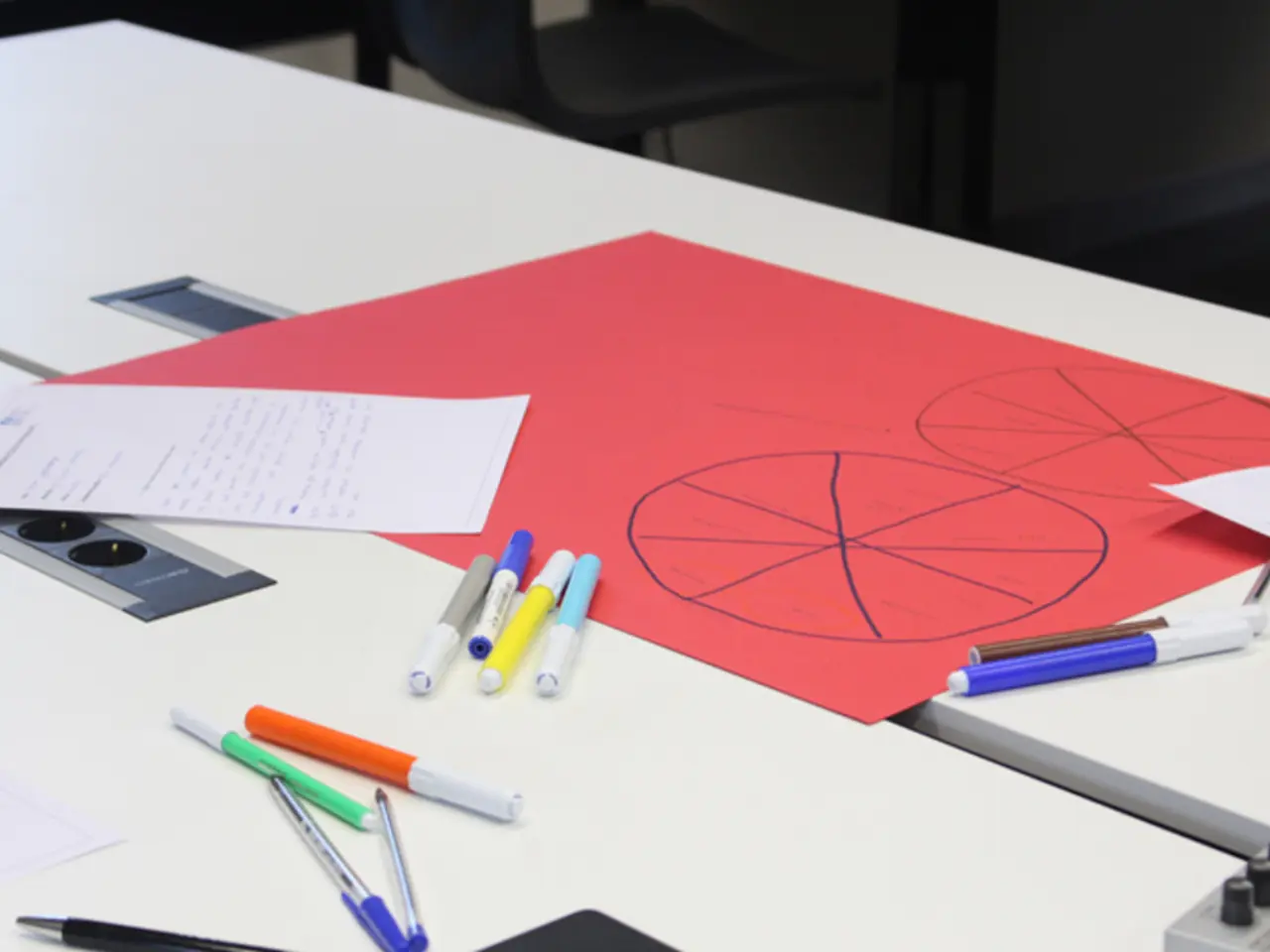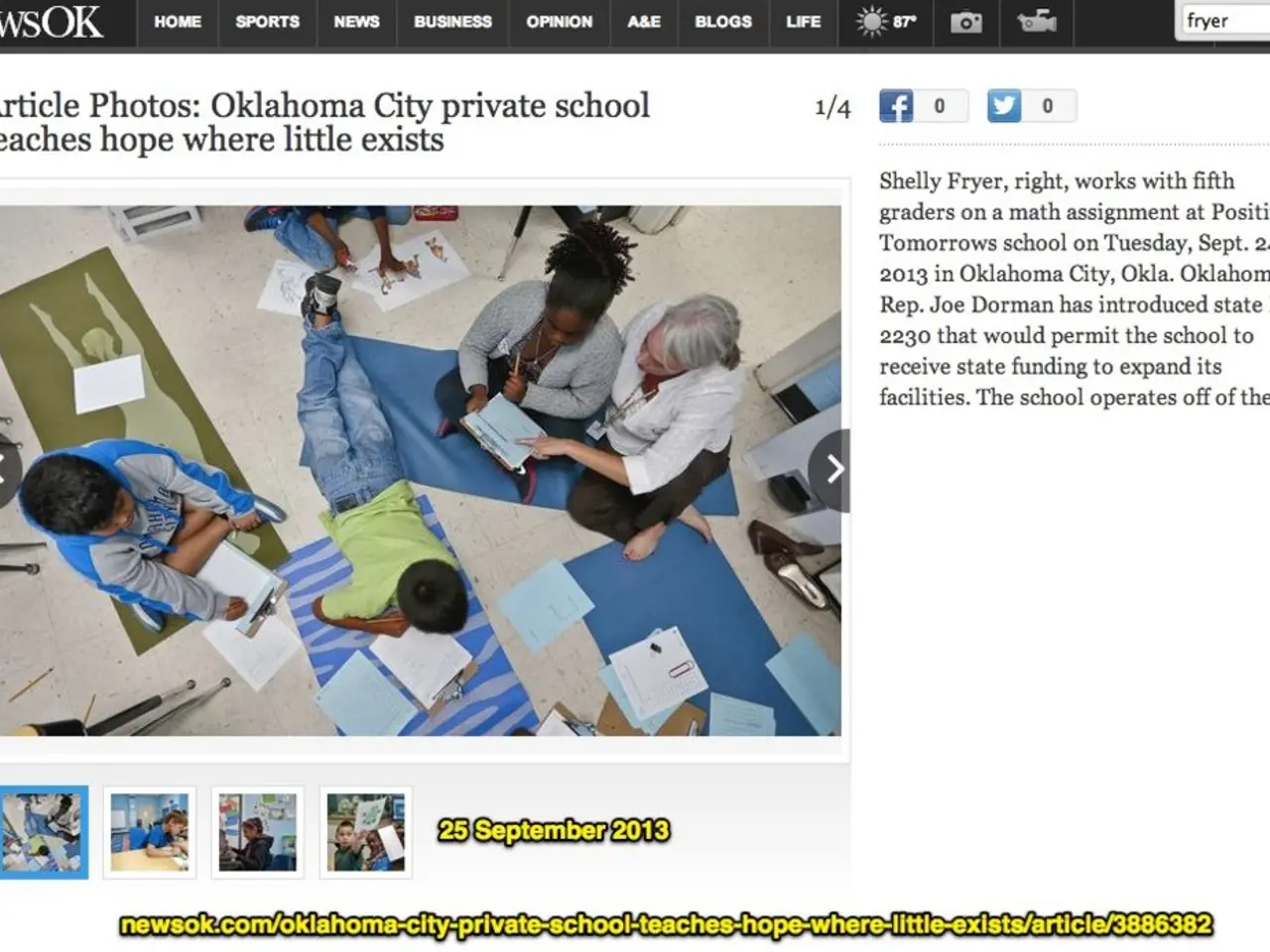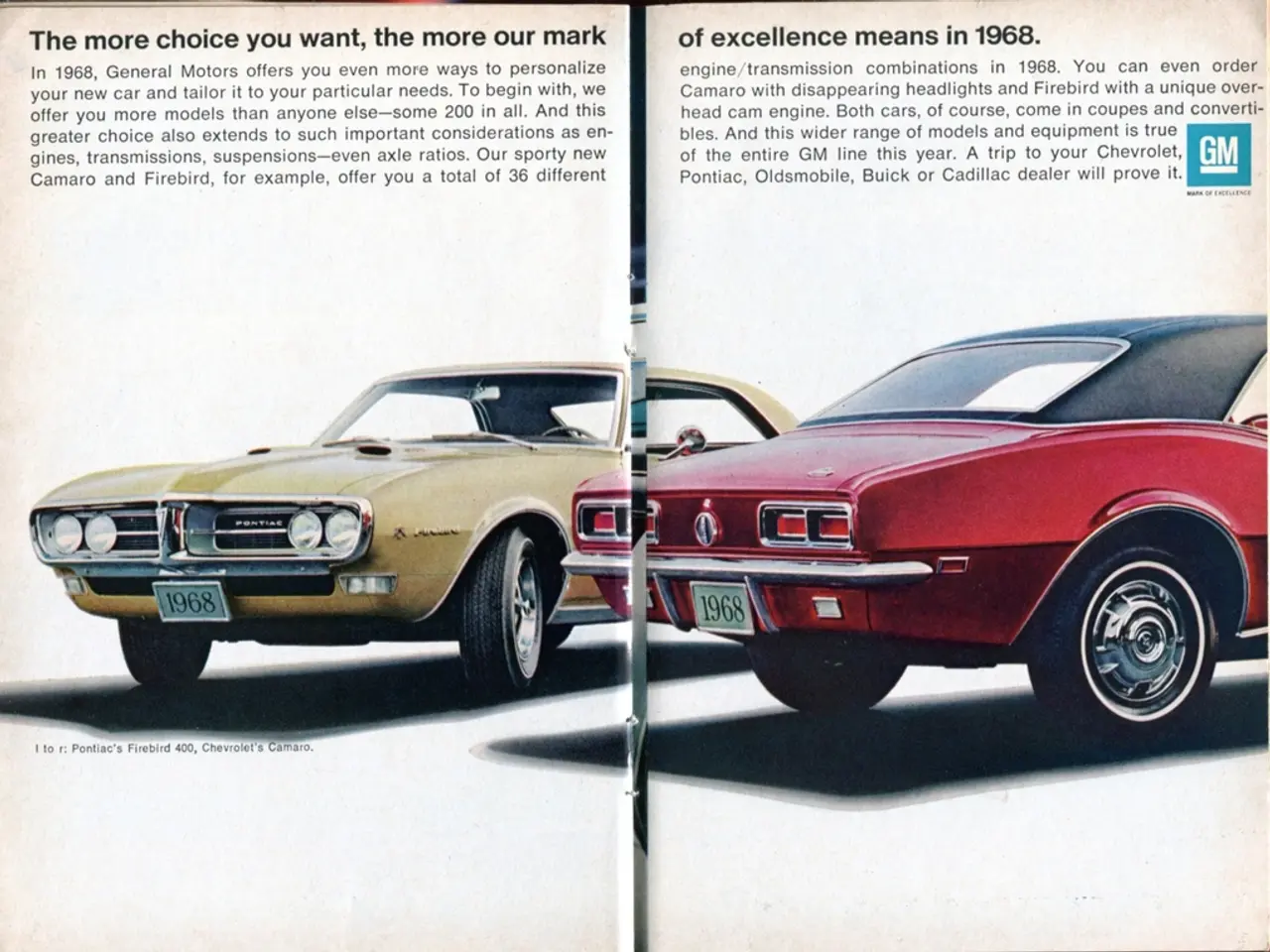Guidelines for Crafting User-Friendly Interfaces with Ease
In the digital age, creating intuitive and accessible user interfaces (UI) has become essential for the success of any product or platform. UI guidelines provide a framework for designing, developing, and implementing user interfaces that ensure consistency, usability, and accessibility.
One crucial aspect of UI design is the placement of buttons. Buttons are essential for aligning with user expectations and workflows, as they allow users to submit information, confirm actions, and navigate seamlessly. They should be clearly labeled with concise text that accurately describes their function, ensuring clarity and usability.
Menus, another essential UI element, play a significant role in enhancing user experience. Organized logically, menus enable easy navigation without confusion, allowing users to access additional functions effortlessly. Menus empower users by providing seamless navigation, improving overall user experience.
UI guidelines also cover testing and evaluation to ensure the user interface is easy to use and follows the style guide guidelines. Usability testing ensures the user interface meets the target audience's requirements, while maintaining proper contrast ratios is crucial for enhancing accessibility for individuals with vision impairments.
Forms, as essential tools for data input, must be designed with usability and clarity in mind. Providing immediate feedback when users tap buttons or interact with forms is crucial for creating an intuitive and informative user experience.
UI guidelines establish standards for typography, colors, buttons, icons, and interactive elements. They provide a "single source of truth" for designers and developers, promoting consistency and brand coherence. Using reusable components within the UI, such as standardized buttons, inputs, and data presentation elements, helps maintain consistency and speed up development.
Incorporating features such as sorting, filtering, or searching options can empower users to interact with the data more effectively. Tables are an excellent way to present data in an organized and visually appealing format, with clear formatting and labeling being crucial.
Accessibility guidelines ensure that the user interface is usable by people of all abilities, including those with disabilities. This includes sufficient color contrast, support for light/dark modes, keyboard navigation, and screen reader compatibility.
UI guidelines support brand alignment and adhere to brand guidelines while shaping a recognizable and unified brand visual language. They are design principles that ensure consistency, usability, and accessibility in digital interfaces. The style guide, which typically includes a platform's general layout, colors, typography, and elements and components of the user interface, should be a living document, iterated and updated to reflect evolving design needs and technologies.
Examples of intuitive interfaces that prioritize simplicity, clarity, and usability include Art Bridges, Canva, and Loom. These platforms demonstrate the power of UI guidelines in creating user-friendly and accessible digital interfaces that deliver exceptional user experiences.
By following the best practices for creating and maintaining comprehensive UI guidelines, such as developing a detailed style guide, using reusable components, prioritizing responsiveness and adaptability, emphasizing clarity and usability, incorporating accessibility considerations, iterating and maintaining the guidelines regularly, and adhering to established frameworks where applicable, designers and developers can create scalable UI design systems that are visually consistent, user-friendly, and adaptable across digital products and platforms.
Technology plays a pivotal role in UI design by providing tools for designing, developing, and implementing user interfaces that ensure consistency, usability, and accessibility. Users rely on technology for essential UI elements such as buttons, menus, forms, and tables to navigate seamlessly, access additional functions effortlessly, and submit information or confirm actions.
Incorporating sorting, filtering, or searching options into UIs can empower users to interact with data more effectively, and using reusable components within UI helps maintain consistency and speed up development, while adhering to established technology frameworks where applicable.