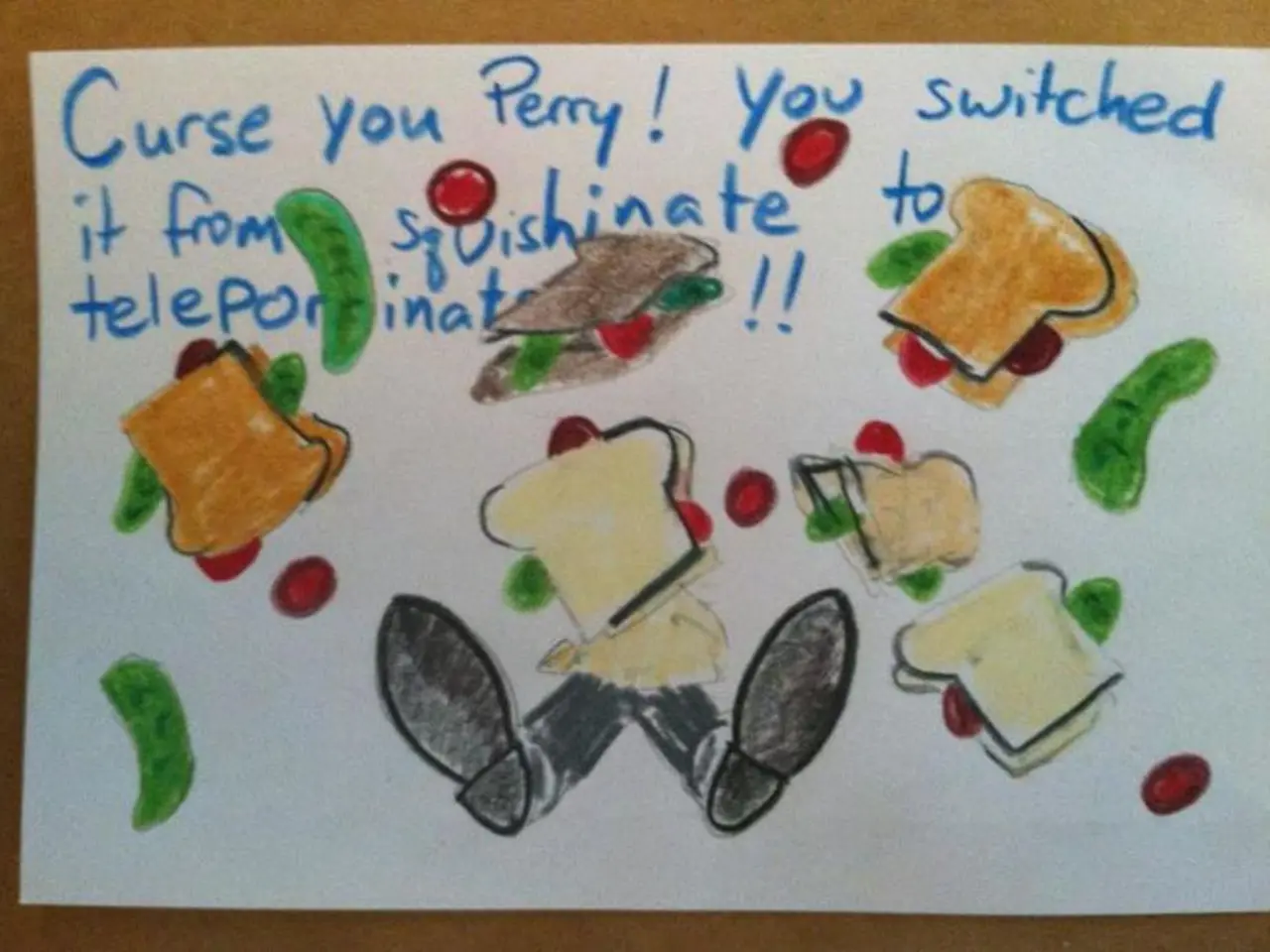Guide to Enhancing Digital Annotations: Simple Steps for Marking Up PDF Documents!
In today's digital age, the way we engage with texts and PDF documents has been significantly transformed. One such transformation is the rise of digital highlighting, a tool that has become indispensable for students, researchers, professionals, and many more. Digital highlighting, a feature available in various PDF reader software, allows users to export their highlights, making it easier to refer back to key passages. This streamlined study process is a game-changer, particularly for those juggling multiple documents or projects. Popular formats for exporting highlights include PDF, Word, and Excel, ensuring compatibility with a wide range of applications. For those on a budget, there are several free platforms offering digital highlighting and annotation tools. Examples include Wondershare PDFelement, Smallpdf, PDF-XChange Viewer, DocHub, Foxit PDF Editor (on Android), and Xodo PDF Editor & Reader (on multiple platforms). The ability to add comments is a crucial aspect of digital highlighting, enabling effective team collaboration and the sharing of thoughts and ideas on a particular document or project. This feature is particularly valuable for professionals in various industries, such as students, legal professionals, and marketers. Highlighting is not just about focusing attention on specific sections of a document; it's also a useful tool for deep engagement with text and retaining important information. Symbols such as asterisks or checkmarks can be used to mark items that require follow-up or further action. Annotating highlights with notes, comments, or hyperlinks can provide additional context and make notes more informative and useful. Using an appropriate colour scheme can enhance readability and effectiveness. Blue and yellow are often the most effective for academic or professional purposes, while different colours can be used to categorise or prioritise information. Choosing the right software platform for digital highlighting is crucial. Factors to consider include an intuitive user interface, customisable tools, and compatibility with other programs. When sharing highlights, consider privacy and security by only sharing with trusted individuals or encrypting files if necessary. In conclusion, digital highlighting has revolutionised the way we annotate and interact with texts and PDFs, making it easier to identify key sections, important points, and critical information. Whether you're a student, researcher, or professional, digital highlighting can help quickly and effectively pinpoint important information and streamline your workflow.
Read also:
- Development of Restaurant Apps: Expenses and Essential Elements
- Time is of the essence
- European transportation's sustainability and competitiveness rely on a "green industrial agreement" that serves the interests of both corporations and residents, as discussed in an Editorial from August 2024.
- Indian Oil Corporation's Panipat Refinery secures India's inaugural ISCC CORSIA accreditation for Sustainable Aviation Fuel production