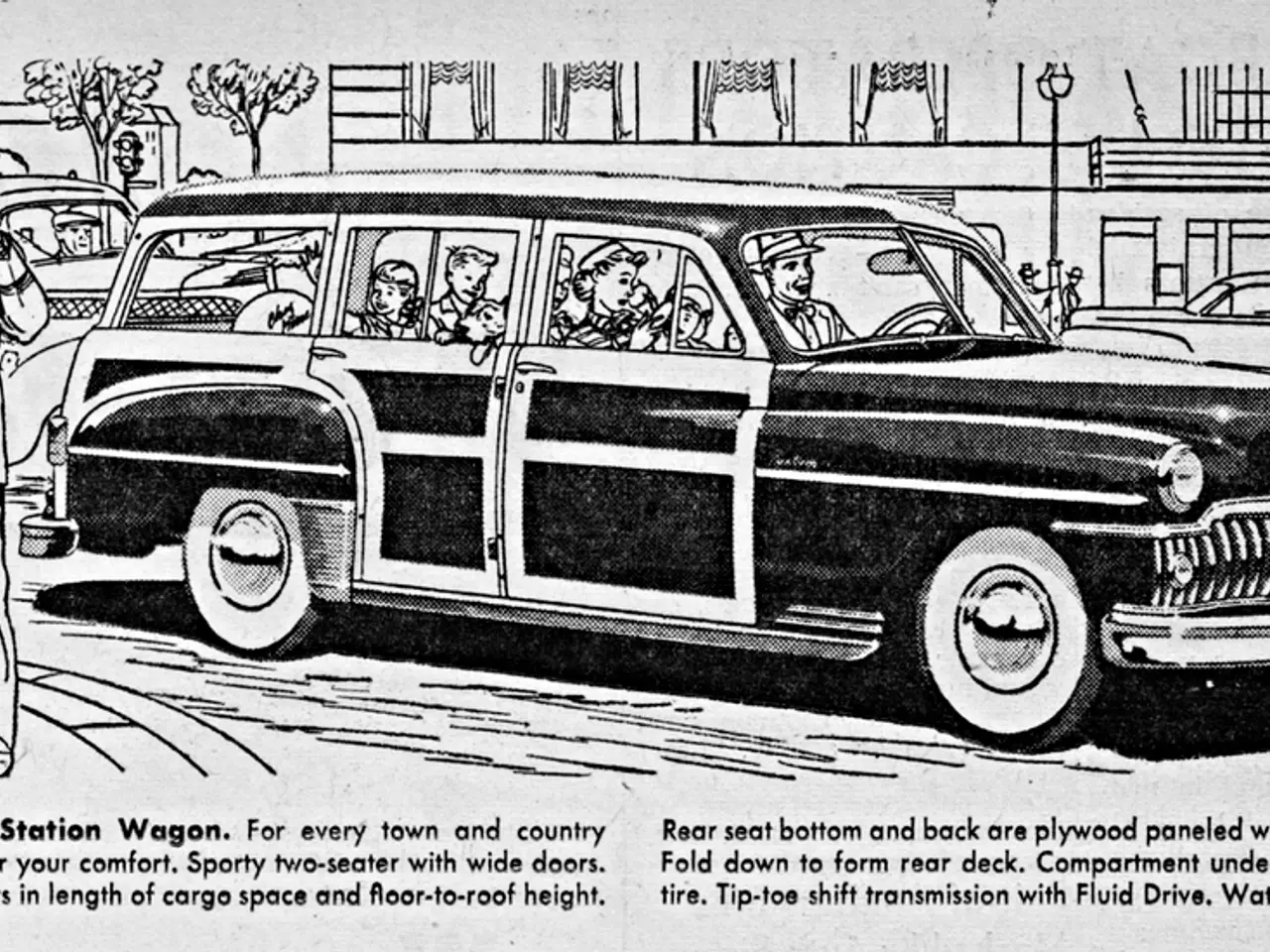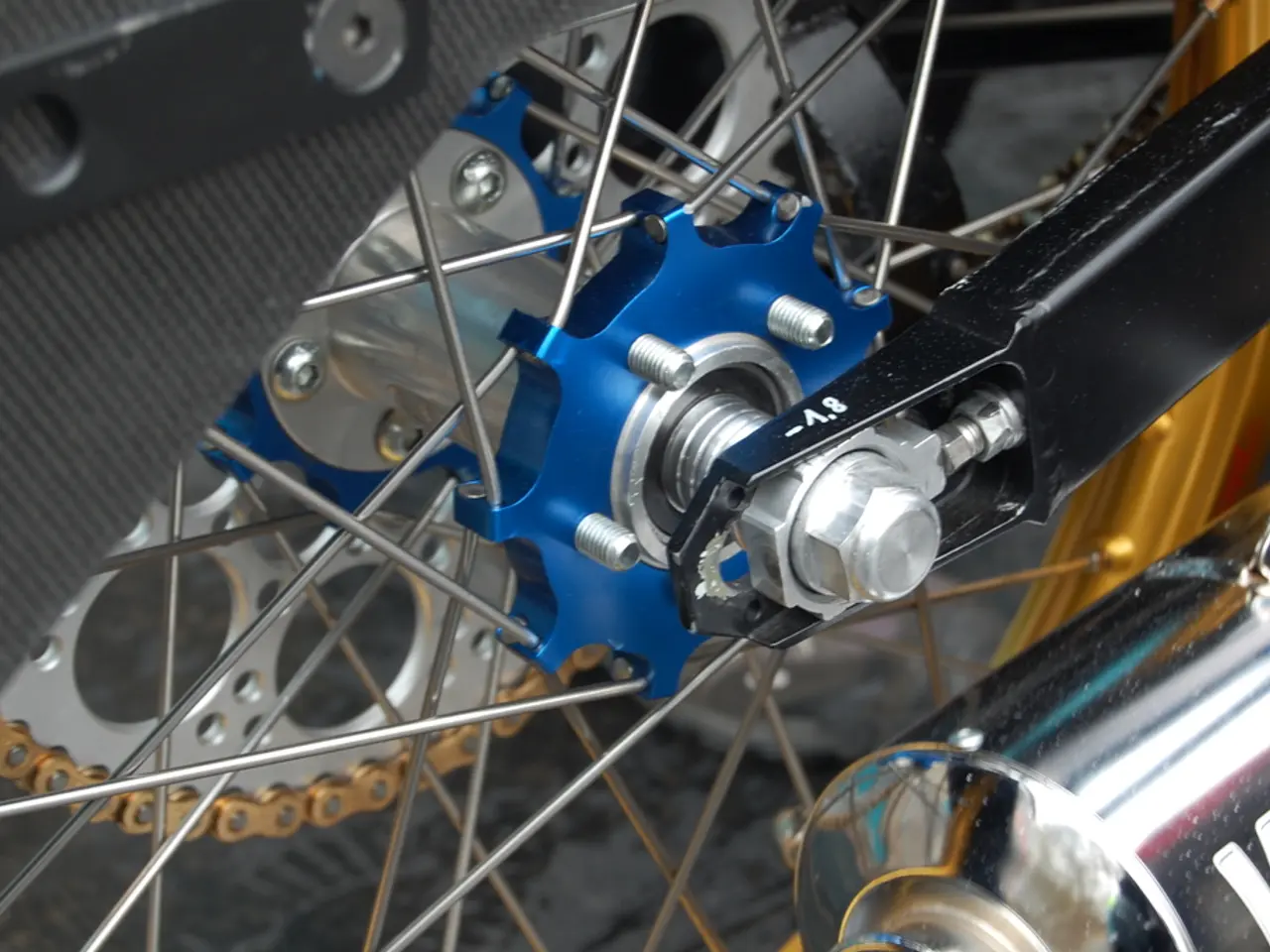Graphical Notation for System Design: UML Diagrams
In the realm of software development, the Unified Modeling Language (UML) plays a pivotal role in standardizing, visualizing, and streamlining the design and communication of software systems.
Visualization and Standardization UML offers a suite of graphical diagrams that serve as blueprints for system design. These diagrams help developers and architects visualize system components, behaviors, and interactions in a unified and standardized manner.
Improving Communication By providing understandable models of complex systems and requirements, UML enables clearer communication among software developers, business analysts, project managers, and even non-technical stakeholders.
Facilitating Collaboration With software development often involving multiple teams and disciplines, UML models foster collaboration by providing a shared language to represent system design and requirements, minimizing misunderstandings.
Early Problem Identification Visual modeling helps identify potential design flaws, risks, or bottlenecks early in the software lifecycle before costly coding or deployment mistakes occur.
Supports Documentation and Maintenance UML diagrams document system architecture and behavior clearly, serving as references throughout development and for future maintenance or enhancements.
Programming Language Independence UML is not tied to any specific programming language, allowing models to be used for code generation or design across diverse platforms and languages.
UML Diagrams are useful for representing a system's general structure, collecting and recording system requirements, database design, and improving communication between team members and stakeholders. Some popular tools for creating UML Diagrams include Lucidchart, Draw.io, Visual Paradigm, and StarUML.
Key elements of UML Diagrams include Classes, Abstraction, Encapsulation, Inheritance, Polymorphism, and Interaction Overview Diagrams (IOD). A Communication Diagram, also known as a Collaboration Diagram in UML 1.x, is used to show sequenced messages exchanged between objects. Timing Diagram is a special form of Sequence diagram used to depict the behavior of objects over a time frame.
Creating UML Diagrams involves a systematic process that includes identifying the purpose, identifying elements and relationships, selecting the appropriate UML Diagram Type, creating a rough sketch, choosing a UML modeling tool, creating the diagram, defining element properties, adding annotations and comments, validating and reviewing, and refining and iterating.
While UML offers numerous benefits, it also presents challenges. Accurately representing complex system requirements, team members interpreting the model differently, keeping UML diagrams current as the system evolves, and ensuring everyone can contribute to and use the diagrams effectively are common challenges in UML Modeling.
In conclusion, UML is a crucial tool in software development that bridges technical and non-technical perspectives, improves design quality, streamlines communication, and supports efficient development and maintenance of software systems. By adhering to best practices such as understanding the audience, keeping diagrams simple and focused, using consistent naming conventions, following standard UML notations, and keeping relationships explicit, developers can maximize the benefits of UML in their projects.
Trie, as a data structure used in system design, can be effectively incorporated into UML models for efficient representation and manipulation of complex data sets.
Incorporating trie during the system design phase can leverage the technology's advantage in reducing search time and improving data organization, enhancing the overall efficiency of the software system.