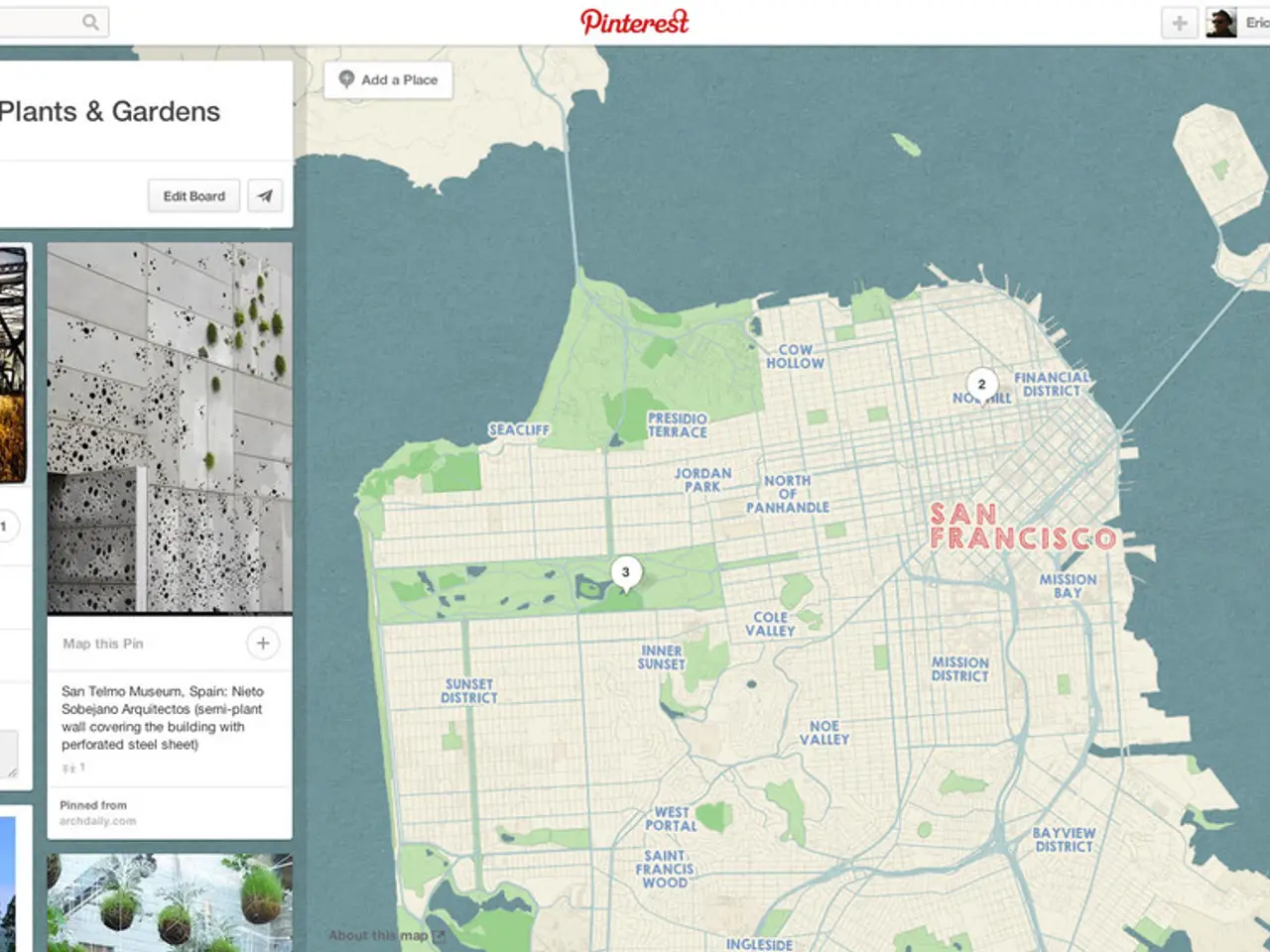Google Maps Unveils Fresh Look for Location and Directions Buttons on Android
Google Maps has rolled out a fresh look for its location and my location buttons on Android. The update, currently not available on iOS, brings a new design to the 'Location' and 'Directions' icons.
The 'Location' button, previously an empty arrow, now displays a blue dot when not showing your live position. When viewing your current my location, it transforms into a rounded square with a compass icon. Meanwhile, the 'Directions' button at the bottom-right corner has shrunk in size.
The 'Layers' button retains its circular shape but now features a 'plus' sign. When browsing a listing, all three buttons - 'Location', 'Directions', and 'Layers' - now appear as rounded squares.
These changes are part of Google Maps' ongoing effort to improve user experience and visual consistency. The update is live on Android (version 25.39) but not yet available on iOS. Google has not announced a timeline for the iOS update.
Read also:
- Time is of the essence
- Addressing Transportation and Storage Dilemmas through Tailor-Made Containers
- Increase in parking enforcement: Heidelberg utilizes scanner-equipped vehicles to identify violators as pressure on parking spaces intensifies
- Meta's Hyperspace enables the scanning of the physical world and its transformation into the Metaverse, while offering innovative AI tools for users to create anything they desire.