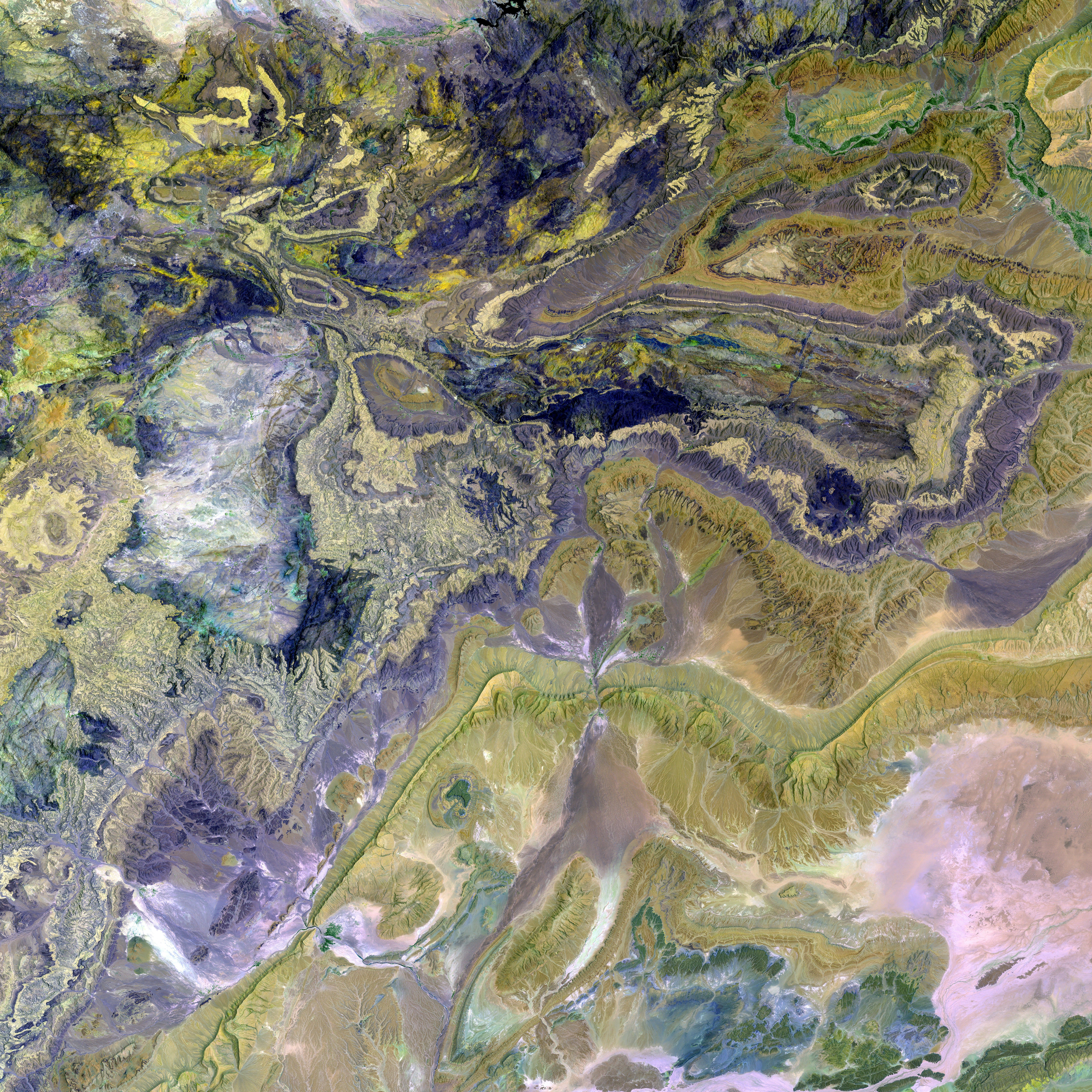Reviewing Ray-Ban Meta Smart Glasses after Six Months
Exploring Six Months of Wear: Personal Insights from the Ray-Ban Meta Smart Glasses Experience
Alright, let's talk about the Ray-Ban Meta smart glasses I've been rocking for half a year. These bad boys are packed with a camera, open-ear speakers, microphones, and AI technology, all in a sleek Wayfarer-style frame - think sci-fi glasses that blend with your everyday attire. Here's the lowdown on these futuristic specs.
Not Just Your Average Glasses
After the initial excitement subsided, I started noticing a few downsides. For starters, they're a tad heavier than my regular glasses - around 49 grams without prescription lenses, and closer to 54 grams with them. While this might not seem like much, it's noticeable, especially during extended wear. So, I ended up going back to my old specs for everyday use and switched to the Ray-Bans when I wanted to snap some photos, record videos, or go hands-free. Don't blame me if I forget which pair I'm wearing and holler at my dumb glasses!
Quality and Durability: A+
Give it up for Ray-Ban, Meta, and whoever built these glasses! I've been using them rough – no special care taken – and they've held up like a champ. The tech works just as well now as it did at the beginning, and the frames? No warping, no bent arms – not a single issue. They haven't gone out of style either – the timeless Wayfarer design is still a winner, even after six months.
Battery Life: Could Be Better
Metas claims the glasses have a battery life of "up to four hours," but that's a tad optimistic. They need charging often, and while the built-in charger in the glasses' case is handy, it's a annoyance during longer outings where I wanted to capture lots of photos or videos. If I want to ensure I have battery for all those grad pics, I've got to carry backup glasses – not ideal.
Another battery pain point: you can't disable low battery notifications without disabling all notifications. Although that's a common issue with many tech products, it would be nice to have the option to disable it for these glasses.
Social Factors: A Mixed Bag
When I first started wearing these glasses, they flew under the radar. But as people started catching on, a few inquisitive types asked if I was snapping their pictures, and I'm not gonna lie – it wasn't the best feeling. They blur the line between fashion and tech in a way that's still new, and some people find them off-putting.

Features, Ranked and Rated
The Meta glasses have a truckload of features – not all of them are equally useful. Here's my take, from the ones I use the most to the least:
- The Camera: The glasses' standout feature for me is the camera. It's super convenient, especially for capturing quick snaps or videos while on the move. The photo quality is surprisingly good for casual shots, but if you're aiming for high-quality or low-light shots, they won't replace a "real" camera.
- Text and Calls: Replying to texts by voice is a godsend when my hands are full, and call quality is solid, even in a crowd.
- Music: The sound quality is meh, nowhere near the quality of ear buds. But controlling Spotify, Apple Music, or Amazon Music with just your voice is a nifty feature.
- Meta AI: I almost never use Meta's AI, but it could be a cool feature if it offered more functionality. I had some fun with it at first, but the novelty wore off quick.
- Translation: This feature is pretty new, but it seems promising - able to translate spoken words in real time with a high level of accuracy.
What's Missing?
These glasses are getting close to being a true digital assistant, but they're not quite there yet. Currently, they can control music, send texts, translate languages, and provide basic info – but I'd LOVE to be able to book a hotel or hail a cab just by saying, "Hey Meta!"
Privacy Concerns: Enter at Your Own Risk
Recent emails from Meta state that their AI with camera use is always enabled unless you disable "Hey Meta," and the option to turn off voice recordings storage is no longer available. Essentially, Meta will store whatever you say and watch what you're looking at, so privacy advocates may want to steer clear.
Are They Worth It?
At $299, these glasses offer a decent price for a camera, AI assistant, Bluetooth headset, and sunglasses – especially if you opt for the prescription version, which is cheaper than my regular glasses. If they can shave a lil' weight, they just might become my everyday specs.
- The Ray-Ban Meta smart glasses, a combination of tech and fashion, can be considered as one of the latest additions to the ever-evolving world of wearables, gadgets, and smartphones, all under the umbrella of technology.
- The Ray-Ban Meta smart glasses stand out among other wearable tech, offering unique features such as a camera, open-ear speakers, microphones, and AI technology, making them a competitive option in the tech market.
- Despite their exciting features and sleek design, the Ray-Ban Meta smart glasses still have room for improvement, especially when it comes to battery life – a common pain point in many tech products.