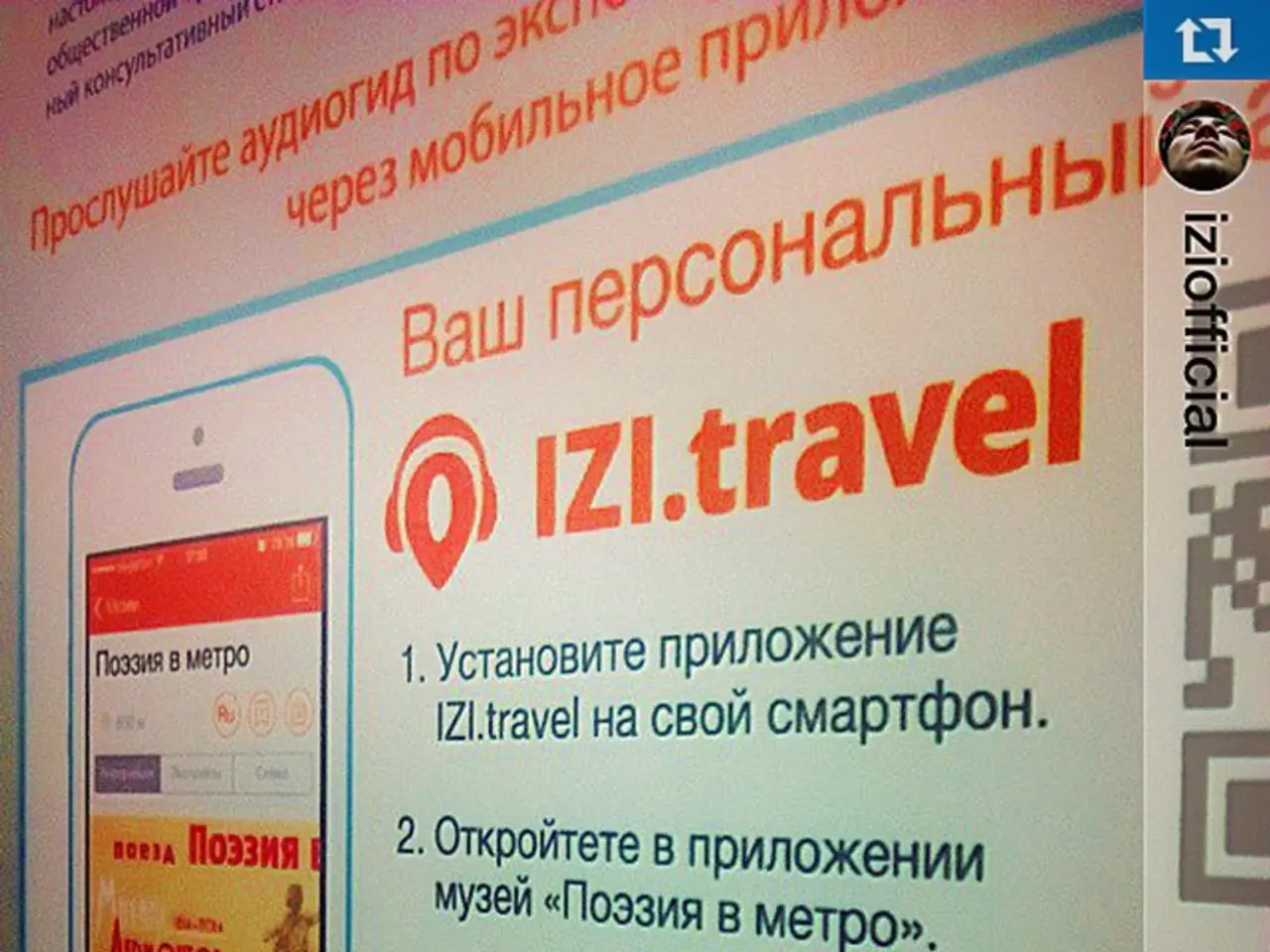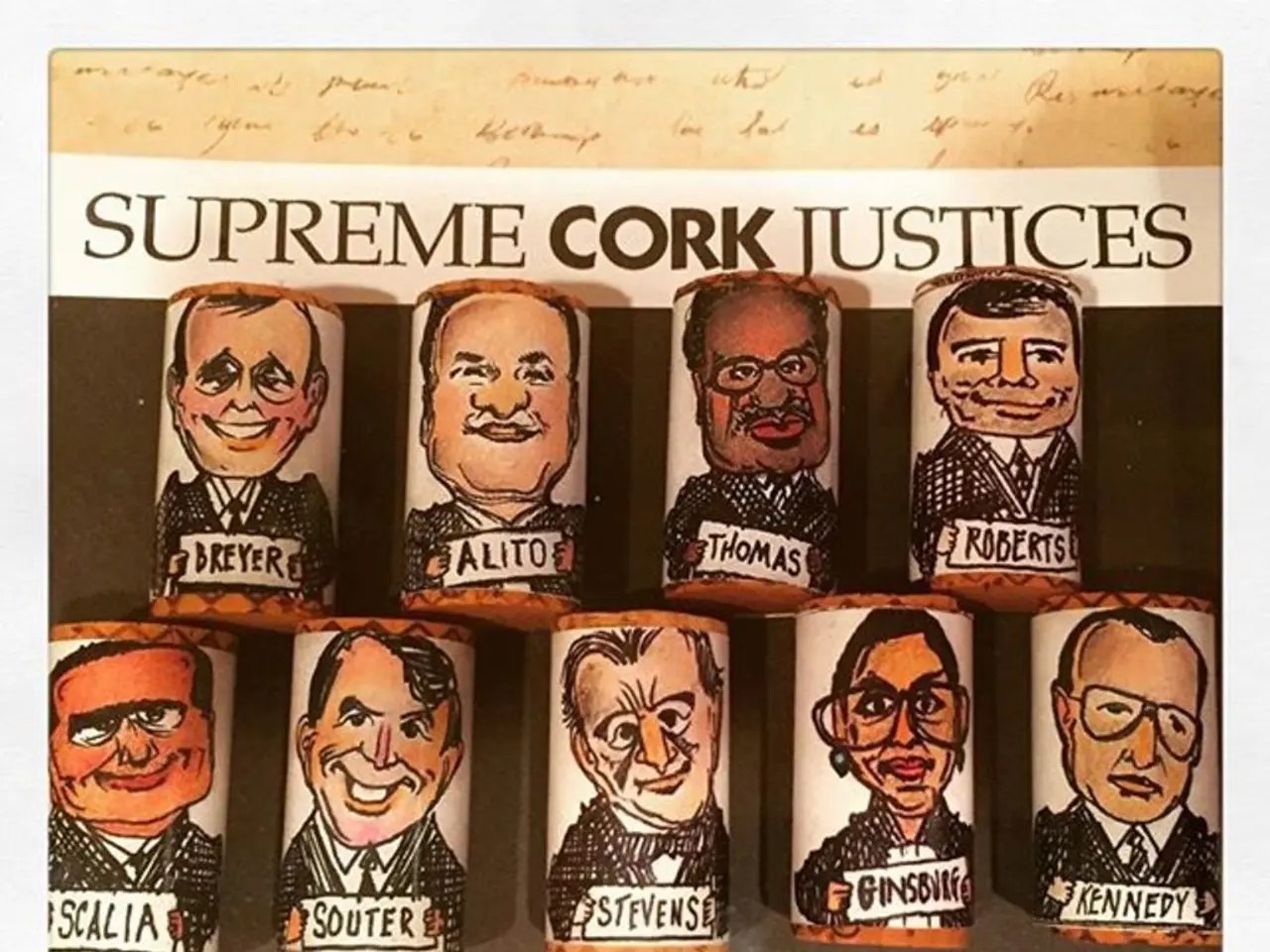Essential Information on Commencing a Minecraft Server
Creating and Customizing Your Own Minecraft Server
Minecraft servers offer a unique gaming experience, where creators and players can collaborate to build a thriving community. If you're considering setting up your own Minecraft server, here's a step-by-step guide to help you get started.
Setting Up Your Server
To begin, you'll need a machine equipped with Java and a directory for Minecraft files. This could be on a computer or a Ubuntu VPS. Next, download the official Minecraft server file and run it to generate configuration files. Accept the EULA by editing to . Configure settings in including the server's message of the day (), maximum players, online mode, and gameplay rules like or .
Customizing Your Server
Customization is key to making your server stand out. You can use plugins for advanced features, such as Vault (a plugin API) and EssentialsX Economy for a server economy. Add job plugins like Jobs Reborn to allow players to earn money through tasks like mining or hunting. Establish player shops and banking systems to promote trade and community interaction. Customize permissions and ranks, world generation, and gameplay modes to suit the server theme.
Attracting and Retaining Players
To attract other players, share your server's IP or custom domain name to allow easy joining. Create long-term goals for players via progression and economic systems to keep them engaged. Foster community interaction through roles, shops, and player-driven activities. Promote the server on Minecraft forums, social media, and gaming communities to reach interested players.
Additional Tips
For a more visually appealing server, consider using Minecraft banner designs, which can be created online for free. Businesses can also create Minecraft servers for their companies, and some may even generate revenue through memberships if they create something popular.
Remember, the process of creating a Minecraft server can be learned by following step-by-step guides found on blogs and YouTube videos. Countless Minecraft mods can be added to a server to further customize it, and these can be found online. If you prefer a more convenient option, using a dedicated hosting service provides a reliable server with faster speeds and less maintenance required.
With this approach, you can create, customize, and grow a Minecraft server community that fits your unique vision. For detailed step-by-step commands and plugin setup, refer to guides such as those from eugamehost.com and others. Happy server building!
Technology plays a crucial role in setting up a Minecraft server, as a machine equipped with Java is essential. Additionally, various plugins and Minecraft mods utilize technology to offer advanced features and customization options, enhancing the server's functionality and user experience.