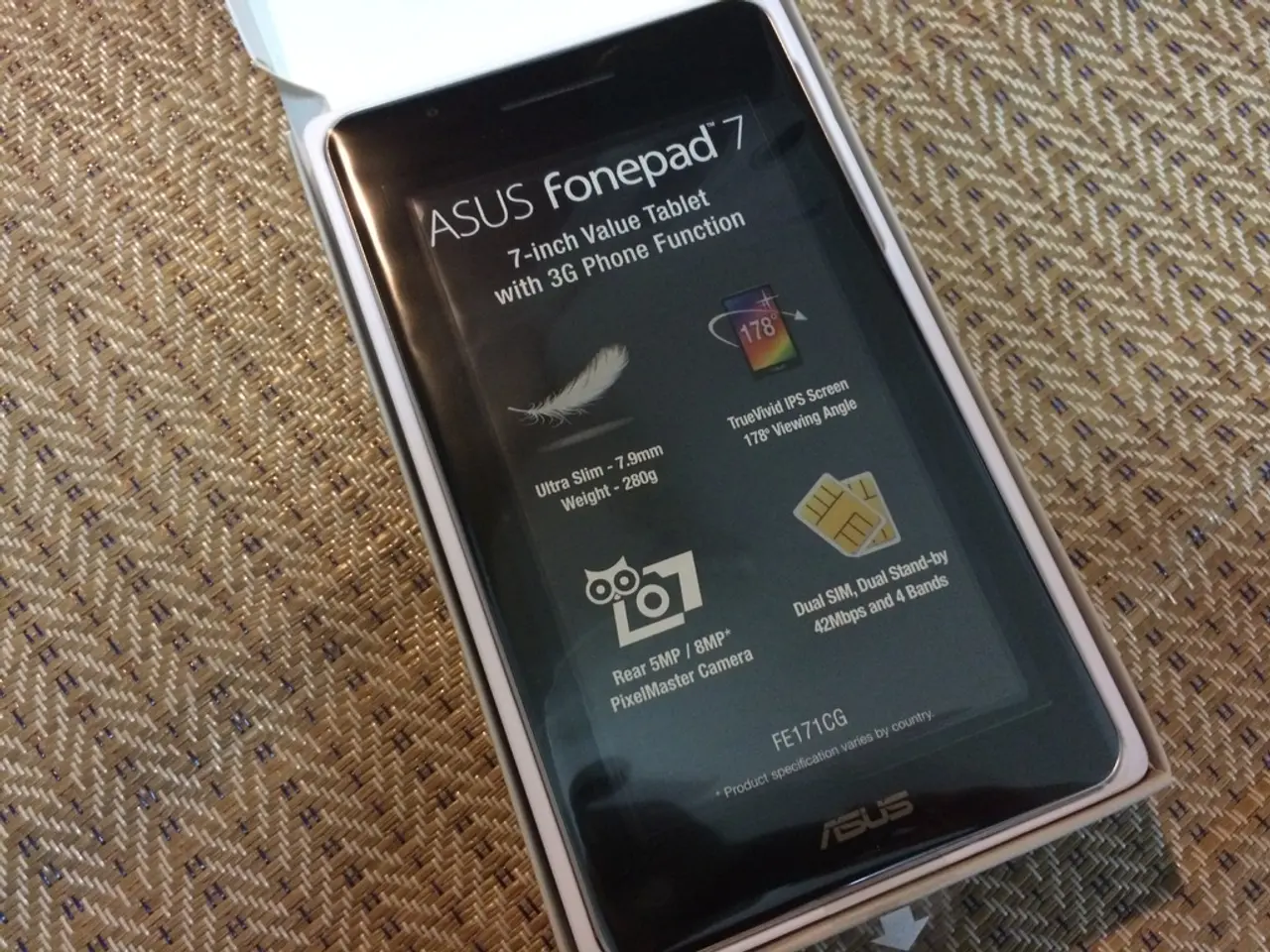eSIM Explained: Delving into the Functionality of Embedded Subscriber Identity Module Technology
Embedded Subscriber Identity Module (eSIM): A Modern Connectivity Solution
Hey there! Let's talk about eSIMs, shall we? You know, those digital SIM cards built right into your phone? They've been taking the tech world by storm!
What exactly is an eSIM?
An eSIM is a digital SIM card that's embedded directly into your device. It gets rid of the need for a physical SIM card, but some devices and carriers can still support both eSIM and the traditional SIM. Depending on your device and carrier network, you can manage up to 5+ eSIMs on one device!
What's cool about eSIMs is that they don't require a physical swap and aren't tied to a specific network. So, swapping carriers is a breeze - you won't have to wait for a new physical SIM in the mail or buy a new device. New plans can be activated digitally using Wi-Fi and a QR code or app. And, with eSIMs, you can seamlessly connect during international travel by effortlessly switching between networks.
How does an eSIM work?
eSIMs function much like traditional SIM cards, minus the physical card. A SIM card, whether it's embedded or physical, ensures calls and texts are routed to the right device. It also stores your device's info, contact info, and details about messages, data, roaming, and device settings.
Benefits of eSIMs
1. Multiple Numbers on one device
With an eSIM, you can have multiple numbers on a single device (or a mix of eSIM and physical SIMs depending on compatibility). You can activate a separate number for work, personal use, or whatever else you need!
2. Simplified Carrier Switching
Because eSIMs are independent of carriers, it's much easier to change providers without losing your phone number or having to buy a new device. Plus, you won't have to wait for a new physical SIM. You can switch to your new network in just a few simple steps.
3. Enhanced Security Features
eSIMs offer added security thanks to encryption during QR code activation and the requirement of authentication credentials before making changes. Only you and your mobile carrier can alter your eSIM profile.
4. No Physical SIM to Damage or Lose
Traditional SIM cards can easily be damaged or lost during transfer to another device. But with eSIMs, you don't have to worry about that - they're embedded in your device, so the only thing you can lose is your phone!
Embedded in electronics
5. Ideal for International Travel
eSIMs come in handy when you travel. They allow for quick network swapping to keep you connected in areas with poor coverage or high roaming charges.
Drawbacks of eSIMs
Removable physical card
1. Limited Device Compatibility
Not all devices support eSIMs, especially older ones. However, most manufacturers have started using them in new devices. In some regions, like mainland China, iPhones and iPads aren't eSIM compatible.
2. Complicated Device Swap
While eSIMs make carrier swapping a breeze, switching devices isn't as convenient, as eSIMs can't be moved to another device. You'll have to rely on cloud data transfers, which takes more time compared to simply putting your physical SIM into a new device.
3. Stable Internet Connection Required
While an eSIM can't connect to a carrier network without Wi-Fi, a physical SIM can. So, you'll need a reliable Wi-Fi connection to activate an eSIM and even transfer data from one eSIM to another.
Not transferable to a new device
4. Easier to Track by Network Providers
Since an eSIM can't be physically removed, it's easier for network providers to track your device. This could be a concern if you're worried about privacy, but it can also help if your phone is lost or stolen.
5. Still Susceptible to SIM Swap Attacks
Easy to transfer to a new device
eSIMs aren't immune to SIM swap attacks - though they may be less common due to the encryption and authentication requirements. SIM swap attacks mainly rely on social engineering tactics, so protecting yourself against these threats remains crucial.
eSIM vs physical SIM: Key Differences
| eSIM | Physical SIM ||------|--------------|| Embedded into electronics | Removable physical card || Not transferable to new devices | Transferable and replaceable || Not tied to a carrier | Tied to a specific carrier || Seamless roaming via digital carrier swap | Roaming via physical SIM swap || Flexible pay-as-you-go pricing plans | Fixed plans range from budget to premium |
Setting up an eSIM on your device
Setting up an eSIM on both iPhone and Android devices is a straightforward process. You'll find detailed steps for each platform below.
Setting up an eSIM on iPhone:
Not tied to carrier
- Tap on Settings, then press Cellular.
- Scroll down and select Add eSIM.
- If you're transferring an eSIM, select Transfer from Nearby Phone, or tap Use QR Code to add a new eSIM using a code provided by your carrier.
Setting up an eSIM on Android:
- Tap on Settings, then press Connections.
- Scroll down and select SIM manager.
- Choose Add eSIM from the menu.
- If you're transferring an eSIM, select Transfer SIM from another phone, or tap Scan QR Code to add a new eSIM using a code provided by your carrier.
Tied to carrier
Activating an eSIM using a QR code:
- On both iOS and Android devices, follow the steps above to reach the QR code scanning interface.
- Click on it to open your device's camera.
- Follow the instructions on your screen to complete setup, using the device's camera to scan the QR code.
Troubleshooting common eSIM issues
Activation problems, limited compatibility, difficulty swapping devices, network switching issues, and more may come up. Below are some troubleshooting tips to help you get your eSIM up and running.
Fixing eSIM Activation Problems
- Check QR code: Ensure the QR code is valid and undamaged. If it says "no longer valid" or "eSIM already activated", ask your eSIM provider for a new code.
- Check Device Compatibility: Make sure your device and network carrier support eSIM use. Some device manufacturers only offer eSIM in certain regions.
- Check Carrier SIM Limitations: Even if an eSIM isn't tied to a specific device, the device may be tied to a carrier network. If your device is locked, you may not be able to use an eSIM from another carrier.
- Perform Updates: Updating your device is crucial for ensuring everything, including your eSIM, works correctly. Update system settings and carrier settings if necessary.
- Restart: Restart your device after attempting activation. This can resolve minor networking glitches, including problems with your eSIM.
Seamless roaming via digital carrier swap
Addrssing Compatibility Issues with your eSIM
If you continue to have compatibility issues after trying the troubleshooting tips above, seek help from your eSIM provider. Contact them through their official website, self-service portal, live chat, or call options. You can schedule a visit or go to an offline store for additional assistance.
Phones and Carriers Supporting eSIM
Roaming via physical SIM swap
eSIM isn't supported by every phone or carrier, so always check to see if your device supports eSIM software, and if your carrier offers eSIM plans in your region. Some carriers supporting eSIM include Verizon, T-Mobile, AT&T, and more, but availability varies by region.
Getting an eSIM Data Plan
- Ensure your device supports eSIM. Some eSIM-compatible devices also support dual eSIM.
- Purchase a separate data plan to activate theeSIM.
- Choose a carrier and complete your purchase.
- Scan the provided QR code using your device's camera.
- Follow the on-screen instructions to complete activation.
FAQs About eSIM
What is eSIM and how does it work?
An eSIM is a digital SIM card built directly into your device. It identifies your phone on the mobile network, ensuring calls, texts, and data usage are routed correctly and tracked for billing purposes.
Flexible pay-as-you-go pricing plans
How do I activate an eSIM?
When activating an eSIM, data is downloaded directly from the cloud to your device without a physical SIM swap. Typically, the carrier sends you a QR code to scan that contains the activation information. Just scan the code using your device's camera and follow the instructions to complete the process. All you need is a reliable Wi-Fi connection.
Can I use an eSIM without a SIM card?
Fixed plans range from budget to premium
Yes, many modern devices have replaced physical SIMs with eSIMs, so you won't need a physical SIM to use one. With some devices, you may even be able to have multiple eSIMs (or a combination of eSIM and physical SIM) allowing you to have multiple phone numbers on one device.
Is an eSIM safer than a physical SIM?
Yes, eSIMs are generally more secure than physical SIMs due to encryption and remote management capabilities. However, they still have some potential vulnerabilities, particularly in relation to cyber attacks on carrier systems or device software.
Does an eSIM give me a phone number?
No, eSIM is primarily used for data or controlling the device rather than providing a phone number. eSIMs are assigned phone numbers or data allocations based on your eSIM plan and mobile provider.
How does an eSIM affect my phone's battery life?
Using an eSIM won't significantly impact your phone's battery life. However, using multiple active eSIMs may increase battery consumption due to the power required for accessing or switching between networks and running multiple phones on one device.
What is the major downside to an eSIM?
The major downside of an eSIM is that it may not be compatible with all devices, particularly older devices that don't support eSIM technology. Additionally, switching from a physical SIM to eSIM may require care to avoid service interruptions.
Is an eSIM better than a physical SIM?
Neither is definitively better than the other; it ultimately depends on your preferences, specific needs, and security priorities. eSIMs are generally considered more secure and offer enhanced connectivity flexibility, while physical SIMs provide the advantage of physical control and long-term compatibility with many devices.
Hope this guides you in understanding the world of eSIMs! If you have any further questions, don't hesitate to ask. Now, go forth and enjoy your seamless mobile connections! 😉💪📱🌐
With the advent of eSIMs, managing multiple phone numbers is a breeze as you can activate several numbers on a single device, whether using eSIMs exclusively or in combination with traditional SIM cards. This flexibility is especially useful for separating work and personal communications or having additional lines for specific purposes.
Also, the process of switching carriers is simplified with eSIMs, making it more convenient and hassle-free compared to waiting for a new physical SIM card or dealing with the mail. Activating new plans digitally via Wi-Fi and QR codes or apps eliminates the need for lengthy service activation procedures.