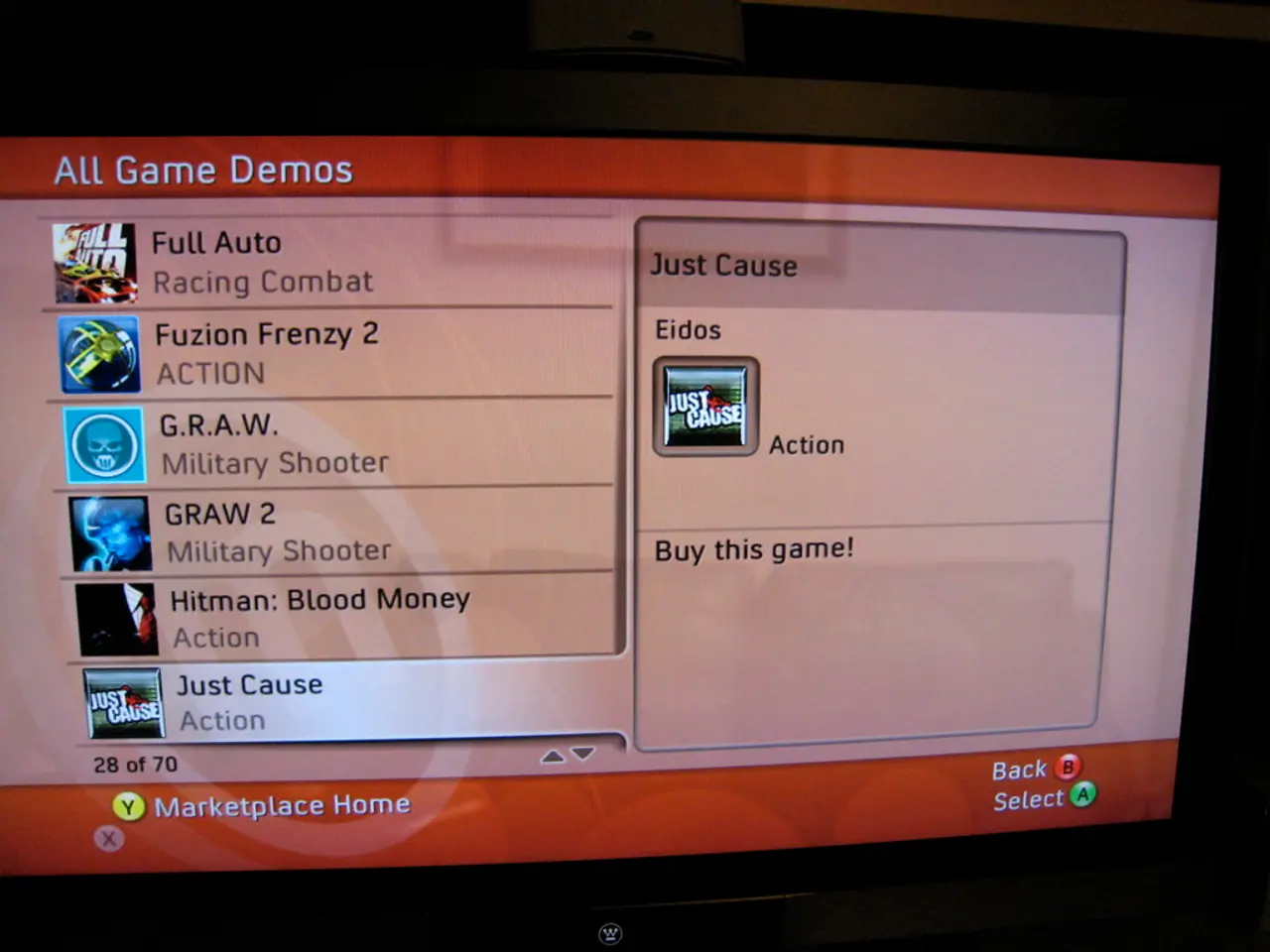Emergence of Dual-Screen Usage: Implications for App Creators
Optimizing Second-Screen Experiences in App Development
In today's digital age, viewers are increasingly using a second screen – a device like a smartphone or tablet – while watching TV. A recent study shows that 65% of these viewers have used their second screen to look up products seen in TV ads [1]. To cater to this trend, current trends in app development focus on immersive technologies, AI-driven personalization, seamless cross-platform functionality, and contextual adaptability.
Immersive Technologies
Apps are increasingly incorporating Augmented Reality (AR), Virtual Reality (VR), and Extended Reality (XR) to create interactive experiences that complement the primary screen content. For second-screen users, this can mean interactive educational tools, virtual shopping previews, or game enhancements that synchronize with what’s happening on the main screen [1][4][5].
AI-Powered Personalization
Machine learning and predictive analytics are used to tailor content, interface behavior, and recommendations based on user behavior and preferences in real-time. This personalization extends to optimizing the user journey, such as adapting tutorials or highlighting relevant features depending on individual usage patterns [2][3].
Contextual and Location-Based Features
Apps leverage sensors and data like GPS, time of day, or user activity to deliver contextually relevant content or controls that fit the user’s environment and current engagement with the main screen [2].
Cross-Platform Development
Frameworks like React Native and Flutter enable developing consistent experiences across devices, ensuring smooth interaction continuity and easier updates [1].
5G Connectivity
Faster, lower-latency connections allow real-time synchronization between primary and second screens, enabling richer interactive streams such as 4K video streaming, live AR events, and responsive IoT device controls [3].
Adaptive UI for Foldable and Multiple Screens
With the rise of foldable and multi-screen devices, apps are designed to dynamically adjust their interface to different screen sizes and orientations, critical for fluid second-screen experiences [5].
Social and Engagement Features
Integration of social sharing, real-time commenting, and bite-sized user-generated content support active participation alongside primary screen content, capturing cultural moments or live events to keep the user engaged across screens [4].
To ensure a seamless second-screen experience, it's essential that apps are built to be resizable and support multi-window operation. An app should continue playing (perhaps in a small picture-in-picture window) if the user checks a message, and a note-taking app should autosave state when not in focus.
AI can help apps anticipate the user's split attention and provide value exactly when and where it's needed. For instance, AI can power features that instantly show product details or a coupon for items seen in TV ads. AI can also link content across platforms, making it easier for users to access related information.
Google and Samsung encourage developers to make apps responsive to different screen sizes and orientations, and to enable features like continuity. Developers may consider multi-instance support, where the user can launch two separate instances of an app (imagine a user wanting to compare two documents in the same app side by side).
AI is playing a big role in creating smart, responsive app experiences, with tools like Automatic Content Recognition (ACR) that can tell what you're watching or listening to on another device. By staying faithful to these trends, developers can create second-screen experiences that enhance user engagement by aligning app behavior closely with the primary media and user environment.
[1] https://www.statista.com/statistics/1103994/second-screen-usage-in-tv-viewing/ [2] https://www.forbes.com/sites/forbestechcouncil/2021/08/17/how-ai-is-transforming-mobile-app-development/?sh=68e36957271c [3] https://www.forbes.com/sites/forbestechcouncil/2021/08/16/5g-connectivity-and-the-future-of-mobile-app-development/?sh=2127e8f33c08 [4] https://www.forbes.com/sites/forbestechcouncil/2021/08/16/how-mobile-apps-are-revolutionizing-the-entertainment-industry/?sh=77e8b5e26009 [5] https://www.forbes.com/sites/forbestechcouncil/2021/08/16/the-role-of-foldable-devices-in-mobile-app-development/?sh=340f6e7f334b
Coding robust applications involves utilizing frameworks such as React Native and Flutter to ensure seamless cross-platform functionality, extending the same consistent experience across devices, including those with foldable or multiple screens.
Data-and-cloud-computing technologies, like Automatic Content Recognition (ACR), help apps anticipate user behavior on second screens, providing valuable information at the right moment, like product details for items seen in TV ads, or linking content across platforms for easier access.