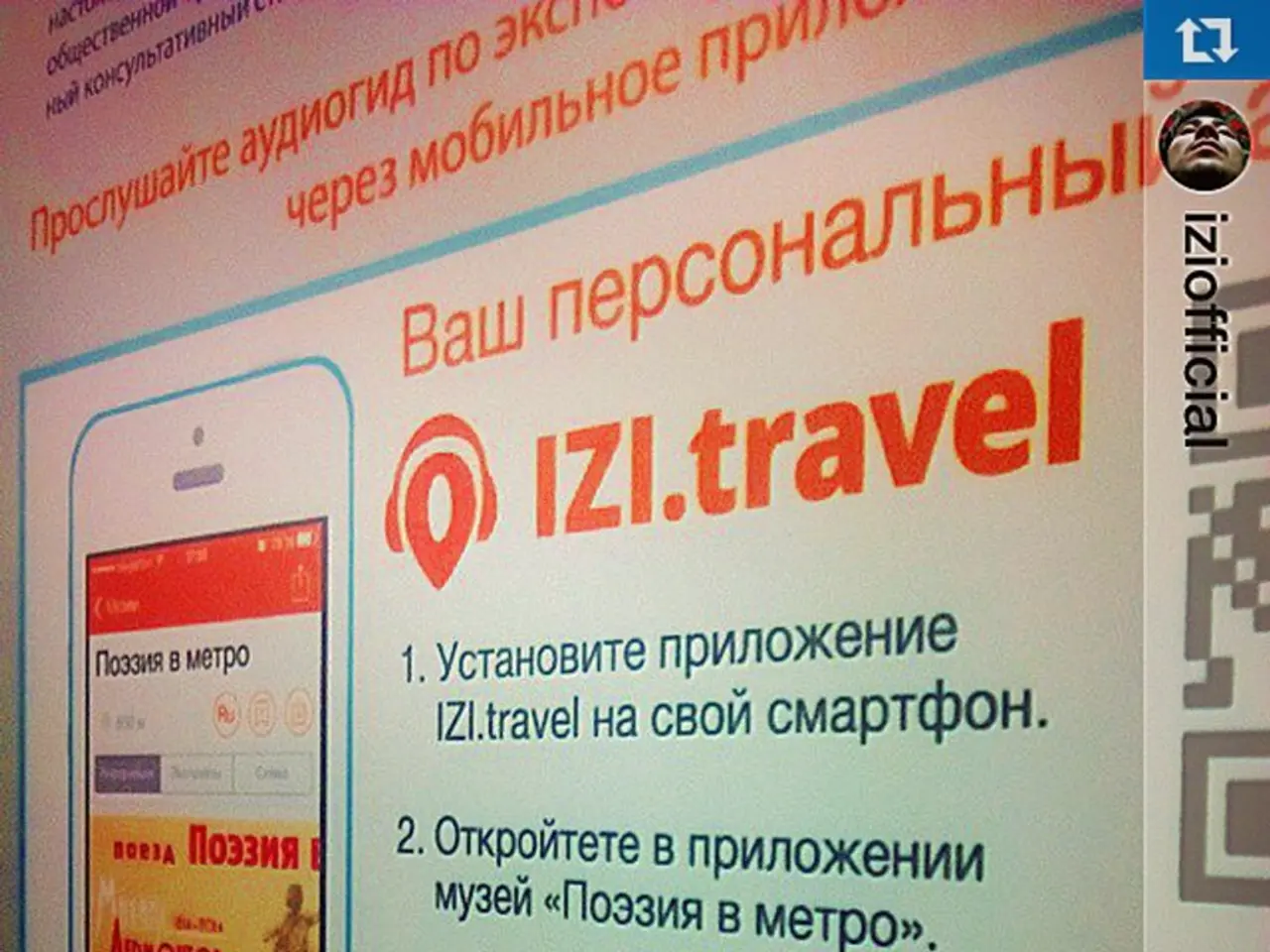Eight Complimentary AI-Powered Tools for Removing Backgrounds in 2024
In the digital age, editing images has become a crucial part of our lives, and AI Background Removal Tools have made the process more accessible and efficient than ever. These tools, powered by artificial intelligence, separate the foreground elements of an image from its background with precision and speed.
One of the most popular choices is Remove.bg, known for its user-friendly interface and effectiveness. This tool automatically detects and removes backgrounds with high precision, preserving details like hair. It is accessible via web and desktop apps on Windows, Mac, and Linux, supports batch processing, and generates transparent backgrounds. The free version offers limited resolution, with premium plans available for higher-quality outputs [1][5].
Another strong contender is Pixelcut, which offers fast, ultra-precise cutouts through an easy-to-use interface. The free plan is excellent for removing backgrounds from portraits and product photos, with paid Pro versions unlocking batch editing and extra AI features [1].
Background Eraser is a simpler tool that offers free background removal and the ability to replace backgrounds with solid colours (though not images), making it suitable for simpler editing tasks [2].
For those seeking an open-source solution, GIMP provides a robust option. While it doesn't offer AI-automated background removal, it offers advanced tools for detailed manual background removal. GIMP supports extensive plug-ins, allowing users to add new features and enhance its functionality [3].
LunaPic is a versatile, free online photo editor with a user-friendly interface and a range of editing tools, including a comprehensive background removal feature. It's accessible on mobile devices, making it a convenient choice for on-the-go editing [4].
Pixlr, another mobile-friendly option, utilizes AI for precise background removal and supports advanced layer management.
For those working within Microsoft's ecosystem, Microsoft PowerPoint includes a built-in background removal tool, ideal for integrating edited images directly into presentations.
Canva, renowned for its comprehensive suite of design tools, also includes a background removal feature that integrates seamlessly with its other features, enhancing its utility for creative projects.
Clipping Magic provides a more hands-on approach with real-time editing capabilities, edge refinement tools, and multi-object handling.
In conclusion, the top free AI background removal tools available in 2024 cater to various needs and preferences. Remove.bg stands out as the most comprehensive free AI tool due to its accuracy, speed, and support for bulk processing across multiple platforms [1][5]. Pixelcut is a strong alternative for mobile or quick edits, while Background Eraser and GIMP serve more specialized needs. Each tool offers its unique features, making it essential to choose the one that best suits your requirements.
[1] Top 10 AI Background Remover Tools to Try in 2024 [2] 5 Best Free Background Remover Tools for 2024 [3] GIMP: The Ultimate Guide for Background Removal [4] LunaPic Review: A Comprehensive Photo Editor for 2024 [5] Remove.bg Review: Is It Worth the Hype in 2024?
Technology has significantly transformed the process of editing images, particularly through the use of AI Background Removal Tools. These tools, such as Remove.bg and Pixelcut, have made the once-tedious task of separating foreground elements from backgrounds more efficient and accessible than ever.