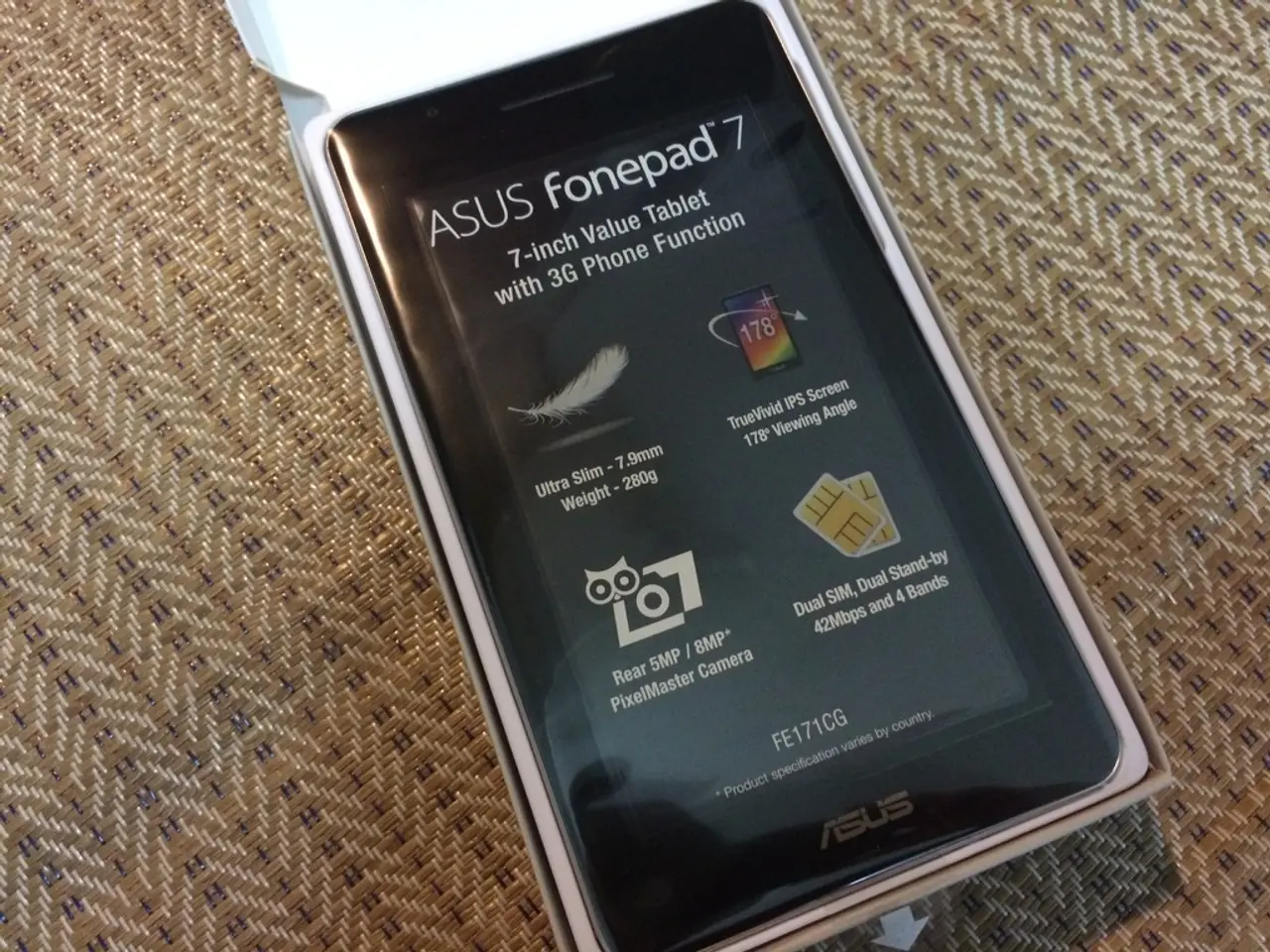Efficient Collaboration Strategies in Team Git Usage
In the dynamic world of software development, efficient collaboration is key to success. For small teams of developers (2-10 members), maintaining a clean, reliable Git codebase and collaborating effectively without confusion or conflicts is crucial. Here are some best practices that focus on communication, structured workflows, and disciplined version control habits.
First and foremost, **communication** is vital. Keep your team informed about what changes you are making and which branches you are working on to prevent overlap or conflicts. This proactive communication helps to avoid unnecessary delays and ensures a smooth workflow.
Another essential practice is to **use Pull Requests (PRs)** for code review. Submitting changes via PRs encourages peer review, discussion, and catching potential issues before merging into the main branch, improving overall code quality.
Adopting a **clear branching strategy** is also crucial. For small teams, **Trunk-Based Development** (working mostly on a main branch with short-lived feature branches) is often sufficient. Larger teams may use **Git Flow** or similar models to isolate features, releases, and hotfixes.
Each commit should represent a **single, self-contained change** with a clear, descriptive message. This enhances traceability and eases troubleshooting. Thorough testing before pushing ensures stability and avoids introducing bugs into the shared codebase.
Once feature branches have been merged, it's essential to **clean up merged branches** to keep the repository tidy and avoid confusion. A clear **repository structure** with directories like `src/` for source code, `tests/` for tests, and `docs/` for documentation improves maintainability.
To further streamline teamwork, it's recommended to **leverage collaboration tools** such as Git hosting services (like GitHub or GitLab) that provide features like pull requests, issues, code comments, and permissions management. Integrating Continuous Integration/Continuous Deployment (CI/CD) pipelines automates builds, tests, and deployments on every commit or PR, catching issues early and accelerating delivery in an Agile environment.
In summary, these practices—communication, using PRs, adopting a clear branching strategy, writing atomic and meaningful commits, testing thoroughly before pushing, cleaning up merged branches, standardizing repository structure, using collaboration tools, and integrating CI/CD—are proven to simplify collaboration and reduce errors in small development teams.
**Key Benefits:**
- Communication: Avoids overlapping work and conflicts - Pull Requests: Code review and quality assurance - Clear Branching Strategy: Organized, conflict-free development workflow - Atomic, Meaningful Commits: Easier history tracking and debugging - Test Before Pushing: Stable and reliable main codebase - Clean Up Merged Branches: Repository remains manageable and clean - Standard Repo Structure: Improves codebase clarity and navigation - Collaboration Tools: Streamlines teamwork and security - Integrate CI/CD: Automation for faster, safer delivery
By following these best practices, small development teams can build and ship software more efficiently, reducing errors and fostering a collaborative environment.
To effectively streamline collaboration in small development teams, it's essential to leverage technology that includes the use of communication tools for transparent discussions and conflict avoidance, as well as collaboration platforms like GitHub or GitLab for managing pull requests, issues, and permissions. Furthermore, adopting technology like continuous integration/continuous deployment (CI/CD) pipelines can help automate builds, tests, and deployments in an Agile environment, ensuring faster and safer delivery.