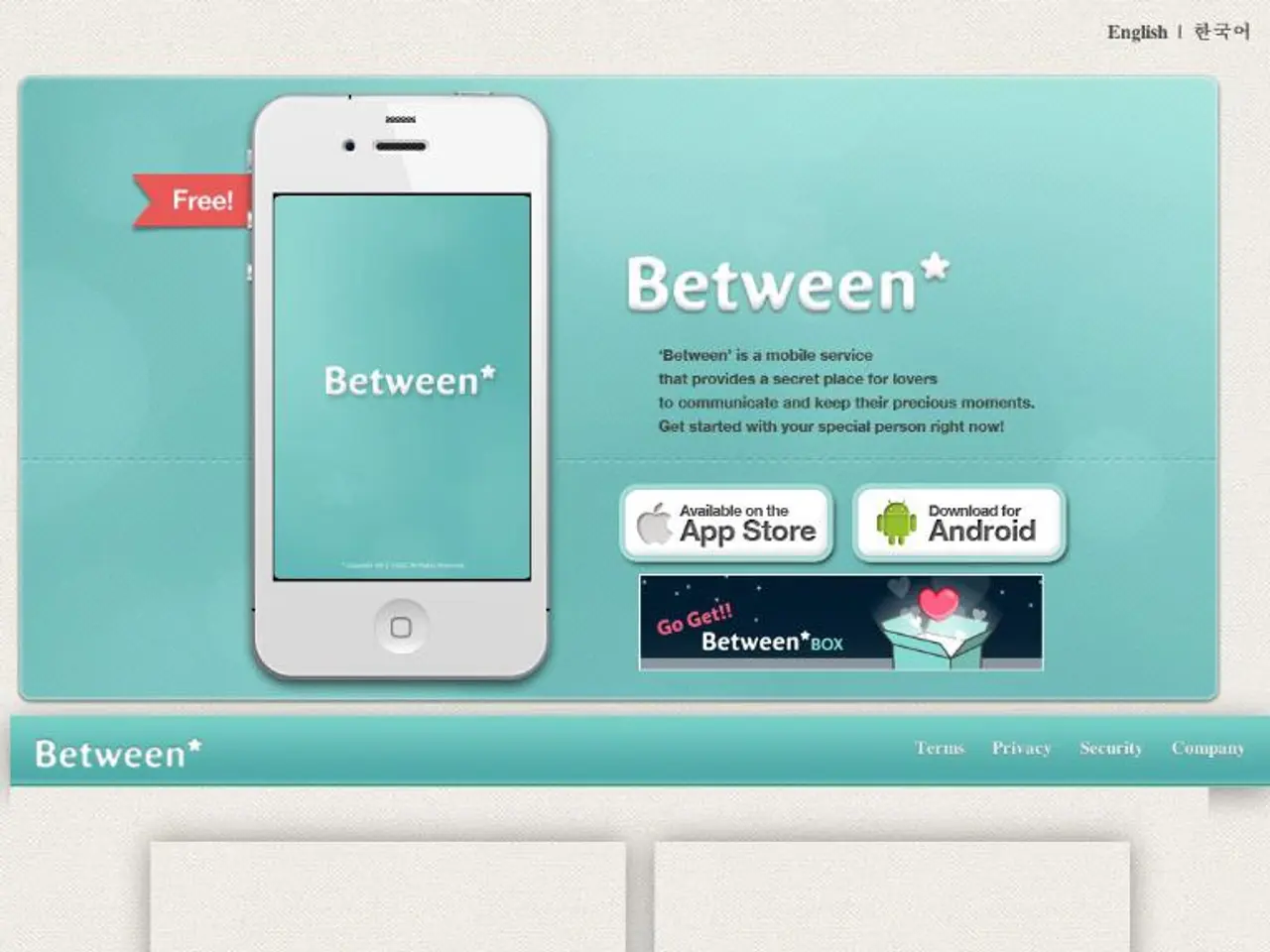Utilizing an iPhone to replicate text from the physical environment - "Duplicate text from the real-world using an iPhone"
In the digital age, the ability to extract text from images has become an essential feature for modern smartphones. Two prominent examples of this technology are Apple's Live Text on iPhone (iOS 15 and later) and Google Lens on Android smartphones.
iPhone (iOS 15+) - Live Text
Apple's Live Text is an integrated Optical Character Recognition (OCR) technology that automatically detects text within photos and images. This feature is accessible in the Photos app, Safari, Camera app preview, or other supported apps. Users can tap on detected text to copy, look up, translate, call, or share directly.
Live Text works in real-time within the Camera app before taking a photo and allows copying text from already captured photos or images in supported apps. The recognition process happens on-device using Apple’s built-in OCR powered by machine learning. It supports multiple languages, handwriting, punctuation, and phone numbers, with recognized text being actionable (e.g., phone numbers becoming tappable to call).
Android Smartphones - Google Lens
Google Lens is a commonly integrated feature on Android smartphones that uses cloud-assisted AI and OCR to detect text in images captured by the camera or photos in the gallery. Users can highlight and copy text, translate language, search information, and more.
Google Lens can be accessed via the Google Photos app, Google Assistant, or the standalone Google Lens app. It performs text extraction in real-time from the camera preview or static photos, supports a wide range of languages, and also extracts information from objects. However, it relies partly on internet/cloud processing, which can affect performance or availability.
Comparison
| Aspect | iPhone (iOS 15+) Live Text | Android (Google Lens) | |-------------------------|-----------------------------------------------|------------------------------------------------| | OCR Processing | On-device, real-time and post-capture | Cloud-assisted with option for on-device AI | | Access Points | Camera app, Photos app, Safari, supported apps | Google Lens app, Google Photos app, Assistant | | Text Interaction | Copy, call, look up, translate, share | Copy, translate, search, interact with objects | | Language Support | Multiple languages, handwriting recognized | Extensive multilingual support | | Requires Internet | No (fully on-device) | Often yes (for AI and advanced features) | | Integration | Deep system-wide integration | Integrated within Google ecosystem apps | | Reliability | High consistency (offline) | Strong but can be affected by connectivity |
In summary, iPhone's Live Text offers a highly integrated, on-device OCR for quick and privacy-conscious text recognition without internet, whereas Android's Google Lens provides a powerful cloud-enhanced OCR experience with broader AI functionalities but can depend on connectivity. Both enable copying and interacting with text captured from photos but differ in how and where the recognition processing occurs.
However, it's worth noting that if the writing is messy or hard to read in the photo, there might be transfer errors. Additionally, if the iPhone recognizes the text as a different language from the system language, it automatically offers to translate it. On Android devices, the Google Lens function can be found within the Google Photos app, Google Assistant, or the standalone Google Lens app.
[1] Apple Inc. (2021). Live Text. Retrieved from https://www.apple.com/ios/features/live-text/ [2] Google (2021). Google Lens. Retrieved from https://www.google.com/lens/ [3] Apple Inc. (2021). Live Text in iOS 15. Retrieved from https://developer.apple.com/documentation/vision/recognizing_text_in_images_and_live_photos_with_vision/live-text_in_ios_15
The following are the categories of products that this text discusses: gadgets, smartphones, technology. In the realm of gadgets, specifically smartphones, both Apple's iPhone (iOS 15 and later) and Android smartphones offer Optical Character Recognition (OCR) technology to extract text from images. This technology is known as Live Text on iPhone and Google Lens on Android devices.