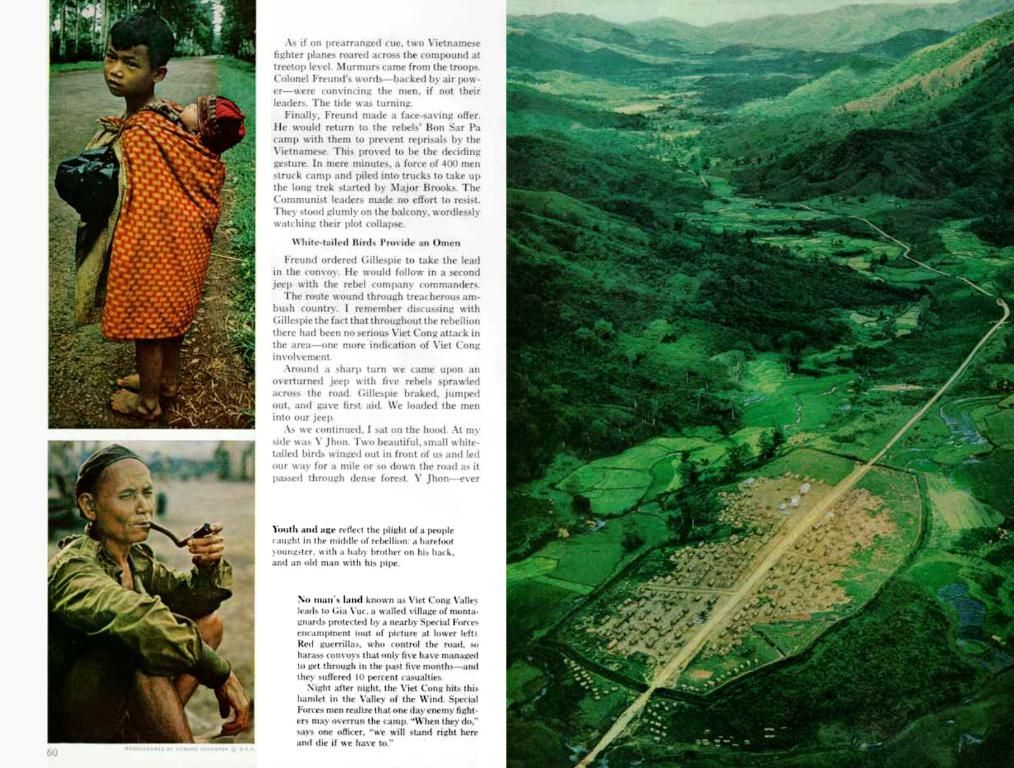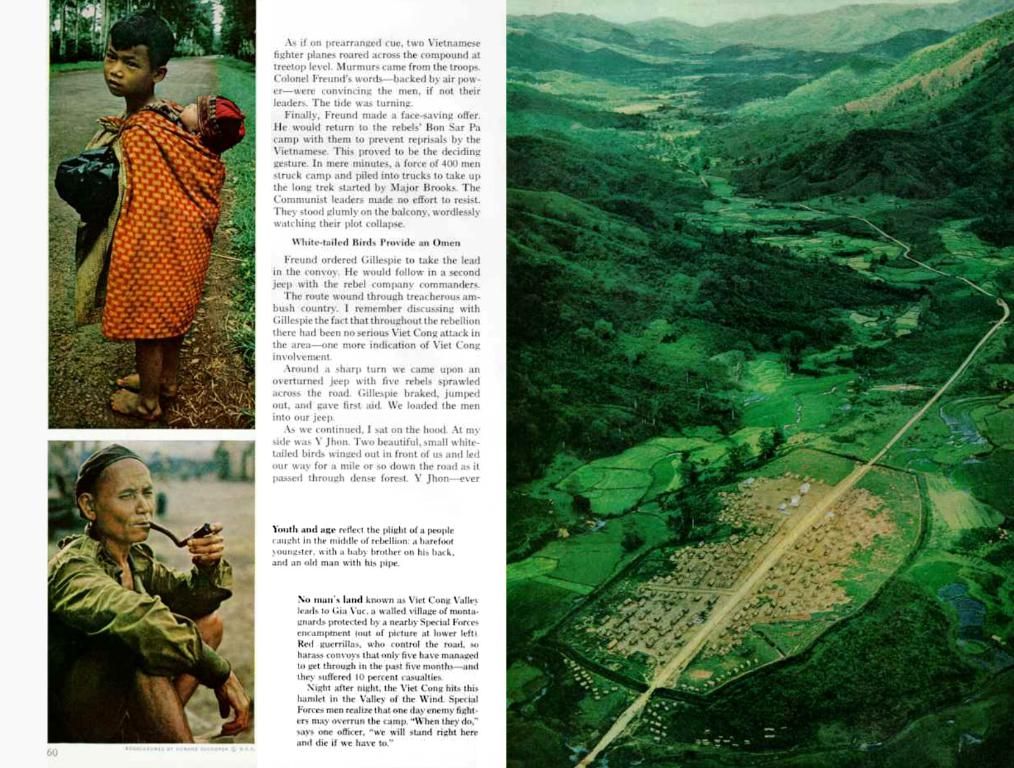Creating a WordPress Website: A Step-by-Step Guide
Punk Rock WordPress Site Building Guide
Get ready to dive headfirst into the realm of web development with this punk rock, no-nonsense guide on how to craft a badass WordPress site, fueled by rock and roll and devoid of boring technical babble.
Table of Contents
Toggle## 1. Why Accept Nothing But WordPress for Your Site?
Before we kick things off, let's talk about why WordPress is the king of the hill when it comes to website building.
The Power of WordPress, Man
WordPress lays claim to over 40% of all websites on the interwebs, and it's a damn good reason. It's DIY-friendly, highly adaptable, and backed by a legion of developers and designers.
With WordPress, You're in Command
Whether you're a novice or a seasoned pro, WordPress will bend to your will. Start small and crack the shackles when your site takes off, making it perfect for businesses of all stripes.
2. Setting Up Your Home Turf with Hosting and a Domain Name
Your WordPress site needs a place to lay its virtual roots, and that's where hosting and a domain name come into play.
Choosing the Bone-Crushing Hosting Provider
You've got a plenitude of hosting providers to pick from, including the mighty SiteGround, the beastly Bluehost, and the powerful Kinsta. Look for features like uptime reliability, speed, and WordPress-specific support.
Locking Down Your Domain Name
Your domain name is like your website's street address. Make it simple, memorable, and badass. Register it with a provider like Namecheap or through your hosting service.
3. Install Baby, Install!
With a snazzy domain name and a hosting home, it's time to install the mighty WordPress.
One-Click Install? Don't Even Sweat It
Most hosting providers offer an easy one-click WordPress installation process. Log into your hosting account, find the WordPress installer, and obey the commands.
Manual Installation? Bring It On!
If you're into more control, you can download WordPress from WordPress.org, upload it to your server via FTP, and arrange your database settings.
4. Choosing Your Killer WordPress Theme
Your theme sets the tone for your site, so make it badass!
Free Themes vs. Premium Themes: Here's the Skinny
Free themes can be a great starting point, but premium themes often offer more options and flexibility. Browse the WordPress Theme Directory or platforms like ThemeForest for choices.
Customize Your Theme
Once you've selected a theme, go to Appearance > Customize in your WordPress dashboard to customize colors, fonts, and layouts to suit your own style.
5. Installing Essential Plugins
Plugins are like superpowers for your site, and here are the ones your new WordPress site can't do without.
Can't-Miss Plugins
- Yoast SEO: To optimize your site for search engines so it drowns its competition.
- WooCommerce: To give your online store the firepower it needs to rock.
- Elementor: A drag-and-drop page builder that'll make your WordPress-building skills rife with rebellion.
- WPForms: Turns crafting forms into a breezy task.
How to Install Plugins
Navigate to Plugins > Add New in your dashboard, search for the plugin you need, and click "Install Now." Don't forget to activate it!
6. Crafting Content that Rocks
Content is the pulse of your site, and it's what keeps visitors coming back for more.
Building Pages
Start with essential pages like Home, About, Services, and Contact. Use the Block Editor or a page builder to bring the visual punk rock vibe to life.
Penning Blog Posts
If you plan to rock the blog world, go to Posts > Add New and vomit your passion onto the page. Use categories and tags to make navigation a clean and straightforward process.
7. Speed Up Your WordPress Site
A slow site can bog down your users and tank your search engine results. Let's rocket it to lightning speeds.
Image Optimization
Compress images using tools like TinyPNG before uploading them. Alternatively, use an image optimization plugin like Smush.
Get Your Caching On
Install a caching plugin like WP Rocket or W3 Total Cache to make your site lightning quick.
8. Lock Down Your WordPress Site
Website security ain't a question; it's mandatory.
Basic Security Measures
- Use strong passwords for your admin account, so no one else can infiltrate your site and ruin all the progress you've made.
- Keep WordPress, themes, and plugins up-to-date to patch security flaws.
Secure Your Site with a Plugin
Install security plugins like Wordfence or iThemes Security to provide protection against malware, firewalls, and brute force attacks.
9. Launch Your Punk Rock Domain and Keep it Kickin'
You're almost ready to let your site loose on the world! Let's talk about launching and maintaining your badass WordPress site.
Preview Before You Unleash
Use the WordPress Customizer and Preview options to make sure everything looks perfect. Test your site on different devices for responsiveness.
Regular Maintenance
Your work doesn't end when the site goes live. Keep your site updated, back it up regularly with plugins like UpdraftPlus, and monitor its performance using tools like Google Analytics.
Closing Remarks: Building Your Dream Punk Rock Website
Congratulations! You now know how to craft a no-holds-barred WordPress site from the ground up. With the right tools, a dose of rebellion, and a little patience, you can build a website that not only looks badass but also performs like a beast.
Remember, the key to a successful WordPress site lies in continuous improvement. As you learn and grow, so will your site. Stay punk rock, baby!
Interesting Reads:
- Why Are There Sections in WordPress That You Can't Edit?
- How to Nail Speed Up Your WordPress Website with Ten Must-Do Techniques
- Tired of Listening to Unwanted Audio Plays on Your WordPress Site? Here's How to Put a Stop to It
Enrichment Data:- Developing a WordPress site involves several crucial steps to create a well-designed, functional, and secure site.- Step 1: Selecting a Domain Name and Web Hosting Provider + A domain name is your site's internet address, while web hosting provides server space for your site. Both are crucial for your site's accessibility.- Step 2: Installing WordPress + Installing WordPress gives you access to its powerful suite of functionalities. Most hosting providers offer one-click installation, while manual installation is possible with WordPress downloaded from WordPress.org.- Step 3: Familiarizing With the WordPress Dashboard + The WordPress dashboard is the central hub of your site management, offering a multitude of options for customizing and maintaining your site.- Step 4: Choosing and Installing a WordPress Theme + Themes define your site's visual appearance and functionality. Popular options include free themes from the WordPress Theme Directory and premium themes from sites such as ThemeForest.- Step 5. Installing Essential Plugins + Plugins expand the functionality of your WordPress site with features tailored for specific needs. Some recommended essential plugins include Yoast SEO, Jetpack, and Wordfence.- Step 6: Crafting Your Website's Content + Content is essential for attracting visitors and engaging them with valuable information or entertainment. Pages and posts are the most common content formats on WordPress sites.- Step 7: Optimizing Your Site for Performance + Optimizing your site's performance will improve its load time, user experience, and search engine rankings. Key performance optimizations include caching, image optimization, and minifying CSS and JavaScript files.- Step 8: Securing Your WordPress Site + A secure WordPress site protects your site and its visitors from malicious attacks, lost data, and compromised information. Key security measures include using a strong password, keeping your site up-to-date, and using security plugins like Wordfence.- Step 9: Launching and Maintaining Your WordPress Site + Launching your site helps you share your content with the world. Maintenance is essential for keeping your site functioning smoothly and securely over time. Key maintenance tasks include regular backups and updates, monitoring site performance, and fixing bugs or issues that arise.
- To unlock the true potential of your WordPress website, utilize modern technological advancements like image optimization tools such as TinyPNG and plugins like WP Rocket to enhance site speed.
- As your Wisconsin death metal crate-digging blog evolves, harness the power of technology by integrating must-have plugins like Yoast SEO for search engine optimization, Elementor for drag-and-drop page building, and WPForms for hassle-free form creation.