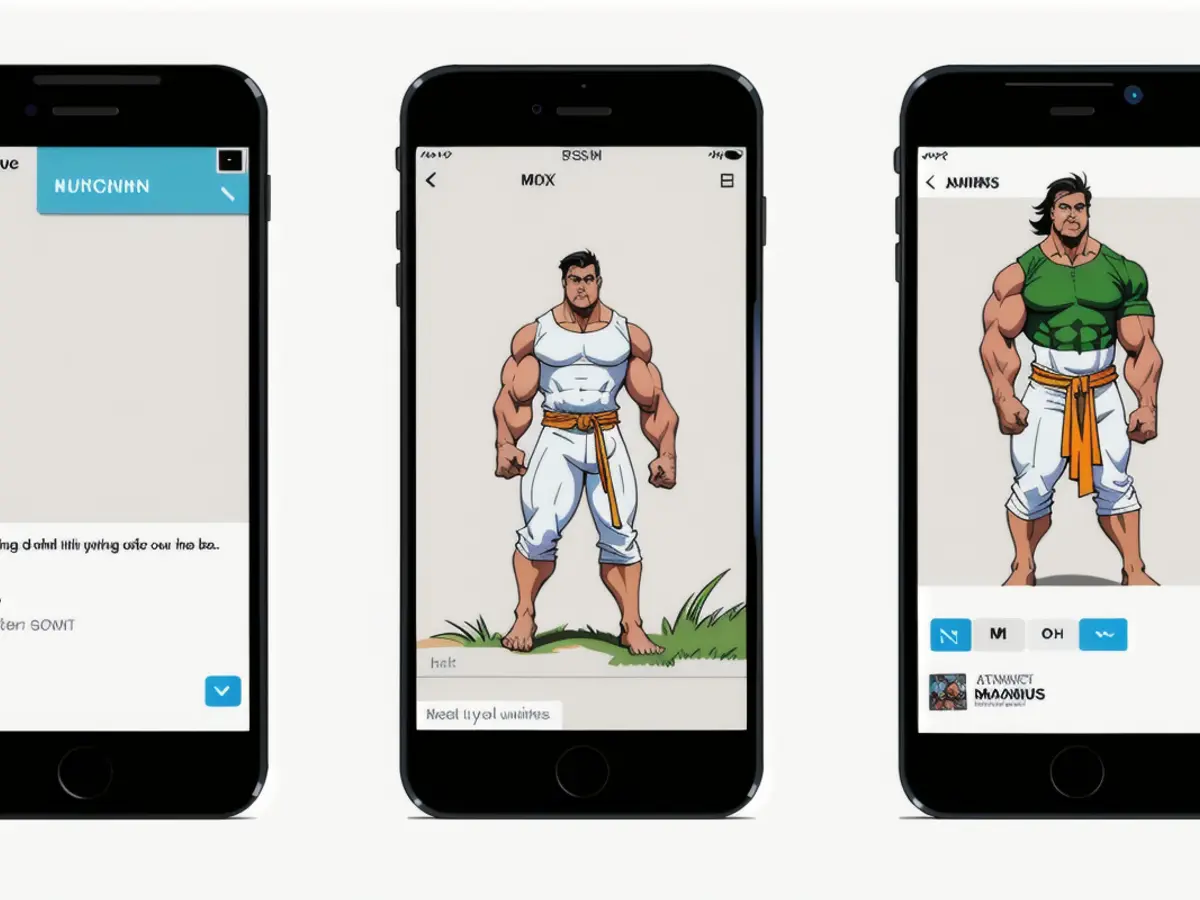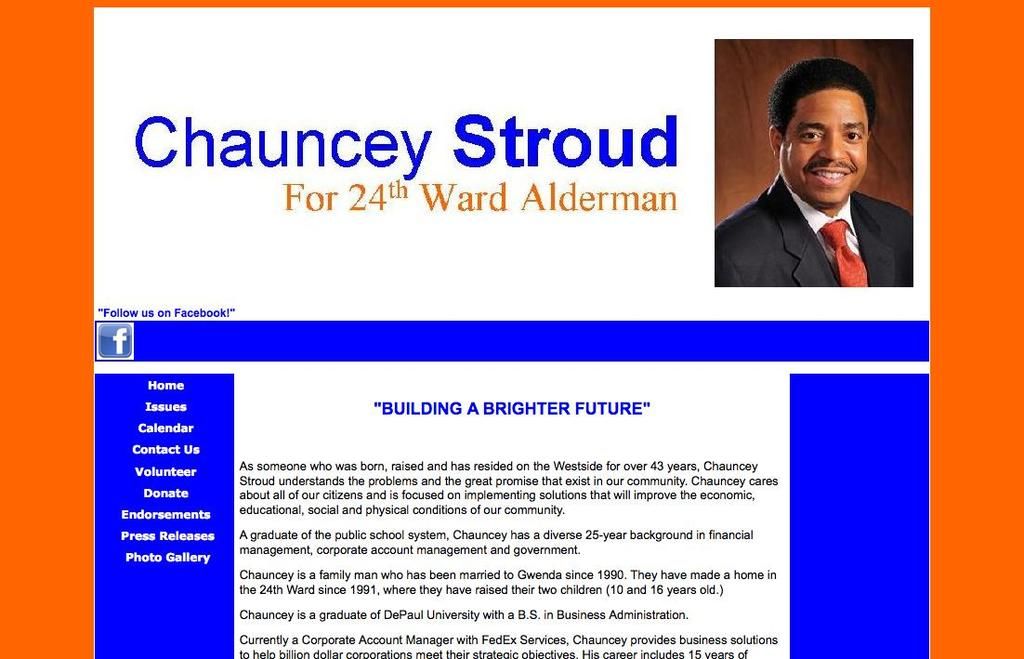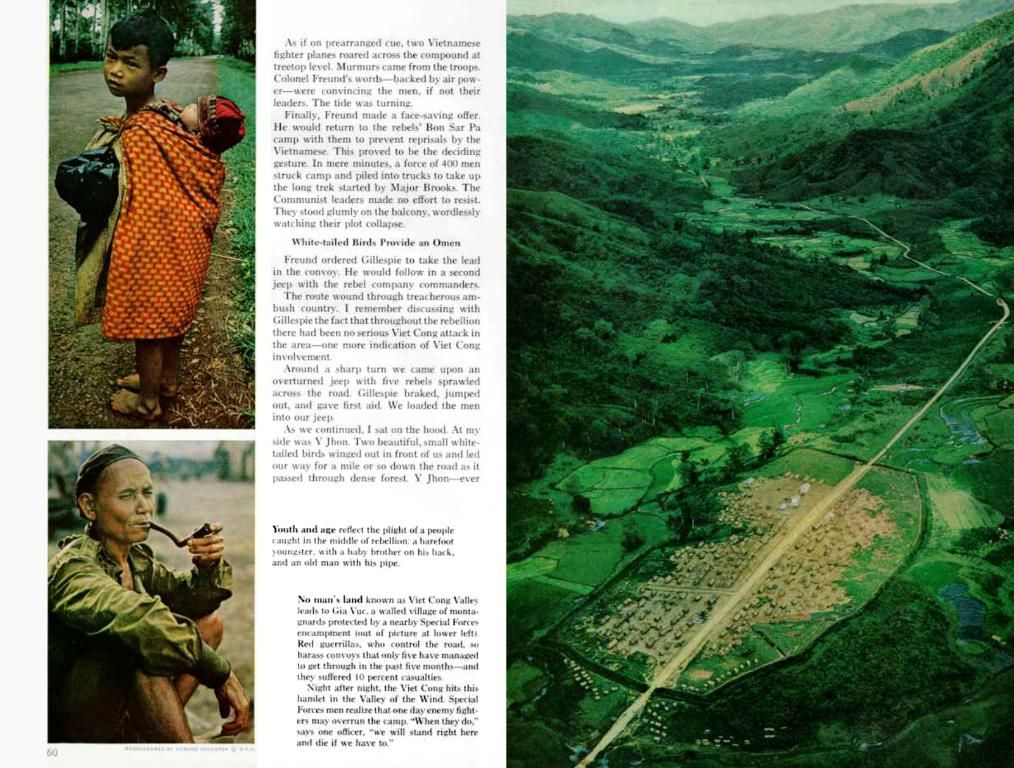Concerned about location tracking on WhatsApp? Learn how to activate this function to prevent it.
Secure Your Location on WhatsApp Calls: With the surge in digital scams, it's crucial to protect your privacy on popular platforms like WhatsApp. This Meta-owned app, famous for chats and calls, lets users connect worldwide. But did you know that your location could be exposed during WhatsApp calls?
Thankfully, WhatsApp offers the "IP Address Protection in Calls" feature, adding an extra layer of security to your conversations. When activated, it makes it tougher for others to trace your location during a call.
Let's dive in on how to activate this security feature.
Locking Down Your Location in WhatsApp Calls
During a WhatsApp call, your IP address might be shared with the person you're chatting with, potentially letting them trace your whereabouts. To prevent this, follow these simple steps to safeguard your location:
- Launch WhatsApp on your phone.
- Tap on the three dots in the top right corner of the screen.
- Select Settings, then navigate to the Privacy section.
- Scroll down, find the Advanced option, and tap it.
- enabling the "IP Address Protection in Calls" feature.
How WhatsApp IP Address Protection Feature Works
This feature routes incoming WhatsApp calls through WhatsApp's servers, making it tricky to pinpoint your location. Your IP address remains hidden from the person you're calling, ensuring your location remains elusive to track.
Now that you know how to safeguard your location during calls, don't forget to explore additional privacy features like auto-blocking unknown accounts and using App Lock with biometric authentication [1][2][3][4]. Stay safe, stay private!
- Enabling the "IP Address Protection in Calls" feature on WhatsApp can help safeguard your location from being traced during calls, offering an extra layer of protection in the realm of cybersecurity.
- By following the provided steps, you can activate this feature in WhatsApp, which routes incoming calls through WhatsApp's servers to make it harder for others to determine your location.
- To further strengthen your privacy, consider exploring additional WhatsApp features such as auto-blocking unknown accounts and implementing App Lock with biometric authentication, promoting a safer and more secure technology experience.