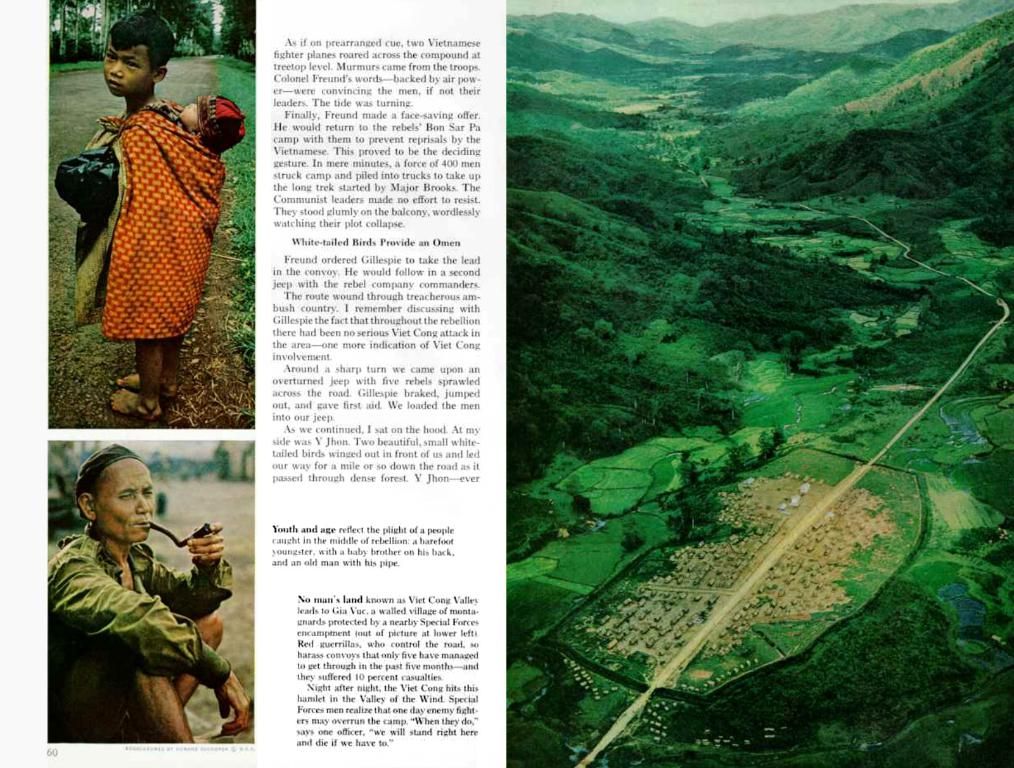Budget-Friendly Chart Plotter Setup Using Raspberry Pi and OpenPlotter Software
Setting Up a Navigation System for Your Boat with Raspberry Pi and OpenPlotter
Welcome, sailors! Today, let's dive into setting up a navigation system for your boat using a Raspberry Pi and OpenPlotter. This guide will show you how to create an advanced, economical chart plotter, install an AIS system, and connect a USB TV tuner.
What's OpenPlotter?
OpenPlotter is an open-source navigation software specifically designed for boats, running on the Raspberry Pi and offering a variety of useful utilities for navigation.
What's in Store?
With a Raspberry Pi, OpenPlotter, and some additional accessories, we'll be able to:
- Use a USB GPS as a chart plotter for your boat.
- Convert it into an AIS receiver to see other boats in real-time using a simple USB TV tuner.
- Download meteorological information and superimpose it on the charts for forecasts.
- Connect other boat instruments, like the sounder or wind equipment, and view all unified information on your preferred screen or tablet via Wi-Fi.
Basic Concepts
Let's start with the basics:
- Raspberry Pi: A small, cheap, yet powerful computer that's perfect for projects like this. The Raspberry Pi 4, which we'll use, costs around 50 euros.
- OpenPlotter: An Linux-based operating system designed for the Raspberry Pi, packed with utilities for boat navigation.
Mounting Options
We'll look at two mounting options for this setup:
- A system without a screen or connected to a boat's TV (as I have in mine).
- A self-contained option, featuring a built-in touch screen.
Shopping List
Here's what you'll need for each option:
For Both Options:- Raspberry Pi 4 or 5- MicroSD memory card (64 GB)- USB TV tuner- 12V power supply socket- USB 5V 3A charger- Power supply cable (USB C)
For Option Without Screen or Connecting to a TV Screen:- GPS USB- HDMI - Micro HDMI cable- Mini keyboard with touchpad- Raspberry Pi case
For the All-in-One Option:- GPS USB with integrated antenna- Touch screen case
Connections
Regardless of your mounting option, the installation and commissioning process will be similar. Connections include:
- GPS to a USB port.
- TV tuner to a USB port, initially using the provided antenna (a larger VHF antenna or a splitter/selector is recommended).
- Mini USB keyboard with touchpad (optional).
- Power cable to a mobile charger.
Startup
- Download the OpenPlotter image to the microSD card using a card reader or a cheap SD card from AliExpress.
- Install the Raspberry Pi Imager and follow the on-screen instructions to flash the image onto the microSD card.
- Insert the card into the Raspberry Pi and power it up.
Setup
- Run the wizard on the Raspberry Pi to select your country, time zone, language, and Wi-Fi network.
- Complete the wizard by downloading all updates.
- Connect the GPS to the USB port and configure it through the Raspberry Pi menu in the OpenPlotter section.
- Download charts specific to your navigation area. (You can buy charts or generate your own using techniques we'll discuss later.)
- Copy the charts to the Raspberry Pi and add this folder to the letter folders in the OpenCPN.
- Connect the TV tuner and add the SDR VHF plugin to Open Plotter.
- Calibrate your TV tuner in the installed application.
- Activate the AIS within the application.
By following these steps, you'll be able to see your position on the maps and the ships around you on your chart plotter. You can also view this information on other devices connected to the same Wi-Fi network, with more details on that in future posts.
Good luck setting up your new navigation system, and remember, the sea's the limit! (Troubleshooting instructions and additional tips are available upon request.)
- To enhance your boat's navigation capabilities, consider incorporating gadgets like a USB TV tuner and a touch screen to your OpenPlotter and Raspberry Pi setup, turning it into an all-in-one navigation system with advanced features.
- With the right combination of technology, such as the Raspberry Pi, OpenPlotter, and navigation-based gadgets, you can transform your boat's navigation system into a powerhouse that mixes modern chart plotting, AIS, weather updates, and other boat instrument readings all on a unified platform.