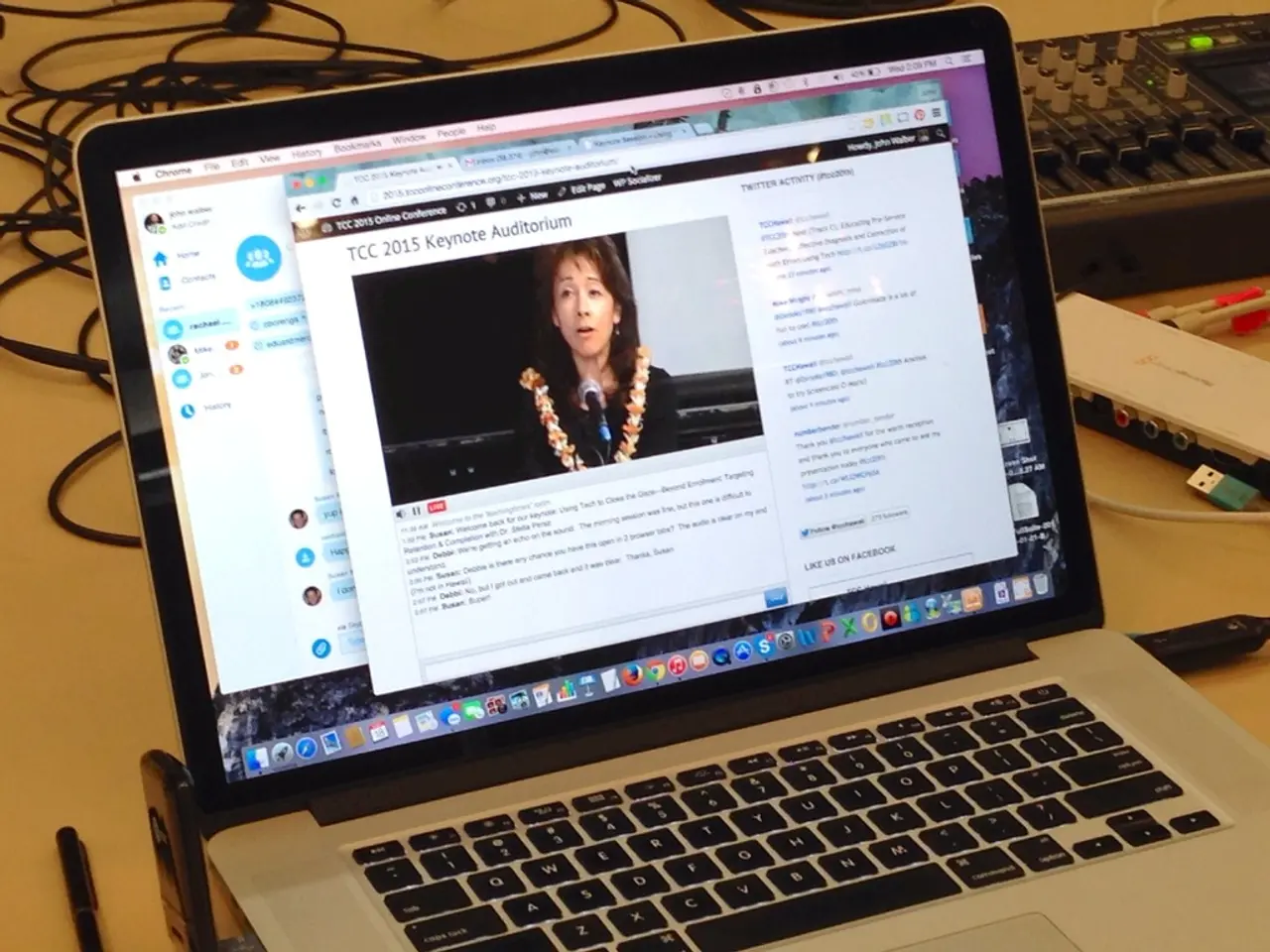Avoid Overheating Your Gaming Setup: Top-Tier Power Supply Units Rated
In the world of gaming PCs, the power supply unit (PSU) often goes unnoticed but plays a crucial role in ensuring your system runs smoothly and efficiently. Here's a guide to help you understand the key factors to consider when selecting a PSU for your gaming PC.
## Wattage: Ensuring Sufficient Power and Efficient Use
When choosing a PSU, it's essential to consider the wattage. Your PSU should be able to handle the total power draw of your system, including the CPU, GPU, RAM, and other components. Modern GPUs like the Nvidia RTX 4090 require significant power (up to 450W) and may necessitate a PSU of at least 1000W for the whole system[1][2]. However, operating a power supply far below its optimal load zone can also reduce efficiency. The sweet spot for efficiency is typically between 40% and 80% load[2].
## Efficiency Rating: Maximising Performance and Reducing Heat Output
The efficiency of a PSU is measured by 80 PLUS certifications, ranging from Bronze to Titanium. Higher certifications like Gold or Platinum are recommended for better performance and reduced heat output[2][4]. These certifications indicate how efficiently the PSU converts AC power to DC power. Efficiency is important in PSUs, as it directly impacts the system's temperature and noise levels[2].
## Modularity: Enhancing Airflow and Cable Management
Modular PSUs offer the advantage of allowing you to connect only necessary cables, enhancing airflow and reducing clutter inside the case. This helps in maintaining better internal temperatures and improves system aesthetics[2].
## Connectors and Compatibility: Ensuring All Necessary Connectors are Available
Ensure the PSU has all necessary connectors for your components, such as SATA, PCIe, and CPU power connectors. Incompatibility can render the PSU useless[2].
## Reliability and Brand Reputation: Choosing PSUs from Reputable Manufacturers
Choose PSUs from reputable manufacturers known for producing reliable products. This ensures adherence to quality standards and minimizes the risk of hardware failures[2]. Brands with proven track records for quality control, warranty support, and longevity include Corsair, Seasonic, EVGA, be quiet!, Super Flower, and ASUS ROG[5].
## Protections and Features: Built-in Safeguards Against Power Surges, Overvoltage, Undervoltage, and Short Circuits
Look for PSUs with built-in safeguards against power surges, overvoltage, undervoltage, and short circuits. These features protect your components and prevent system crashes[4].
## Component Quality: Superior Quality Components Ensure Better Performance and Longevity
Superior quality components inside the PSU ensure better performance and longevity. This includes capacitors, coils, and other internal components[2][4]. Reliability and component quality are crucial in PSUs, with Japanese capacitors, tight voltage regulation, and robust protections being desirable[6].
By carefully considering these factors, you can select a PSU that provides optimal performance, reliability, and protection for your gaming PC build. Some standout PSUs include the Corsair RMx Shift series, known for its side-mounted connectors, 80 Plus Gold efficiency, 10-year warranty, quiet operation, and rock-solid voltage stability[3]. The Seasonic PRIME TX-1000 is another standout, being 80 Plus Titanium rated, having the best voltage regulation in the consumer PSU space, and built with top-tier internals[3].
Regardless of the scale of your gaming build, choosing a high-quality PSU is essential. For high-end GPUs like the RTX 4090 or RX 7900 XTX paired with a powerful CPU, a PSU in the 850-1000W range is needed[1]. Trustworthy brands and proven models will always beat out gimmicks and fake ratings. New players in the market, like the XPG Core Reactor II, are also worth considering for their strong build quality, competitive price, and stable power delivery[7]. The be quiet! Dark Power 13 is another pick, featuring 80 Plus Titanium certification, near-silent operation, support for ATX 3.0 and PCIe 5.0, and engineering around acoustics[8].
References: [1] https://www.tomshardware.com/reviews/nvidia-geforce-rtx-4090-founders-edition,6331.html [2] https://www.tomshardware.com/news/how-to-choose-a-power-supply,38833.html [3] https://www.techradar.com/best/best-power-supplies [4] https://www.pcgamer.com/best-psu/ [5] https://www.techradar.com/best/best-psu [6] https://www.pcgamer.com/best-psu/ [7] https://www.techradar.com/reviews/xpg-core-reactor-ii-850w-power-supply [8] https://www.techradar.com/reviews/be-quiet-dark-power-13-1300w-power-supply
- In the realm of tech gadgets, reviews often highlight the importance of a good power supply unit (PSU) for gaming PCs, even though it may go unnoticed.
- When contemplating tech-related purchases, finding a foldable phone with a compatible graphics card might not be traditionally linked, but having a reliable PSU ensures efficient use of power in both scenarios.
- As the tech world buzzes about the latest releases in gaming peripherals, don't forget that a high-quality PSU is an essential investment when considering components like GPUs or RAM for your tech setup.