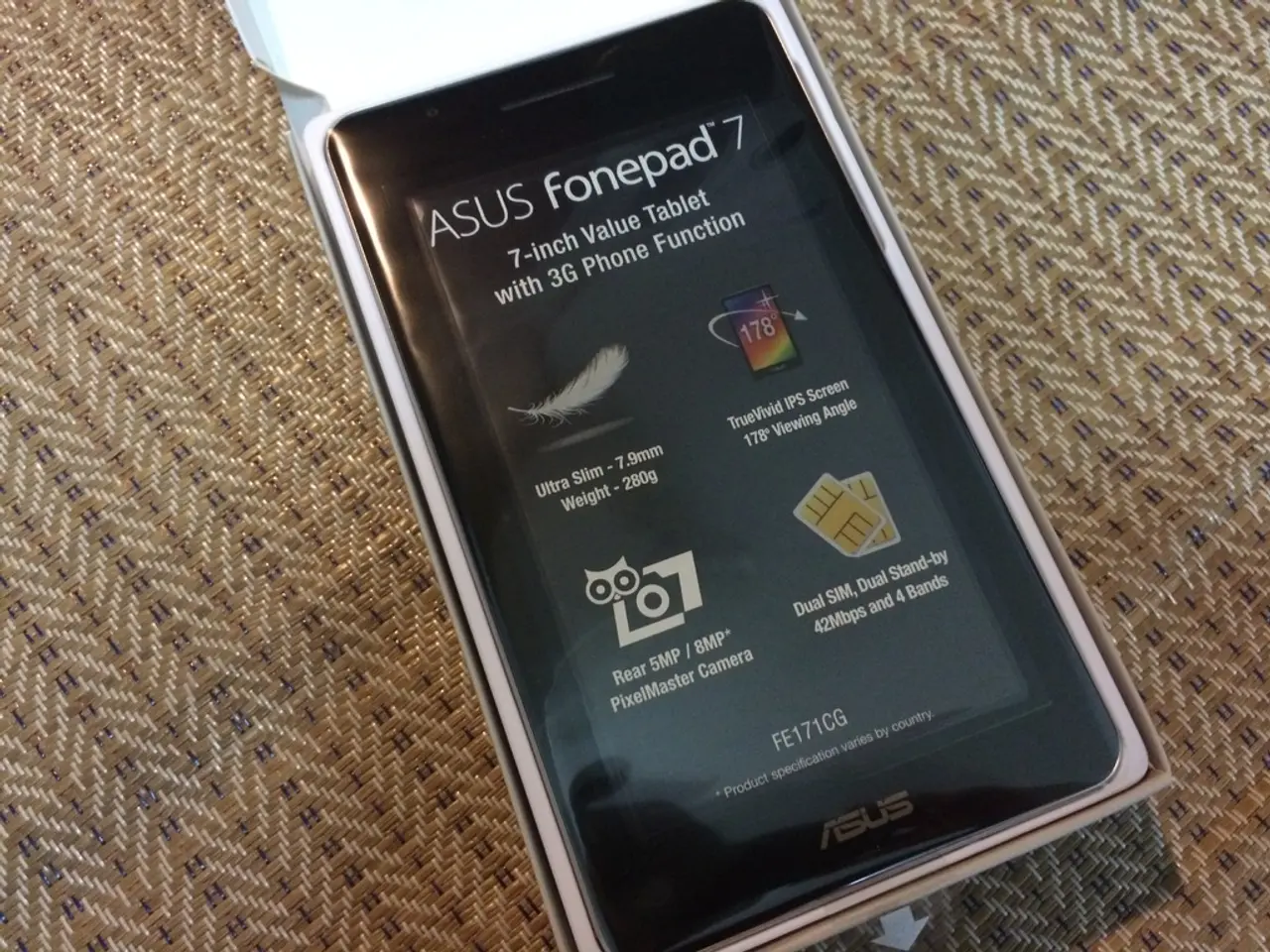Android employs AES (Advanced Encryption Standard) in combination with RSA and occasionally ECDSA (Elliptic Curve Digital Signature Algorithm) for data encryption.
Android, the world's most popular mobile operating system, offers built-in encryption features to protect your data. Let's delve into the differences between Full-Disk Encryption (FDE) and File-Based Encryption (FBE) and learn how to secure your device effectively.
Full-Disk Encryption (FDE) encrypts the entire user data partition as a single unit. This means the whole disk volume is encrypted with one key, and the device must be fully unlocked at boot to access any files. FDE protects data only when the device is powered off or locked before boot completion.
File-Based Encryption (FBE), introduced in Android 7.0, offers a more flexible and secure model. It encrypts individual files separately with different keys. Files can be decrypted independently and unlocked on a per-user or per-file basis, allowing selective access immediately after boot without decrypting the entire disk.
The key difference between the two lies in their encryption scope and granularity. FDE encrypts the entire disk, while FBE encrypts individual files. FBE also manages keys on a per-file or per-user basis, providing more flexibility.
Android 9+ supports metadata encryption to secure additional information like file names and metadata alongside file contents. This ensures that even the smallest details of your files are protected.
When it comes to device security, it's crucial to stick with the official app stores provided by Google when downloading apps. Apps from trusted sources are less likely to be malicious or contain malware. Always check reviews and ratings from other users before downloading apps from sources other than the official Google store.
If you're concerned about data security, consider encrypting your files. You can use applications like Android Device Manager or File Manager to encrypt files. If your device was launched with Android 10 and above, you'd have to use file-based encryption. Some Android phones use a rooted encryption technology with hardware ID to encrypt files on an SD card so they can only be read on the same phone they were written to.
Remember, human error and ignorance can compromise even the most secure system. Always ensure your device is locked, and use a screen lock with a PIN or pattern that is at least six characters long and includes letters and numbers for added security.
Lastly, a good antivirus app can be beneficial, but choosing the right one is important to avoid harm. Plenty of great antivirus choices are available on the Google Play Store. If you store sensitive information on your device, you should ensure it is protected by encrypting it before storing it. But be aware: if you lose the passphrase, all data will be permanently inaccessible.
In summary, understanding the differences between Full-Disk and File-Based Encryption in Android can help you make informed decisions about securing your device and data. By following these tips and best practices, you can ensure your Android device remains a safe and secure platform for your daily needs.
Technology and data-and-cloud-computing security are essential considerations for Android users, as Android offers built-in encryption features to protect user data. Android 10 and above devices mainly use file-based encryption to secure individual files, providing more flexibility and granularity in data protection compared to full-disk encryption. Android Device Manager and File Manager are examples of applications that can be used to encrypt files in Android devices, ensuring additional layers of security for user data.