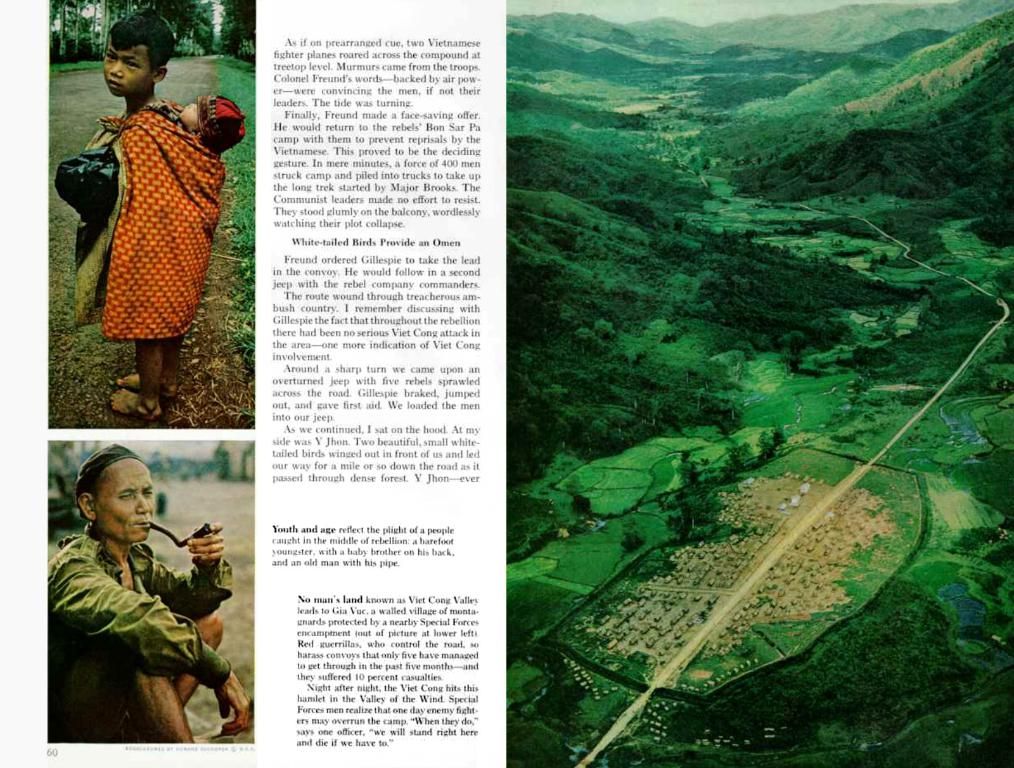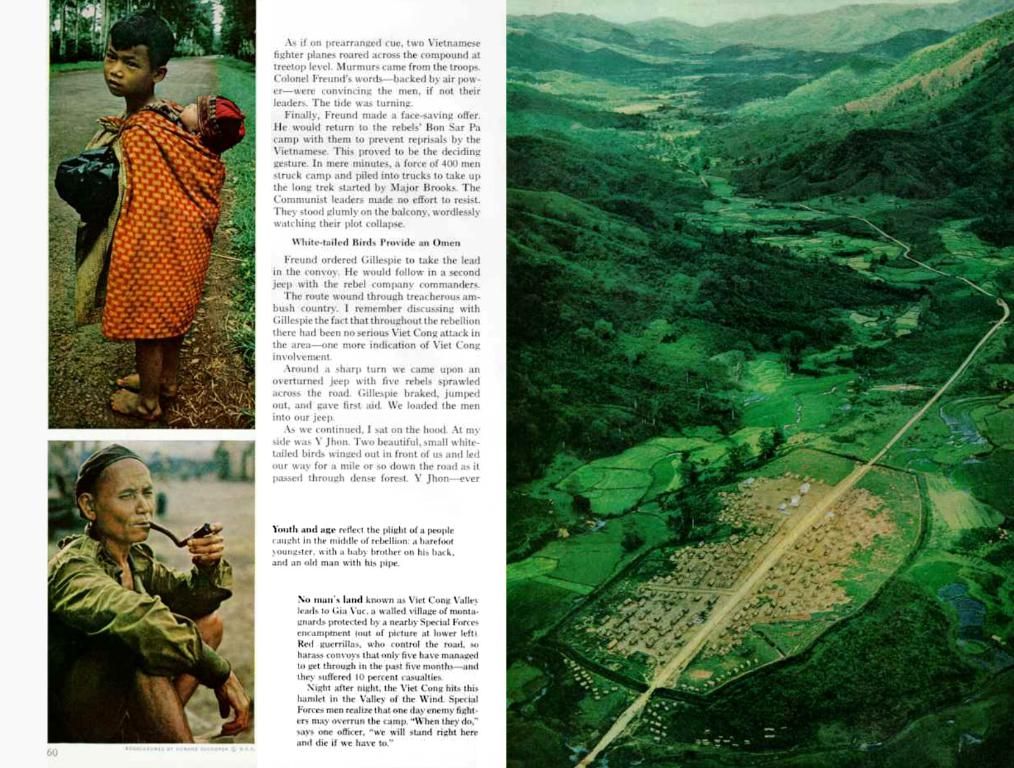AI Integration in Windows 11 Resurfaces, Posed to Remain Unprotected Against Potential Breaches
New and Improved Recall: Microsoft's AI-Powered Screenshot Feature is Back
Microsoft's Recall feature for Copilot+ PCs is making a comeback, accompanied by an array of AI enhancements. What sets this "opt-in" variant apart from the initially unveiled version in May 2024? Let's take a closer look.
Right out of the gate, Recall automatically captures screenshots of your PC activities. Powered by AI, these screenshots are sortable, enabling you to search and locate documents or websites you've worked on but may have forgotten. This iteration requires a Windows Hello biometric or PIN login each time you access your screen grabs.
Rolling out to all Windows 11 users over the next month, Recall will present an exciting opportunity for some, while others may be eager to disable or limit it. It is important to note that users can disable the feature on launch and even remove it from their PC entirely. You'll also have control over the storage space allocated for screenshots, with a minimum storage requirement of 25GB for devices with 512GB or 1TB of storage.
If you're not keen on Recall, take solace in the additional AI features that Microsoft is introducing to Windows 11. One such highlight is the improved Windows search, designed to better understand your search intent, even with vague or conversationally phrased queries. For instance, searching for the term "mountains" may fetch a slideshow of family photos from your files.
The other headline feature is Click to Do. This new functionality provides you with writing summaries, rewriting text, visual searches on Bing, background blur, or object erasure through the Photos app—all with the click of the Windows key and mouse. This tool is distinct from the Copilot key, which typically summons the Copilot app for AI chatbot access.
Although these new features may appeal to some, they arguably aren't the ultimate game-changing elements that define a true "AI PC." Let's revisit the controversy surrounding Microsoft's initial Recall recall just a month after the feature was introduced at the 2024 Build developer conference. The revelation of its auto-screenshotting capacity unnerved security researchers with concerns that the software could scrape sensitive information like bank or social security numbers.
Despite Microsoft's efforts to address these concerns, it is essential to acknowledge that Recall may never guarantee complete security. Security bloggers have pointed out that sending sensitive data to another Recall-enabled device could potentially reveal your activity, emails, passwords, and more. Furthermore, the AI's ability to avoid screenshotting sensitive information may remain inconsistent, potentially capturing your checking account number while you aren't on a protected webpage or app.
In conclusion, Microsoft's Recall feature on Windows 11 offers intriguing AI functionality, albeit with its fair share of privacy and security conundrums. As users, it is crucial to understand the implications and learn how to manage the data collected to ensure our digital footprints remain secure.
- The return of Microsoft's Recall feature on Windows 11 is not just about tech, but also integrates artificial-intelligence, as it uses AI to automatically capture screenshots and enable sorting for easy search of documents or websites.
- In the future, Gizmodo might cover the potential privacy concerns associated with Recall, as the AI-powered screenshot feature may inadvertently capture sensitive information like bank or social security numbers.
- The forthcoming technology on Windows 11, such as the improved Windows search and Click to Do, are interesting additions to the platform, but they alone may not define a true "AI PC," due to the lingering debate over privacy and security issues.