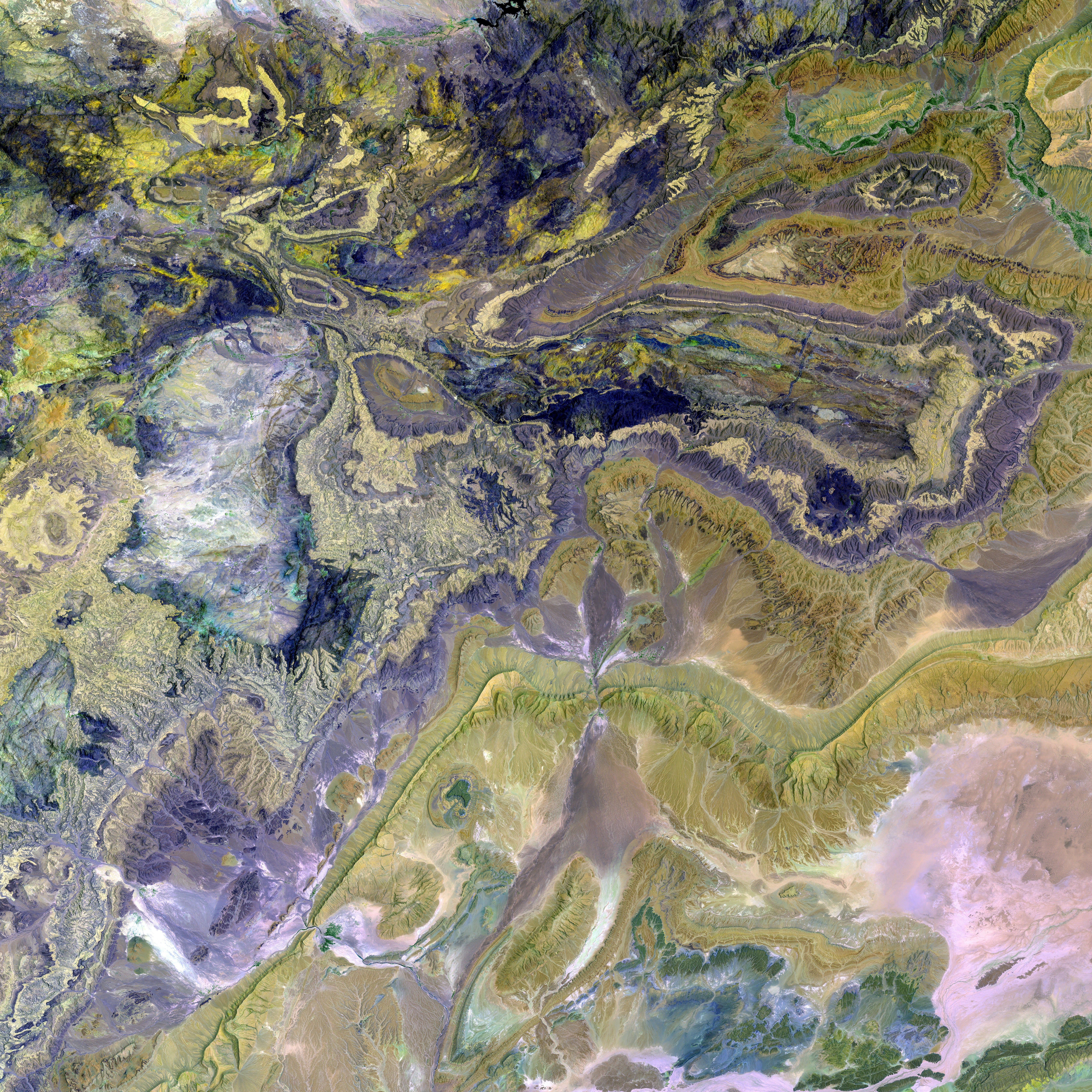AI-Amplified Video Scaling at Vidscale.Pro: Superior Quality Video Upscaling Solution
In the era of video content dominance, high-quality visuals have become paramount. Whether it's filmmakers, social media influencers, or casual content creators, everyone is seeking tools to enhance video quality without compromising on clarity and detail. Enter Vidscale.Pro, an innovative AI-driven platform that promises to take video upscaling to new heights. This review delves into its features, functionality, and benefits, highlighting why it stands out amongst AI video upscalers.
The Unique Pitch of Vidscale.Pro
At its core, Vidscale.Pro is an AI video upscaler designed to amplify video quality by improving resolution and clarity. Supporting resolutions up to 24K, this platform caters to those in search of cinematic-quality videos. The technology employs advanced AI algorithms that meticulously analyze each frame, interpolating hidden details to produce stunning visuals devoid of artifacts.
Compatibility and User-Friendliness
Vidscale.Pro supports a variety of video formats, including MP4, MKV, and MOV. Its intuitive interface simplifies the uploading process, allowing users to easily upload their videos, select their desired resolution, and initiate the upscaling process without requiring any technical expertise.
Key Features of Vidscale.Pro
High-Resolution Upscaling
Vidscale.Pro enables users to upscale videos to diverse resolutions, ranging from 4K to the remarkable 24K. This versatility makes it suitable for a wide array of applications, from personal projects to professional productions.
Maintaining Lossless Quality
One of Vidscale.Pro's standout features is its commitment to video quality. The AI algorithms ensure outputs are free from artifacts, resulting in crystal-clear visuals that optimize the viewer's experience.
Frame Interpolation for Smoother Motion
For those working with slow-motion footage, Vidscale.Pro can interpolate additional frames to create a more fluid viewing experience. This feature significantly boosts the motion's fluidity, making videos more engaging.
Denoising Capabilities for Clearer Low-Light Videos
Low-light videos often suffer from noise and grain. Vidscale.Pro intelligently distinguishes between noise and detail, effectively eliminating unwanted elements while preserving the original footage's integrity.
Batch Processing for Efficiency
For users dealing with multiple videos, Vidscale.Pro offers batch processing capabilities. This feature allows for simultaneous upscaling of numerous videos, streamlining workflows and saving time.
Using Vidscale.Pro: A Step-by-Step Guide
Accessing the Platform
To get started, users can visit the Vidscale.Pro website. The platform operates online, requiring no downloads or installations.
Uploading and Selecting Settings
Users can upload their videos by dragging and dropping files or selecting them directly from their devices. After uploading, users can select the desired resolution and other options, such as denoising and frame interpolation, to tailor the upscaling process to specific video projects.
Initiating the Process and Downloading Results
Once the settings are in place, users can initiate the upscaling process. The AI technology will work its magic, analyzing the video and enhancing its quality. Upon completion, users can preview the enhanced video and, if satisfied, easily download it for use in their projects.
Advantages of Vidscale.Pro
Applicable Across Domains
Vidscale.Pro is not only for professional filmmakers; it caters to a diverse audience, including content creators, marketers, and even casual users looking to improve their home videos. This versatility makes it a valuable tool across various industries.
Time and Consistent Quality
With batch processing capabilities, Vidscale.Pro significantly reduces time required for video enhancement. This efficiency is particularly beneficial for professionals managing substantial volumes of video content. The platform's focus on lossless quality ensures consistent high-standard outputs, crucial for users who cannot compromise on quality.
Potential Drawbacks
Internet Speed Dependency
As an online platform, Vidscale.Pro relies on internet connectivity. Users with slower connections may experience delays during the upload and processing phases.
Original Quality Limits
While Vidscale.Pro can upscale videos to impressive resolutions, the quality of the output will depend on the original video's quality. Users starting with low-resolution footage may not achieve desired results, regardless of the upscaling technology used.
Variability in Processing Time
The processing time may vary based on the video's size and chosen settings. While Vidscale.Pro is generally quick, larger files or complex options may require additional time.
- In the realm of social media, where visual content reigns supreme, Vidscale.Pro's AI video upscaling technology can prove invaluable in elevating the quality of videos.
- As technology advances, social media influencers and content creators look for tools like Vidscale.Pro to enhance their video production, ensuring their content remains sharp, clear, and engaging.