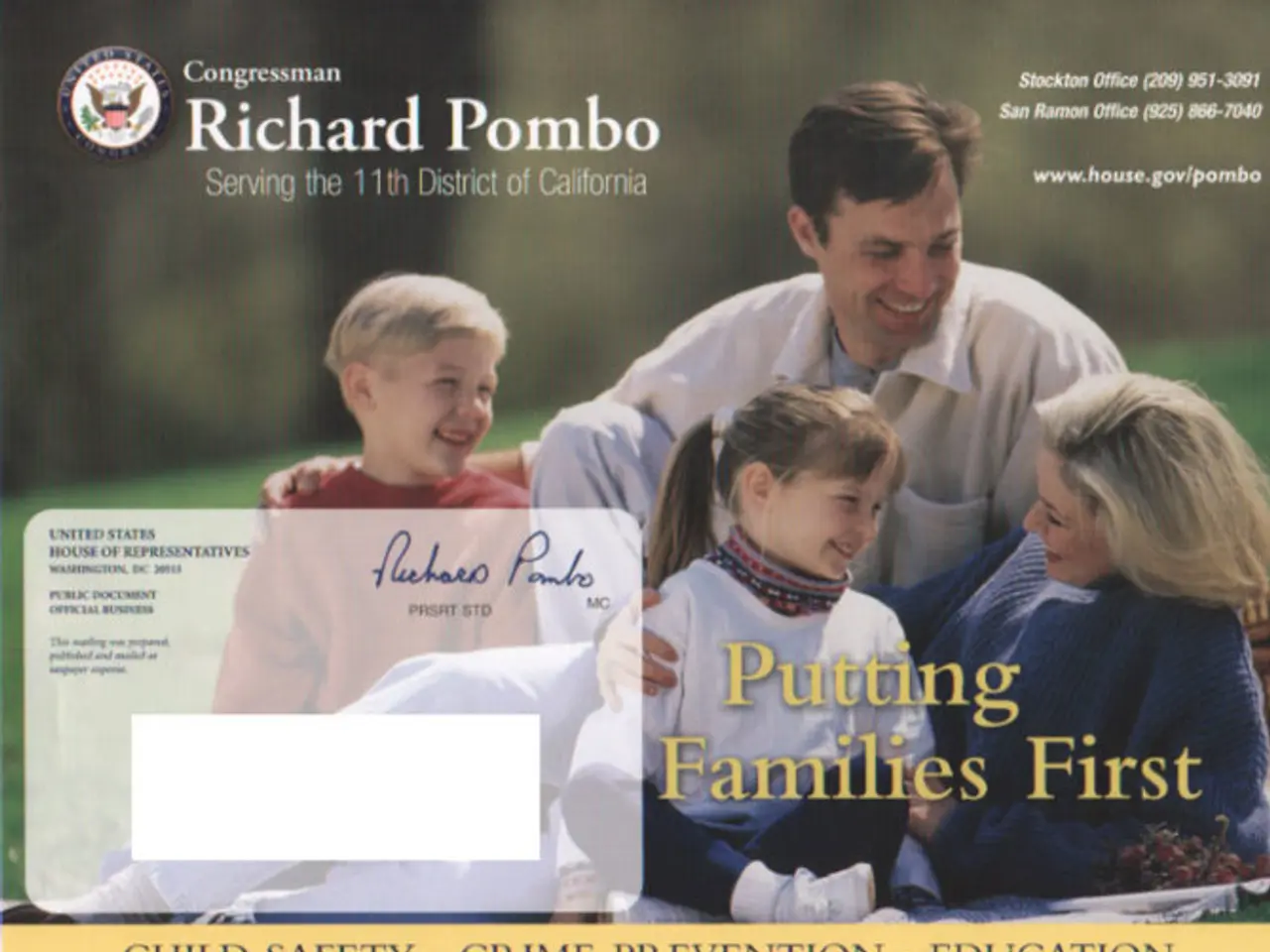Advancing Skills in Adobe Illustrator
In the ever-evolving world of design, Adobe Illustrator has once again proven its relevance by making significant strides in enhancing its capabilities for UX/UI and app design. The latest advancements primarily focus on improving workspace management, shape and object manipulation, and expanding typography features.
Streamlined Workspace Management
The updated artboards in Illustrator now make it easier to create, rename, and identify active artboards, aiding workspace organization essential for multi-screen UX/UI projects.
Advanced Shape and Object Tools
Enhancements to tools like Blend objects, Reshape using envelopes, Shape Builder, Live Corners, and reshaping with effects provide designers greater control to build and adjust complex UI components with precision.
Global Editing Features
These new features allow bulk modifications across multiple elements, saving time when iterating UI designs.
Expanded Typography Capabilities
Rich text handling—such as bulleted/numbered lists, advanced formatting, managing text areas, and creating type on paths—supports detailed control over UI text and app content layout, improving interface clarity and aesthetic.
Enhanced Clipping Mask Editing
Improvements in clipping mask editing and greater support for scaling and rotating type further assist in fine-tuning visual compositions.
Although Adobe Illustrator remains primarily a vector design tool rather than a dedicated UI/UX prototyping software, these improvements make it more robust for designing icons, layouts, and graphic assets integral to app design.
Looking ahead, Adobe continues integrating AI-powered and workflow-enhancing features across Creative Cloud. Future possibilities include AI-driven automation, seamless multi-app workflows, and video and animation enhancements, all of which could expand UI prototyping capabilities over time.
In summary, Adobe Illustrator's 2025 updates deliver refined core vector design tools and workspace efficiencies that align well with the needs of UX/UI and app designers, while future developments across Adobe's ecosystem suggest increasing AI integration and inter-app collaboration possibilities essential for next-gen user interface design.
Graphic design capabilities have been augmented with the advancements made in Adobe Illustrator, bringing technology to the forefront of UX/UI and app design. Enhanced Shape and Object Tools, such as Blend objects and Reshape using envelopes, enable graphic designers to build and adjust complex UI components with precision.